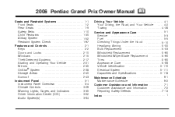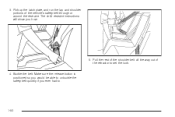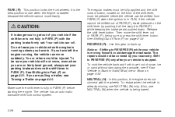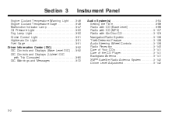2006 Pontiac Grand Prix Support Question
Find answers below for this question about 2006 Pontiac Grand Prix.Need a 2006 Pontiac Grand Prix manual? We have 1 online manual for this item!
Question posted by poloMAN on April 20th, 2014
How Do You Set The Clock In A 2006 Pontiac Grand Prix
The person who posted this question about this Pontiac automobile did not include a detailed explanation. Please use the "Request More Information" button to the right if more details would help you to answer this question.