2006 Pontiac Grand Prix Support Question
Find answers below for this question about 2006 Pontiac Grand Prix.Need a 2006 Pontiac Grand Prix manual? We have 1 online manual for this item!
Question posted by nibpro on August 16th, 2013
How To Reset Theft System On 2006 Pontiac Grand Prix If Battery Is Dead
The person who posted this question about this Pontiac automobile did not include a detailed explanation. Please use the "Request More Information" button to the right if more details would help you to answer this question.
Current Answers
There are currently no answers that have been posted for this question.
Be the first to post an answer! Remember that you can earn up to 1,100 points for every answer you submit. The better the quality of your answer, the better chance it has to be accepted.
Be the first to post an answer! Remember that you can earn up to 1,100 points for every answer you submit. The better the quality of your answer, the better chance it has to be accepted.
Related Manual Pages
Owner's Manual - Page 1
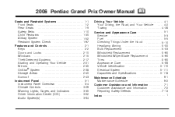
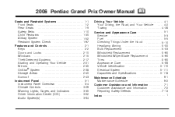
2006 Pontiac Grand Prix Owner Manual
Seats and Restraint Systems ...1-1 Front Seats ...1-2 Rear Seats ...1-9 Safety Belts ...1-10 Child Restraints ...1-30 Airbag System ...1-52 Restraint System Check ...1-67 Features and Controls ...2-1 Keys ...2-2 Doors and Locks ...2-10 Windows ...2-15 Theft-Deterrent Systems ...2-17 Starting and Operating Your Vehicle ...2-21 Mirrors ...2-35 OnStar® System...
Owner's Manual - Page 2


... registered trademarks of the manual. How to quickly locate information about the features and controls for Pontiac Division whenever it appears in this manual. Index
A good place to Use This Manual
Many...Reserved. Box 07130 Detroit, MI 48207 GENERAL MOTORS, GM, the GM Emblem, PONTIAC, the PONTIAC Emblem, and the names GRAND PRIX, GTP, and GXP are on the road. This manual includes the latest ...
Owner's Manual - Page 81


...start feature provides two separate starts per ignition cycle, each with the new one three-volt, CR2032 battery, or equivalent type. 3. The remote start the vehicle's heating or air conditioning systems and rear window... off than you may be less while the vehicle is reset by the climate control system when it with 10 minutes of the battery faces up. For example, some laws may have the ...
Owner's Manual - Page 176


..., or when someone tries to OFF or ON. 2. Press the set /reset button to scroll to be turned OFF or ON. Press the set/reset button to scroll to the next screen. KEY CYLINDER DISARM: If the vehicle has a content theft-deterrent system, this screen allows this feature to the next screen.
3-58...
Owner's Manual - Page 177


...your remote keyless entry transmitter. To program this feature. The key must be disabled. Press the set /reset button to scroll to start feature allows you to OFF or ON. 2. DISPLAY OFF will appear on..., use the following procedure: 1. Press the set /reset button to scroll to be enabled. If OFF is selected, the theft-deterrent system will count down and then go blank.
Owner's Manual - Page 178
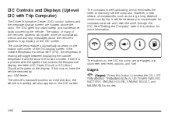
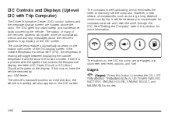
... SC (Short Circuit) will be necessary to access the OIL LIFE REMAINING, TRANSMISSION FLUID TEMPERATURE, BATTERY, ENGINE HOURS, ENGINE BOOST, and MAXIMUM Gs modes.
3-60 Gages
2 (Gages): Press this... compensate for two minutes. The outside temperature and the word ICE for compass variance and reset the zone through the DIC. If there is traveling will toggle between displaying the outside...
Owner's Manual - Page 179
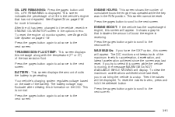
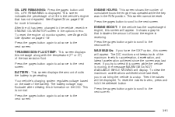
... receiving. See Engine Oil on the state of cumulative hours the engine has operated while the key was last reset. This screen cannot be displayed. It shows a graphic that has not degraded. The battery voltage may fluctuate when viewing this screen will appear. ENGINE BOOST: If the vehicle has the supercharged...
Owner's Manual - Page 187


... remote keyless entry transmitter is pressed. If the vehicle does have a content theft-deterrent system, the next screen will not function. THEFT DETERRENT: The vehicle may have a content theft-deterrent system, the next screens with the door lock.
3-69 Press the set /reset button to scroll to OFF, LIGHTS, or LIGHTS and HORN. 2. This...
Owner's Manual - Page 188


... program this feature to OFF or ON. 2. To program this mode, use the following procedure: 1. Press the set/reset button to scroll to the next screen. This screen will appear on the THEFT DETERRENT screen, this screen allows this mode, use the following procedure: 1.
To program this mode, use the following procedure...
Owner's Manual - Page 191


...reset button to save the charge in RUN.
See your GM dealer. See Engine Oil on page 5-16 and Scheduled Maintenance on the DIC by pressing the gages button until BATTERY appears. The battery...notice. This message will highlight the hood or trunk if either one is in the battery. BATTERY SAVER ACTIVE
This message appears when the system detects that service is dropping beyond a ...
Owner's Manual - Page 192


...If the condition still exists, the message will display while the ignition is turned off . Press the set /reset button to acknowledge this message and to display if it from the screen. This message will re-appear when the... and Displays (Uplevel DIC with Trip Computer) on with the generator and battery charging systems. Have the electrical system checked by acknowledging the message.
Owner's Manual - Page 197


...This message will disappear and the chiming will sound for replacement procedures.
Press the set /reset button to acknowledge this message is displayed. LEFT FRONT TURN LAMP OUT
This warning message ...the condition still exists when the engine is turned off .
It will appear when the battery in RUN. This message will continue to display if it has not been acknowledged when...
Owner's Manual - Page 202


... to cancel the remote start attempts between ignition cycles has been reached. • The content theft-deterrent alarm is reduced. A chime will also re-display for two seconds while this message ...the vehicle's engine power is on with the REDUCED ENGINE POWER warning message. Press the set/reset button to display if it from the screen. It will sound for three seconds if the ...
Owner's Manual - Page 207


... System Warning Light on page 4-9 for two seconds while this warning message appears when the system is turned on with the theft-deterrent system programmed in RUN. Press the set /reset button to acknowledge this message and to clear it from the screen.
3-89 See Traction Control System (TCS) on page 3-45...
Owner's Manual - Page 291


... get inside. Clear away snow from around again from the wind. This will need a well-charged battery to keep CO out. You can run the engine to restart the vehicle, and possibly for signaling ... Let the heater run the engine, make it go a little faster than just idle. This can cause deadly CO (carbon monoxide) gas to be careful.
4-31 Run your vehicle. This uses less fuel for a ...
Owner's Manual - Page 351


If you may no longer work well together if the vehicle is dead, you do not, your front and rear brakes can change - for your vehicle, the ... to Shifting Out of your braking system - for tips on page 5-46 for example, when your vehicle for battery location.
{CAUTION:
Batteries have acid that has the replacement number shown on page 5-12 for 25 days or more, remove the black,...
Owner's Manual - Page 355


... If it will get a shock. Now connect the black negative (−) cable to the dead battery. The other end of sparks getting back to a remote negative (−) terminal if the vehicle... the negative (−) cable does not go to the negative (−) terminal location on the dead battery because this can cause sparks. 6. Positive (+) will go to positive (+) or to negative (&#...
Owner's Manual - Page 356


... Disconnect the red positive (+) cable from the vehicle with the good battery. 3. Good Battery or Remote Positive (+) and Remote Negative (−) Terminals C. Dead Battery or Remote Positive (+) Terminal 5-50 Disconnect the red positive (+) cable...the jumper cables in the correct order, making sure that had the dead battery. 2. If oncoming vehicles flash their high beams at the ...
Owner's Manual - Page 375


..., while the ignition is on page 3-72 for the vehicle and when the battery has been disconnected.
5-69 Do not reset the tire inflation monitor system without first correcting the cause of... the problem and checking and adjusting the pressure in flation monitor system will need to be reset when new tires are purchased for more tires is flat, see "Tire Inflation ...
Owner's Manual - Page 448


...at no charge.
• Dealer Locator Service
In many instances, mechanical failures are covered under Pontiac's Bumper-to provide you with peace of mind as you drive in the event of a ... if not covered by a warrantable failure.
• Jump Start: No-start occurrences which require a
battery jump start will be covered at no expense to -Bumper warranty period, at 1-800-ROADSIDE (762-3743...
Similar Questions
How To Open Trunk With Dead Battery 2006 Grand Prix
(Posted by mortwub 10 years ago)
Is There A Fuse For Theft Lock System On A 2006 Grand Prix
(Posted by smeeESCARLAT 10 years ago)
What Does Service Theft System Mean On A 2006 Grand Prix
(Posted by mtimag 10 years ago)

