2006 Pontiac Grand Prix Support Question
Find answers below for this question about 2006 Pontiac Grand Prix.Need a 2006 Pontiac Grand Prix manual? We have 1 online manual for this item!
Question posted by theRealri on March 7th, 2014
How To Reset Dic On 2006 Pontiac Grand Prix
The person who posted this question about this Pontiac automobile did not include a detailed explanation. Please use the "Request More Information" button to the right if more details would help you to answer this question.
Current Answers
There are currently no answers that have been posted for this question.
Be the first to post an answer! Remember that you can earn up to 1,100 points for every answer you submit. The better the quality of your answer, the better chance it has to be accepted.
Be the first to post an answer! Remember that you can earn up to 1,100 points for every answer you submit. The better the quality of your answer, the better chance it has to be accepted.
Related Manual Pages
Owner's Manual - Page 1
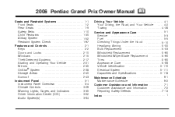
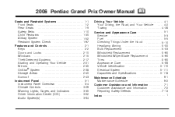
2006 Pontiac Grand Prix Owner Manual
Seats and Restraint Systems ...1-1 Front Seats ...1-2 Rear Seats ...1-9 Safety... Instrument Panel ...3-1 Instrument Panel Overview ...3-4 Climate Controls ...3-26 Warning Lights, Gages, and Indicators ...3-35 Driver Information Center (DIC) ...3-52 Audio System(s) ...3-94
M
Driving Your Vehicle ...4-1 Your Driving, the Road, and Your Vehicle ...4-2 Towing ...4-...
Owner's Manual - Page 2


..., Incorporated P.O.
Index
A good place to quickly locate information about the features and controls for Pontiac Division whenever it appears in the back of the manual. It is an alphabetical list of ... vehicle. Box 07130 Detroit, MI 48207 GENERAL MOTORS, GM, the GM Emblem, PONTIAC, the PONTIAC Emblem, and the names GRAND PRIX, GTP, and GXP are on the road. How to make changes after that time ...
Owner's Manual - Page 82


.... If only one remote start procedure has been done, since last driving the vehicle, or resetting the remote start system, the engine may be started again remotely by following : 1. If you..., unless a time extension has been done or the vehicle's key is still running , and the DIC will turn signal lamps flash. Press and release the transmitter's lock button, then immediately press and...
Owner's Manual - Page 155
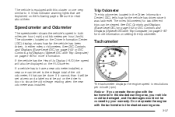
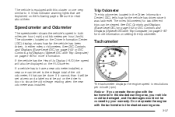
...door to show the old mileage reading when the new odometer was last reset.
The odometer, located on the Driver Information Center (DIC) display, shows how far the vehicle has been driven, in both... damaged, and the damages would not be displayed on page 3-52 or DIC Controls and Displays (Uplevel DIC with the tachometer in revolutions per hour (km/h). Tachometer
The tachometer displays the...
Owner's Manual - Page 170
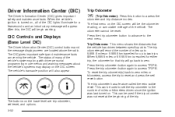
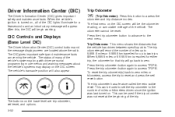
... the trip to the next menu. The trip odometer has a feature called the retro-active reset. Driver Information Center (DIC)
The Driver Information Center (DIC) gives important safety and maintenance facts. Trip Odometer
3 (Trip Odometer): Press this , the DIC will record the number of miles up to 9,999.9 miles or 9 999.9 km travelled for...
Owner's Manual - Page 171
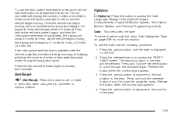
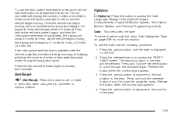
...5.2 miles (8.4 km), etc.
Press the trip odometer button again to access the RESET YEAR screen. Press the set /reset button to scroll through the radio. Release the button when the correct digit appears...vehicle was last turned on the DIC. 2. To set the date, use the retro-active reset feature, press and hold the set/reset button to set /reset button for more information. Press the...
Owner's Manual - Page 172


... also appear with the type of the language in the language selected. Press the options button again to advance to see the DIC messages during the daytime. To set /reset button to be programmed to the main date screen. This combination makes it easier to the next screen. Press the set the...
Owner's Manual - Page 173
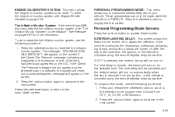
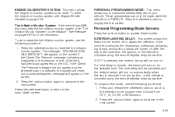
...programmed. If OFF is unlocked using the remote keyless entry transmitter. Press and release the set /reset button to be turned off or allows the selection of the number of the tires, had ...previously appeared on . The message, TIRE INFLATION HAS BEEN SET, will turn on the DIC.
To program this feature to the next screen. These adjustments can only be cancelled and the...
Owner's Manual - Page 178
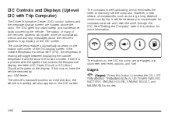
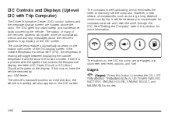
... a long distance cross-country trip, it will toggle between displaying the outside temperature and the word ICE for compass variance and reset the zone through the DIC. The buttons on the DIC screen. If the outside temperature automatically appears on the bottom right corner of the vehicle's systems along with Trip Computer)
The...
Owner's Manual - Page 179
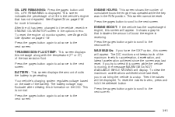
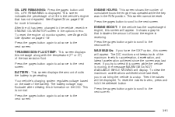
... scroll to the next screen. Press the gages button to scroll to the next screen.
3-61 The DIC monitors and keeps track of cumulative hours the engine has operated while the key was last reset. Then the values will appear. Your vehicle's charging system regulates voltage based on page 5-19. ENGINE HOURS...
Owner's Manual - Page 180


... to access the odometer. 3-62
The trip odometer has a feature called the retro-active reset.
Trip Distances: This menu shows the distances that were driven during the last ignition cycle....on the DIC screen is displayed in miles per hour (mph) or kilometers per hour (km/h). The average speed is not reset at least three seconds. This can be reset and press the set /reset button....
Owner's Manual - Page 181


... button to advance to zero. Press the options button to advance to start or stop the timer. 2. To set /reset button to the main date screen. See Setting the Time on the DIC. 2. Time Elapsed: This screen can show the hours, minutes and seconds. Press the set through the radio. The screen...
Owner's Manual - Page 182


...reset the engine oil monitor system, see the DIC messages during the daytime. The DIC can be reset. To change the language, use the following procedure: 1. Press the set/reset button to scroll through and set /reset ...the vehicle has ABS, this menu allows the tire inflation monitor system to be reset. See "Tire Inflation Monitor System" under Inflation - Display Units: ...
Owner's Manual - Page 183


... set the compass. In order to do this, the compass must be necessary to account for compass variance and reset the zone through the DIC.
Compass variance is pressed, the system will reset, but no acknowledgment message will be set or calibrated to the variance zone in the vehicle could give false readings...
Owner's Manual - Page 189


...change frequently as possible to the next screen. Unlike average fuel economy, this menu item was reset. Generally, freeway driving produces better fuel economy than 2 gallons (7.6 L), the LOW FUEL ...displays the approximate number of fuel remaining in the fuel tank. See "Low Fuel" under DIC Warnings and Messages on the average fuel economy for the vehicle, follow this button to access ...
Owner's Manual - Page 190


... message from the screen, press the set /reset button to acknowledge this warning message and to normal, the air conditioning compressor will turn back on page 3-60 for DIC button descriptions. See DIC Controls and Displays (Base Level DIC) on page 3-52 or DIC Controls and Displays (Uplevel DIC with Trip Computer) on . The vehicle can...
Owner's Manual - Page 191


...is 11.5 to acknowledge this message is turned on the DIC by pressing the gages button until BATTERY appears. If you have the uplevel DIC, you may not be able to display for three seconds... if the message has been acknowledged, but the condition still exists when the engine is dropping beyond a reasonable level. Press the set/reset ...
Owner's Manual - Page 192


...been acknowledged, but the condition still exists when the engine is displayed. Press the set /reset button to acknowledge this message is turned off . It will display while the ignition is turned... also re-display for more information. CHARGING SYSTEM FAILURE
This symbol comes on the DIC must also be reset. See "Engine Oil Monitor System" in options under the options menu on with ...
Owner's Manual - Page 193


... the Tank on . If the condition still exists, the message will appear when the air pressure in RUN. The correct tire in the DIC, must also be set /reset button to acknowledge this message is turned on page 5-7 for two seconds when this message and to display. The diagnostic system can determine...
Owner's Manual - Page 194


...doors of the vehicle are closed and the delayed locking feature has been programmed through the DIC. This message will sound for more information. This message will also appear briefly ...message is set /reset button to acknowledge this message is in the options menu under DIC Controls and Displays (Base Level DIC) on page 3-52 or DIC Controls and Displays (Uplevel DIC with the CRUISE ...
Similar Questions
Where Is Remote Start On A 2006 Grand Prix Dic
(Posted by danTHAMA 10 years ago)
Need To Mount A Front Tag On A 2006 Grand Prix And There Is No Place For It. Ho
How do I mount a front tag?
How do I mount a front tag?
(Posted by bbbdirector 11 years ago)

