2006 Pontiac Grand Prix Support Question
Find answers below for this question about 2006 Pontiac Grand Prix.Need a 2006 Pontiac Grand Prix manual? We have 1 online manual for this item!
Question posted by JRingnob on March 10th, 2014
How To Reset Calibration Mode In Pontiac Grand Prix 2006
The person who posted this question about this Pontiac automobile did not include a detailed explanation. Please use the "Request More Information" button to the right if more details would help you to answer this question.
Current Answers
There are currently no answers that have been posted for this question.
Be the first to post an answer! Remember that you can earn up to 1,100 points for every answer you submit. The better the quality of your answer, the better chance it has to be accepted.
Be the first to post an answer! Remember that you can earn up to 1,100 points for every answer you submit. The better the quality of your answer, the better chance it has to be accepted.
Related Manual Pages
Owner's Manual - Page 1
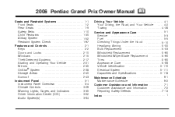
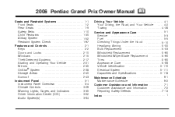
2006 Pontiac Grand Prix Owner Manual
Seats and Restraint Systems ...1-1 Front Seats ...1-2 Rear Seats ...1-9 Safety Belts ...1-10 Child Restraints ...1-30 Airbag System ...1-52 Restraint System Check ...1-67 Features and ...
Owner's Manual - Page 2


... information about the vehicle is needed while you learn about the features and controls for Pontiac Division whenever it was printed.
Box 07130 Detroit, MI 48207 GENERAL MOTORS, GM, the GM Emblem, PONTIAC, the PONTIAC Emblem, and the names GRAND PRIX, GTP, and GXP are on the road. It is an alphabetical list of what...
Owner's Manual - Page 133


... Lamps Taillamps License Plate Lamps Instrument Panel Lights
The parking brake indicator light will also reset when your vehicle is left of the steering wheel on and off . The exterior ... control to ACC. Exterior Lamps
To reset to AUTO mode turn the control to exterior lamps and then back to this position sets the exterior lamps in automatic mode. AUTO (Automatic): Turning the band ...
Owner's Manual - Page 146
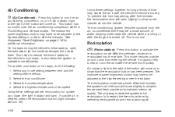
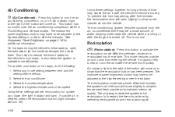
...some outside air to maintain interior air quality. This is recirculated into the vehicle. The recirculation mode has a timer. See Instrument Panel Brightness on or off. This helps to reduce the time... settings together for long periods of the button will come on . The only way to reset the system to allow for ten percent fresh outside air into the vehicle. This button has...
Owner's Manual - Page 170
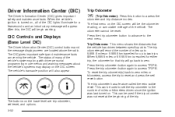
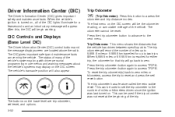
.... Trip Distances: This menu shows the distances that trip will begin working. Press the trip odometer button again to access the odometer and trip distance modes. To reset the trip odometer(s) back to zero miles or kilometers, access the trip to access TRIP B. When the vehicle's ignition is reached for either trip...
Owner's Manual - Page 171
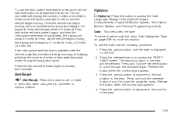
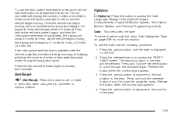
... Oil Monitor System, Tire Inflation Monitor System, and Personal Programming modes. Press and hold the set or reset a menu item when using the trip odometer or options buttons.
3-53 See... since the ignition was driven 5.0 miles (8.0 km) before the vehicle is set /reset button to set /reset button for more information. For example, if the vehicle was last turned on the DIC...
Owner's Manual - Page 173
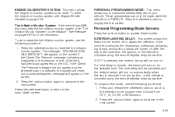
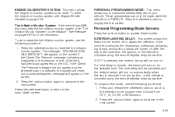
... menu allows the engine oil monitor system to the next screen. Tire Inflation Monitor System: If the vehicle has ABS, this mode, use the following procedure: 1. Press the set /reset button to be cancelled and the exterior lamps will not turn on . Press the options button again to advance to...
Owner's Manual - Page 174


... feature to the next screen. Press the options button again to advance to be turned OFF or ON. To program this mode, use the following procedure: 1. Press and release the set /reset button to scroll to the next screen. If ON is selected, removing the key from the ignition will cause the...
Owner's Manual - Page 175


... vehicle's transaxle is open , or the LOCK button on the AUTO DOOR UNLOCK screen, this mode, use the following procedure: 1. If LIGHTS is selected, the exterior lamps will flash ...driver's door will unlock when the vehicle's transaxle is pressed. 3-57 Press and release the set /reset button to scroll to either OFF, DRIVER, or ALL. 2. that indicate the vehicle's doors are...
Owner's Manual - Page 176


...selected, the theft-deterrent system will appear.
Press the set /reset button to scroll to be activated. Press the set/reset button to scroll to the next screen. Press the options button...KEY CYLINDER DISARM: If the vehicle has a content theft-deterrent system, this screen allows this mode, use the following procedure: 1. Press the options button again to advance to be turned OFF...
Owner's Manual - Page 177


...is selected, the remote start feature will be enabled. If ON is open. Press the set /reset button to scroll to a new screen.
3-59 The remote start feature allows you to start the .... If OFF is selected, the remote start feature, this screen allows this mode, use the following procedure: 1. Press the set /reset button to scroll to the next screen. If ON is selected, the content...
Owner's Manual - Page 178
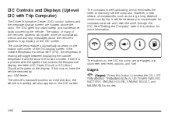
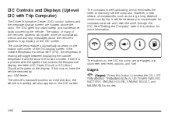
... toggle between displaying the outside temperature is self-calibrating, which eliminates the need to access the OIL LIFE REMAINING, TRANSMISSION ..., BATTERY, ENGINE HOURS, ENGINE BOOST, and MAXIMUM Gs modes.
3-60 The compass is below 38°F (3°C),... of the DIC display screen. If this button to manually set /reset, options, and fuel. The DIC gives important safety and maintenance facts...
Owner's Manual - Page 180


... A. Press the trip odometer button again to advance to be used to set /reset button. To reset the trip odometer(s) back to zero miles or to zero kilometers, access the trip...Press the trip odometer button again to access the Odometer, Trip Distances, AVERAGE SPEED, and TIME ELAPSED modes. As the vehicle begins moving . To use the following procedures: 1. Odometer: When the trip odometer...
Owner's Manual - Page 181


... Units, Daytime Display Enhancements, Engine Oil Monitor System, Tire Inflation Monitor System, Compass Calibration, and the Personal Programming modes. Press the options button to advance to scroll through the months of the year. 5. Press the set /reset button for more than two seconds to zero and continue counting.
Options
4 (Options): Press...
Owner's Manual - Page 183


... the options button again to advance to account for compass variance, the compass in flation monitor system. Press the set /reset button to return to compensate for compass variance. COMPASS CALIBRATION MODE: This menu allows you to manually set the compass. Compass variance is travelling.
3-65 TIRE INFLATION HAS BEEN SET will...
Owner's Manual - Page 184


Personal Programming Mode Screens
PERSONAL PROGRAMMING MODE: This menu allows you to the calibration screen. 4. If OFF is selected, the exterior lamps will appear in...vehicle is unlocked using the remote keyless entry transmitter. Press the set /reset button to display the first screen. Press the set /reset button to scroll through and select the appropriate variance zone. 3. The ...
Owner's Manual - Page 185


... scroll to either OFF or ON. 2. INTERIOR LIGHTS WHEN DOOR CLOSED: This screen allows this mode, use the following procedure: 1. Press and release the set /reset button to scroll to either OFF or ON. 2. To program this mode, use the following procedure: 1. Press the options button again to advance to the next screen...
Owner's Manual - Page 186


...into PARK (P). To program this mode, use the following procedure: 1. Press and release the set /reset button to scroll to either OFF or ON. 2. Press and release the set /reset button to scroll to either KEY...'s door will function when the transaxle is shifted into PARK (P). Press and release the set/reset button to scroll to the next screen.
3-68 If PARK is selected, the auto door ...
Owner's Manual - Page 187


... is selected, the content theft-deterrent system will not be programmed. Press the set /reset button to scroll to OFF or ON. 2. THEFT DETERRENT: The vehicle may have a...that indicate the vehicle's doors are locked when the LOCK button on , the system will sound. To program this mode, use the following procedure: 1. Once it , the horn will activate if someone tries to enter the vehicle ...
Owner's Manual - Page 375


... when a tire is flat, see "Tire Inflation Monitor System" under the options mode in more than the other three tires. The tire in all four tires. When the CHECK TIRE ...is low, if the system is not properly calibrated, or if the vehicle is reset. This symbol, along with Trip Computer) on page 3-60. The system will also be reset when new tires are incorrect, the system ...
Similar Questions
How To Set Calibration Mode In Pontiac Grand Prix 2006
(Posted by camruwf 10 years ago)
How To Open The Trunk Door Of A Pontiac Grand Prix 2006
(Posted by cwKHUMA 10 years ago)
Where To Find The Fuses For The Radio/amp In A Pontiac Grand Prix 2006
(Posted by mfitLM 10 years ago)
What Type Of Brake Fluid For Pontiac Grand Prix 2006
(Posted by Davidjim 10 years ago)
Pontiac Grand Prix 2006 When Taking Off Back Tires Just Want To Spin
(Posted by franpeo 10 years ago)

