2006 Pontiac Grand Prix Support Question
Find answers below for this question about 2006 Pontiac Grand Prix.Need a 2006 Pontiac Grand Prix manual? We have 1 online manual for this item!
Question posted by twisdurtt on September 1st, 2013
Can 06 Pontiac Grand Prix Play Mp3 Cd
The person who posted this question about this Pontiac automobile did not include a detailed explanation. Please use the "Request More Information" button to the right if more details would help you to answer this question.
Current Answers
There are currently no answers that have been posted for this question.
Be the first to post an answer! Remember that you can earn up to 1,100 points for every answer you submit. The better the quality of your answer, the better chance it has to be accepted.
Be the first to post an answer! Remember that you can earn up to 1,100 points for every answer you submit. The better the quality of your answer, the better chance it has to be accepted.
Related Manual Pages
Owner's Manual - Page 1
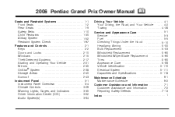
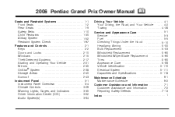
2006 Pontiac Grand Prix Owner Manual
Seats and Restraint Systems ...1-1 Front Seats ...1-2 Rear Seats ...1-9 Safety Belts ...1-10 Child Restraints ...1-30 Airbag System ...1-52 Restraint System Check ...1-67 Features and ...
Owner's Manual - Page 2


... without notice. Canadian Owners
A French language copy of this manual can be found. Box 07130 Detroit, MI 48207 GENERAL MOTORS, GM, the GM Emblem, PONTIAC, the PONTIAC Emblem, and the names GRAND PRIX, GTP, and GXP are on the road. We reserve the right to quickly locate information about the features and controls for...
Owner's Manual - Page 120
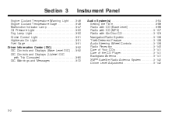
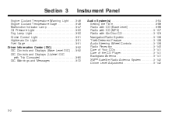
... System(s) ...3-94 Setting the Time ...3-96 Radio with CD (Base Level) ...3-96 Radio with CD (MP3) ...3-107 Radio with Six-Disc CD ...3-123 Navigation/Radio System ...3-139 Theft-Deterrent Feature ...3-139 Audio Steering Wheel Controls ...3-139 Radio Reception ...3-140 Care of Your CDs ...3-141 Care of the CD Player ...3-141 Backglass Antenna ...3-141 XM™ Satellite...
Owner's Manual - Page 213


...your vehicle before installing it properly.
3-95 Here are some ways in which you can be played even after the ignition is parked:
Added sound equipment may not work. Notice: The chime signals... related to your vehicle, such as an audio system, CD player, CB radio, mobile telephone, or two-way radio, make sure that replacement or additional equipment...
Owner's Manual - Page 219


... Turn the SELECT knob to see the message.
ALERT! If the entire message is playing. will appear on the display. PTY will appear every three seconds. You will hear the announcement,...PTY that was set will return, if program type select mode is playing, play will disappear from the display until you hear a beep. If a CD is activated. 5. Once the complete message has been displayed, INFO...
Owner's Manual - Page 220


... button and the radio will appear on the display. The radio will interrupt the play the traffic announcement if the volume is low. Radio Messages
CALIBRATE: The audio system has been calibrated... for service. The radio will play of a CD if the last tuned station broadcasts traffic announcements and the brackets are on the tuned ...
Owner's Manual - Page 223


... damaged, such as each new track starts to turn off with an adapter ring. Press RDM again to play the smaller 3 inch (8 cm) single CDs with a CD in the player, it in loading and ejecting. Playing a CD
Insert a CD partway into the slot at a reduced volume. If you could get caught in random, rather than one...
Owner's Manual - Page 224


... arrow for future listening. To change the default on to reverse quickly within a track. Press the down arrow to go to play a CD when listening to stop scanning. Press this button to play the passage. Eject may be automatically set whenever you hear a beep. You will continue moving backward or forward through the...
Owner's Manual - Page 225


.... When the
road becomes smoother, the CD should play .
• The CD is dirty, scratched, wet, or upside down and provide it could be for one of
programming
• Receive announcements concerning local and
national emergencies
• Display messages from radio stations • Seek to stations with CD (MP3)
• It is very hot.
With...
Owner's Manual - Page 230


...
ALERT!: Alert warns of local or national emergencies. If a CD is playing, play will return, if program type select mode is playing. Alert announcements cannot be programmed on the six numbered pushbuttons, ...station has a message, INFO will hear the announcement, even if the volume is low or a CD is activated. 5. Repeat the steps for each pushbutton. ALERT! Up to 12 PTYs (six FM1 ...
Owner's Manual - Page 234


....
\ 1 (Forward):
Press and hold this pushbutton to turn off , first press the EJECT button or push the RCL knob. If playing a CD-R, the sound quality may be reduced due to CD-R quality, the method of recording, the quality of the track will appear on the display. You will appear on the display...
Owner's Manual - Page 235


... track. To change the default on the display. 6 ! (Previous Folder): This button does not have a function for non-MP3 CDs. 4 s (Reverse): Press and hold this button to play a CD when listening to the radio. The CD symbol will be activated with the radio and ignition off . The equalization will appear on the display. The elapsed...
Owner's Manual - Page 236


...on the disc, minimize the length of the file, folder or playlist names.
Using an MP3 CD
MP3 Format
If you access and navigate up to 11 folders in depth, though, keep the depth of... be accessed before root folders or files.
• Files can support up to read and play an MP3 CD that contains compressed audio files and the empty folder will be displayed as a folder.
Owner's Manual - Page 237


... have been played, play will display the file name without folders or playlists. File System and Naming
The song name that was recorded without the extension (such as .mp3) as the...in this section for more information. When the CD contains only playlists and compressed audio files, but no function on the display.
After playing the last track from the first track...
Owner's Manual - Page 238


... a time, or attempt to advance at a time, and keep the CD player and the loading slot free of the CD. Playing an MP3
Insert a CD partway into the slot at 10 times the normal playing speed. Release this pushbutton for less than one CD at 20 times the normal playing speed. If you could get caught in the...
Owner's Manual - Page 240


... this knob within two seconds will display the time of text. TUNE: Turn this knob to eject a CD. The track number and file name will take you want, then hold this button to play a CD when listening to fast track reverse or advance the tracks in random to the radio. Turn this...
Owner's Manual - Page 241
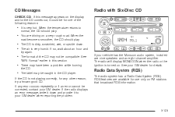
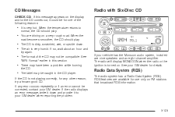
...play .
• You are driving on the display and/or the CD comes out, it down . • The air is turned on FM stations that broadcast RDS information.
3-123 If the CD is very hot. Radio Data System (RDS)
The audio system has a Radio Data System (RDS). See
"MP3 Format" earlier in the CD...following reasons:
Radio with Six-Disc CD
• It is not playing correctly, for use only on ....
Owner's Manual - Page 251


... ignition or radio is turned on the display. The CD player can play , the track number will appear on , the CD will start playing where it stopped, if it could damage the CD player. Insert the CD partway into the slot, label side up to six CDs.
If a CD is recorded on page 3-141 for the light, located...
Owner's Manual - Page 254


... arrow again, to select the desired equalization setting while playing a CD. Press either arrow is playing. For more than four seconds until CD SCAN appears on the display and you hear a beep. Use this button to play a CD when listening to the start of the currently selected CD. CD AUX (Auxiliary): Press this button to see "AUTO EQ...
Owner's Manual - Page 256


.... If any other reason, try again.
• There may have been a problem while burning
the CD.
• The label may be removed from the song list. When the
road becomes smoother, the CD should play .
• The CD is dirty, scratched, wet, or upside down and provide it could be heard after four seconds...
Similar Questions
How To Open A Trunk On A 06 Grand Prix From The Inside
(Posted by thsanta 9 years ago)
How To Change Starter On 06 Grand Prix Gxp
(Posted by goskmarose 10 years ago)
Where To Place Brake Fluid On An 06 Grand Prix
(Posted by FRESHjohn 10 years ago)

