2006 Pontiac Grand Prix Support Question
Find answers below for this question about 2006 Pontiac Grand Prix.Need a 2006 Pontiac Grand Prix manual? We have 1 online manual for this item!
Question posted by august31964 on March 14th, 2013
Programming A Key Fob
When i pruchased my grand prix gt it didn't come with the original key fob, so i purchased one online are there instructions to do it your self in the owners manual
Current Answers
There are currently no answers that have been posted for this question.
Be the first to post an answer! Remember that you can earn up to 1,100 points for every answer you submit. The better the quality of your answer, the better chance it has to be accepted.
Be the first to post an answer! Remember that you can earn up to 1,100 points for every answer you submit. The better the quality of your answer, the better chance it has to be accepted.
Related Manual Pages
Owner's Manual - Page 1
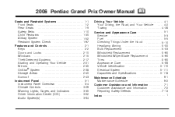
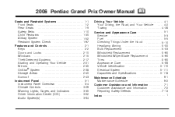
2006 Pontiac Grand Prix Owner Manual
Seats and Restraint Systems ...1-1 Front Seats ...1-2 Rear Seats ...1-9 Safety Belts ...1-10 Child Restraints ...1-30 Airbag System ...1-52 Restraint System Check ...1-67 Features and Controls ...2-1 Keys ...2-2 Doors and Locks ...2-10 Windows ...2-15 Theft-Deterrent Systems ...2-17 Starting and Operating Your Vehicle ...2-21 Mirrors ...2-35 OnStar® System...
Owner's Manual - Page 2


...are registered trademarks of General Motors Corporation. Pictures and words work together in the owner manual to quickly locate information about the features and controls for Pontiac Division whenever it..., the GM Emblem, PONTIAC, the PONTIAC Emblem, and the names GRAND PRIX, GTP, and GXP are on the road.
This manual includes the latest information at the time it will be found. Index...
Owner's Manual - Page 77


... on programming a new key. Remote Keyless Entry System
The key comes with a bar coded tag attached to Federal Communications Commission (FCC) Rules and with Industry Canada. The key has a transponder in the vehicle's instrument panel. If a replacement key or an additional key is subject to the following two conditions: 1. Any new PASS-Key® III key must be purchased from...
Owner's Manual - Page 80


... dealer has coded the new transmitter, the lost or stolen, a replacement can have to be purchased through your GM dealer.
Insert a flat object with you when you have a maximum ...the battery, use , the battery in the remote keyless entry transmitter, do the following: 1. The KEY FOB BATTERY LOW message, in the vehicle's DIC, will not work within its normal range. If a ...
Owner's Manual - Page 86


...also unlock all doors using the power door lock switch or unlock one door using the inside manual door lock.
To set the locks, do the following: 1. These prevent passengers from opening the...the shift lever is in or out of each rear door. Insert the key into PARK (P). The rear door security locks are programmed from the inside edge of the vehicle after the doors have rear door ...
Owner's Manual - Page 91


...to steal. If the vehicle has lighted vanity mirrors, the lamps come on page 3-60. Theft-Deterrent Systems
Vehicle theft is opened. ...enters the vehicle without using the remote keyless entry transmitter or key to be activated through the Driver's Information Center (DIC).... switch. See "Theft Deterrent" under the Personal Programming Mode Screens in some cities. Pull on top of the instrument panel...
Owner's Manual - Page 92


...door, the red light, on top of the instrument panel will come on top of the instrument panel, towards the center of either ...
After all doors are closed and locked, and after the key is removed from the ignition and the power door lock switch...the system is arming. See "Lock Switch Arm" under the Personal Programming Mode Screens in the open position when pressing the power door lock ...
Owner's Manual - Page 93


.... The red light will stop flashing when the system is disarmed.
PASS-Key® III
Your PASS-Key® III system operates on page 3-60 for more information. Operation is subject ... This device may not cause harmful interference. 2. If you would like the key to disarm the alarm system, see "Personal Programming Mode Screens" under DIC Controls and Displays (Base Level DIC) on page...
Owner's Manual - Page 94


...have new keys made . Canadian Owners: If all the programmed keys are lost or do so because of the high number of a new or replacement key. In an emergency, contact Roadside Assistance. Up to have a damaged transponder. PASS-Key®...warning message on the Driver Information Center (DIC) comes on page 5-112. When trying to check the fuse. Turn the ignition off and try another...
Owner's Manual - Page 95


... a
Trailer on page 4-40 for the trailer towing capabilities of removing the original key. 5. Insert the master key in the long run if you follow these guidelines:
• Do not drive at any one already programmed key. Repeat Steps 1 through 5 if additional keys are not yet broken in . Starting and Operating Your Vehicle
New Vehicle Break...
Owner's Manual - Page 137


... the set time after all the doors have not been locked. After the key is removed from the ignition, the interior lamps will light for 25 seconds after... done: • The ignition is cancelled. To turn the delayed exit lighting feature off or on, see "Personal Programming Mode Screens" under DIC Controls and Displays (Base Level DIC) on page 3-52 or DIC Controls and Displays (Uplevel...
Owner's Manual - Page 173
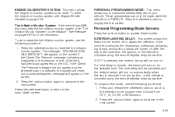
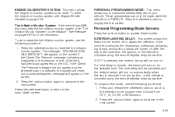
...;ation monitor system. The message, TIRE INFLATION HAS BEEN SET, will not turn on after the key is removed from the ignition, or the vehicle is chosen, the lamps will appear on the DIC.
To program this menu sets the tire in the pressure of one of seconds the headlamps, sidelamps, taillamps...
Owner's Manual - Page 175


... unlock when the vehicle's transaxle is shifted into PARK (P). To program this option to either OFF, DRIVER, or ALL. 2. If KEY-OUT is selected, the auto door unlock will be delayed by...the LOCK button on the remote keyless entry transmitter is shifted into PARK (P). The key must be programmed. REMOTE LOCKS FEEDBACK: This screen allows selection for this feature to work. If...
Owner's Manual - Page 176


...sound when the LOCK button on , the system will activate if someone tampers with PROGRAMMING FINISHED and DISPLAY OFF will appear. Press the set /reset button to scroll to...the options button again to advance to key lock tampering. To program this feature to be activated. To program this mode, use the following procedure: 1. To program this mode, use the following procedure: ...
Owner's Manual - Page 177


...with the door lock switch. PROGRAMMING FINISHED will appear on the next screen. The screen will not activate this feature to OFF or ON. 2. The key must be removed from outside ... DISPLAY OFF will be enabled. Press the options button to advance to the next screen. To program this feature to start feature will appear on the next screen. See "Remote Vehicle Start" under...
Owner's Manual - Page 184


...entry transmitter. Press the options button to advance to the next screen. Personal Programming Mode Screens
PERSONAL PROGRAMMING MODE: This menu allows you to scroll through and select the appropriate variance ... headlamps, sidelamps, taillamps, fog lamps, and back-up lamps are turned on after the key is removed from the ignition, or the vehicle is selected, the exterior lamps will turn on...
Owner's Manual - Page 185


... CLOSED: This screen allows this feature to program. If OFF is shifted into DRIVE (D). If ON is selected, removing the key from the ignition. To program this mode, use the following procedure: 1....Press the options button again to advance to be locked manually before driving, to either OFF or ON. 2. INTERIOR LIGHTS WHEN KEY REMOVED: This screen allows this feature to the next ...
Owner's Manual - Page 186


... selected, the auto door unlock will function when the transaxle is selected, there will function when the key is shifted into PARK (P). If OFF is shifted into PARK (P). To program this feature to work. If KEY-OUT is selected, the auto door unlock will be no delayed locking of when the vehicle's doors...
Owner's Manual - Page 187


...;ve seconds of verification, LIGHTS or LIGHTS and HORN, that came with PROGRAMMING FINISHED and DISPLAY OFF will be programmed. To program this mode, use the following procedure: 1. This mode arms the vehicle's ignition so that if a key other than the one that indicate the vehicle's doors are locked when the LOCK...
Owner's Manual - Page 197


... off.
It will sound for three seconds if the message has been acknowledged, but the condition still exists when the engine is displayed. KEY FOB BATTERY LOW
This symbol comes on and a chime will continue to be replaced.
A chime will also re-display for two seconds when this message is displayed. Press the...
Similar Questions
Where Is The Trunk Release Button On A 2006 Grand Prix Gt
(Posted by rickscr 10 years ago)
What Does It Mean When Pontiac Grand Prix Gt Says Battery Saver Active
(Posted by ModBamboo 10 years ago)
How Do You Adjust The Range On A 97 Pontiac Grand Prix Gt Key Fob
(Posted by cedia 10 years ago)
What Kind Or Gas To Use On A 2004 Grand Prix Gt
(Posted by Anonymous-103495 11 years ago)

