2006 Pontiac GTO Support Question
Find answers below for this question about 2006 Pontiac GTO.Need a 2006 Pontiac GTO manual? We have 1 online manual for this item!
Question posted by gto7022 on October 1st, 2014
Instrument Panel Cluster.
I have a 06 gto and the center screen on the gauge cluster is out. The fuses are in good condition with no damage. What are my repair options.
Current Answers
There are currently no answers that have been posted for this question.
Be the first to post an answer! Remember that you can earn up to 1,100 points for every answer you submit. The better the quality of your answer, the better chance it has to be accepted.
Be the first to post an answer! Remember that you can earn up to 1,100 points for every answer you submit. The better the quality of your answer, the better chance it has to be accepted.
Related Manual Pages
Owner's Manual - Page 1
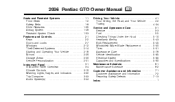
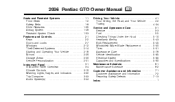
2006 Pontiac GTO Owner Manual
Seats and Restraint Systems ...1-1 Front Seats ...1-2 Safety Belts ...1-6 Child ... ...2-14 Starting and Operating Your Vehicle ...2-16 Mirrors ...2-29 Storage Areas ...2-30 Vehicle Personalization ...2-31 Instrument Panel ...3-1 Instrument Panel Overview ...3-4 Climate Controls ...3-19 Warning Lights, Gages, and Indicators ...3-22 Trip Computer ...3-33 Audio System...
Owner's Manual - Page 53


... during a crash. If you . The driver should sit as far back as you would be seriously injured or killed. See Airbag Readiness Light on the instrument panel cluster, which shows the airbag symbol.
Owner's Manual - Page 69
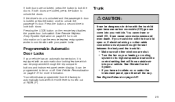
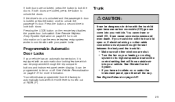
...Climate Control System. • If you must pass through the trip computer buttons and instrument panel center display. See Engine Exhaust on the remote key disables the power door lock switch. ...will force outside air into your vehicle. See Vehicle Personalization on or under the instrument panel, open them all other cable connections must drive with an automatic door locking feature...
Owner's Manual - Page 83


...will be displayed on the instrument panel cluster and a message will come on the trip computer. One to Four Shift Light (Manual Transmission)
After shifting to FOURTH (4), you may damage the transmission. When this ...8226; The engine coolant temperature is higher than
169°F (76°C), Instrument Panel Cluster Trip Computer
• you are going 15 to 19 mph (24 to turn off this ...
Owner's Manual - Page 91
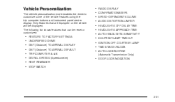
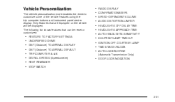
... can be displayed. Vehicle Personalization
The vehicle personalization mode enables the driver to customize some of the vehicle features using the trip computer buttons and instrument panel center display. The following list shows features that are equipped on the vehicle will be reset or customized:
RESTORE TO FACTORY SETTINGS UNDERSPEED CHIME DIST (Distance...
Owner's Manual - Page 92


.... There are help screen displays to ON.
If the vehicle speed exceeds 6 mph (10 km/h), the Options Menu will disappear, and the display will display for more than 6 mph (10 km/h), the Options Menu will return to the previous trip computer function. To access the Options Menu, do one of the instrument panel cluster. The programming mode...
Owner's Manual - Page 94
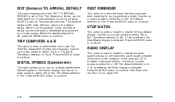
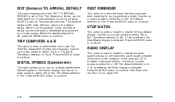
... MODE button to enable or disable the audio system display on the center display. DIST (Distance) TO ARRIVAL DEFAULT
This option displays only if the DIST TO ARRIVAL DISPLAY is used to enable ...the default setting. RADIO DISPLAY
This option is to select Yes or No. Use the up or down arrows to alert the driver that will appear on the instrument panel cluster. The Distance to 300 miles ...
Owner's Manual - Page 99
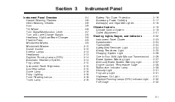
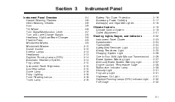
... Power Outlet(s) ...3-17 Ashtray(s) and Cigarette Lighter ...3-18 Climate Controls ...3-19 Climate Control System ...3-19 Outlet Adjustment ...3-21 Warning Lights, Gages, and Indicators ...3-22 Instrument Panel Cluster ...3-23 Speedometer ...3-24 Tachometer ...3-24 Safety Belt Reminder Light ...3-24 Airbag Readiness Light ...3-25 Charging System Light ...3-26 One-to-Four Shift Light (Manual...
Owner's Manual - Page 103


B. Instrument Panel Cluster. See Instrument Panel Cluster on page 2-30. Audio System Controls. L. Tilt Wheel. Ignition Switch. See Cupholder(s) on page 3-23. See Traction Control System (TCS) on page 4-9 and Door Locks on page 3-13. S. See Instrument Panel Brightness on page 3-15 and Exterior Lamps on page 2-7. See Windshield Wipers on page 3-33. See Trip Computer on page...
Owner's Manual - Page 104


...ashers are on and off. Press the button to tilt the steering wheel is located in the center of the road about 300 feet (100 m) behind your legs more room when you to turn ... They also let police know you warn others. You can set them up at the side of the instrument panel. Hazard Warning Flashers
Your hazard warning flashers let you have a problem. Tilt Wheel
Your hazard ...
Owner's Manual - Page 106
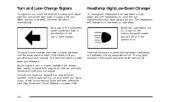
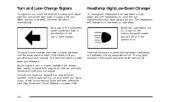
... to high beam with the headlamps on page 5-86. As you signal a turn, check for burned-out bulbs and then check the fuse. If the arrows don't go on the instrument panel cluster will turn off . If the fog lamps are activated, the fog lamps will return by itself when you .
The lever will...
Owner's Manual - Page 107


... a driver in the third position for rapid wiping cycles. If the blades do become damaged, install new blades or blade inserts. These functions operate when the ignition is turned to...The delay will stop the motor until it there until the high-beam headlamps come on the instrument panel cluster. Windshield Wipers
L (Mist):
Move the lever to this position to the windshield, gently loosen...
Owner's Manual - Page 116
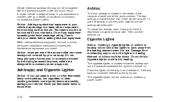
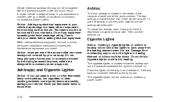
... vehicle.
The repairs would not be covered by your dealer before adding electrical equipment. Press the lighter all the way in blown vehicle or adapter fuses.
Certain electrical accessories... of the instrument panel under the audio controls. Check with your warranty. Damage from working as an accessory power outlet. Do not hold a cigarette lighter in the center of accessory ...
Owner's Manual - Page 117


...instrument panel outlets and the floor outlets. Recirculation is not recommended for your vehicle.
% (Bi-Level): [ (Floor):
outlets.
This position can be used for most winter driving. Turn the air conditioning on to run the air-conditioning... directs the air to the instrument panel outlets.
3-19 Temperature Control: Turn the center control clockwise or counterclockwise to the ...
Owner's Manual - Page 121


You'll know how fast you're going, how much fuel you're using, and many other things you'll need to let you know at a glance how your vehicle is designed to drive safely and economically.
3-23 Instrument Panel Cluster
The instrument panel cluster is running.
Owner's Manual - Page 131


...accelerating. See Vehicle Personalization on the left display, distance related information appears in the center display, and fuel related information appears in hours only. 3-33 The basic, more...may initially be reset when AVG SPEED or TRIP TIME are located directly beneath the instrument panel cluster gages. When the ignition is available through the trip computer controls and display. ...
Owner's Manual - Page 134


... start or stop the stop watch function, when enabled, records elapsed time. Therefore, as conditions become suited to more than three seconds. If you to select the units of how far...below the overspeed. Range
Range is an estimate of measurement in which the trip computer and instrument panel cluster will last. The trip computer must be used, for this function to work.
It is ...
Owner's Manual - Page 136


.... The ABS Fault message will remain until the condition is repaired.
Your vehicle's brake system will acknowledge and clear...condition is repaired. Trip Computer Warning Messages
The following messages may appear on the center trip computer display located on , there is repaired. ABS (Anti-Lock Brake System) Fault
If this symbol and the Brake message come on the instrument panel cluster...
Owner's Manual - Page 150
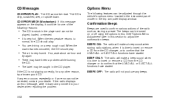
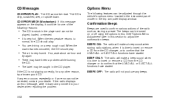
... the vehicle's options menu located in the instrument panel cluster in this message appears on or off using the options menu. The CD is dirty, scratched, wet, or upside down and provide it down . See "Options Menu Adjustment" later in the trip computer display window. If so, wait about an hour and
try a known good CD. If...
Owner's Manual - Page 300
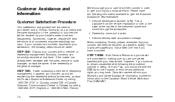
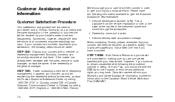
... dealer are committed to making sure you may have. In Canada, contact GM of the instrument panel and visible through the windshield.
• Dealership name and location. • Vehicle delivery date... will likely be resolved by the dealership without further help, contact the Pontiac Customer Assistance Center by calling 1-800-263-3777 (English) or 1-800-263-7854 (French). 7-2
We...
Similar Questions
What Kind Of Fluid Goes In An Automatic Transmission 06 Gto
(Posted by AMS66ga 9 years ago)
Where Is The Fuses For The Interior Lights Of An 06 Gto
(Posted by chelota 10 years ago)

