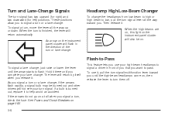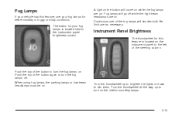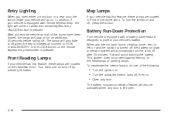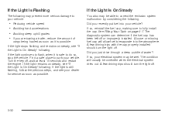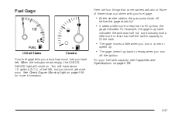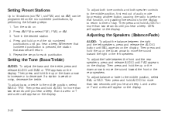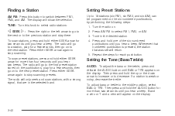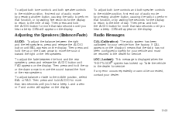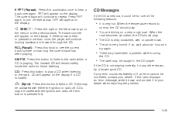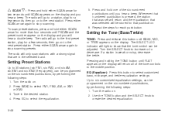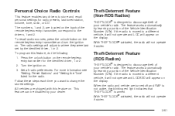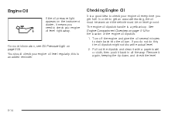2005 Pontiac Sunfire Support Question
Find answers below for this question about 2005 Pontiac Sunfire.Need a 2005 Pontiac Sunfire manual? We have 1 online manual for this item!
Question posted by Anonymous-70612 on August 13th, 2012
Light Appears On Left Side Of Dash Board In Yellow.what Could It Be
Current Answers
Answer #1: Posted by roadrunnertim on August 13th, 2012 8:17 PM
Red warning lights should never be ignored. That would include the brake and oil warning lights. But yellow warning lights tend to be minor problems with the vehicle or just a sensor that is defective.