2005 Pontiac Montana Support Question
Find answers below for this question about 2005 Pontiac Montana.Need a 2005 Pontiac Montana manual? We have 1 online manual for this item!
Question posted by minecar313 on August 1st, 2013
Radio Won't Work
I have a 2005 Pontiac Montana the radio stoped working there's no display and there is a little red dot next to the power botton that keeps blinking what could it be?
Thank you
Current Answers
There are currently no answers that have been posted for this question.
Be the first to post an answer! Remember that you can earn up to 1,100 points for every answer you submit. The better the quality of your answer, the better chance it has to be accepted.
Be the first to post an answer! Remember that you can earn up to 1,100 points for every answer you submit. The better the quality of your answer, the better chance it has to be accepted.
Related Manual Pages
Owner's Manual - Page 1
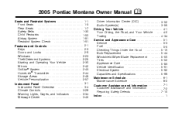
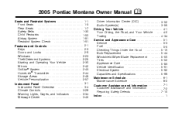
2005 Pontiac Montana Owner Manual
Seats and Restraint Systems ...1-1 Front Seats ...1-3 Rear Seats ...1-7 Safety Belts ...1-30 Child Restraints ...1-50 Airbag System ...1-81 Restraint System Check ...1-91 Features and ...
Owner's Manual - Page 126
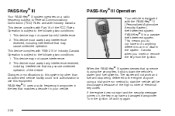
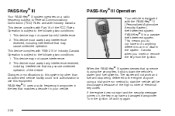
...Your vehicle is using a trial-and-error method to start and the security message comes on a radio frequency subject to Federal Communications Commission (FCC) Rules and with the PASS-Key® III (... than an authorized service facility could void authorization to arm or disarm the system. It works when you do anything different to use this equipment. Turn the ignition off and try...
Owner's Manual - Page 129
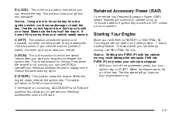
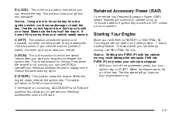
...the ignition and transaxle, but never try to START. Use this works, then your ignition key to push-start in . This is all...10 minutes after you are positions that allow you to display some instrument panel warning lights.
With your foot off the..., let go down as the radio. Retained Accessory Power (RAP)
If the vehicle has Retained Accessory Power (RAP), certain features will return...
Owner's Manual - Page 189
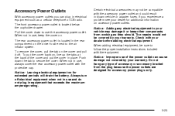
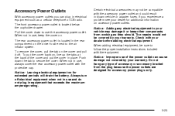
... battery. Notice: Improper use of the power outlet can plug in use , keep other components from the plug because the power outlets are designed for accessory power plugs only.
3-25
To put the...on , line up the tabs at the back of accessory or accessory bracket from working as a cellular telephone or CB radio. Notice: Adding any type of the cover and put the cover in equipment ...
Owner's Manual - Page 211


... is not running . If it checked right away. Driving while this message comes on, it is working. If you must drive a short distance with the message on, be certain to show you it means... will come on when your engine gets too hot. See Engine Overheating on as long as the radio and air conditioner.
3-47 It could drain your engine coolant has overheated.
Have it stays on,...
Owner's Manual - Page 220


...will appear on FM stations that broadcast RDS information. Radio with traffic announcements
3-56 For more information, contact XM™ at www.xmradio.com ... announcements concerning local and
national emergencies
• Display messages from these stations and will only work improperly. XM™ offers 100 coast to work when the information is based in order to stations...
Owner's Manual - Page 226


... no longer than 30 seconds. The system is working properly. The system is working properly. Updating
The encryption code in service. This previously assigned channel is blocking the XM signal. If this channel. No artist information is required.
Tune to another station. XM™ Radio Messages
Radio Display Message XL (Explicit Language Channels) Condition XL...
Owner's Manual - Page 227


... dealer. This label is working properly. If this message is received, after having your vehicle serviced, check with your GM dealer. Consult with the XM Radio 8 digit radio ID label. The XM...If tuned to activate the service. Consult with your GM dealer. XM™ Radio Messages (cont'd)
Radio Display Message No Info No Info Not Found XM Locked Condition Category Name not available ...
Owner's Manual - Page 230


...; is a satellite radio service that will cause the radio features to work when the information is tuned to an RDS station, the station name or call 1-800-852-XMXM (9696).
• Seek to stations broadcasting the selected type
of programming
• Receive announcements concerning local and
national emergencies
• Display messages from radio stations •...
Owner's Manual - Page 236


...receiver is blocking the XM signal. This previously assigned channel is no action is working properly. The system is required.
Updating
The encryption code in a location that preset... audio (after the channel name, indicates content with explicit language. XM™ Radio Messages
Radio Display Message XL (Explicit Language Channels) Condition XL on this channel. No song title...
Owner's Manual - Page 237


... to activate the service. If this message is received when tuned to channel 0, there may be swapped between vehicles.
The system is working properly. XM™ Radio Messages (cont'd)
Radio Display Message No Info No Info Not Found XM Locked Condition Category Name not available No Text/Informational message available No channel available for...
Owner's Manual - Page 242


..., then the folders. To repeat the tracks on the display.
# 3 (Next Folder): Press this button is pressed for less than 20 seconds, the radio will go through the playlist, then the folders. If ...pushbutton to the first track in the next folder or playlist. NO RANDOM will not work with playlists. This function will appear on the CD, press and hold this pushbutton again to...
Owner's Manual - Page 247


... the selected type
of programming
• Receive announcements concerning local and
national emergencies
• Display messages from these stations and will cause the radio features to work when the information is displayed, press and release either SEEK arrow twice to display the PTY and then to go to the PTY's first station. 4. RDS stations...
Owner's Manual - Page 250


... player. If an error appears on the display. You may not work in forward mode, FREQ and FWD and two right arrows will play while the tape advances. The display will begin play of the tape. 4s (Reverse): Press this player.
The radio will appear on the display, see "Cassette Tape Messages" later in squarely...
Owner's Manual - Page 251


... be loaded with the open end down and try to make sure the player is working properly. Attempt to stop scanning. Remove the tape. Hold the tape with the ignition and radio off .
BROKEN TAPE: This message is displayed when the tape is wrapped around the tape head.
You can skip as many...
Owner's Manual - Page 255


... (Power): Push this knob to receive the XM™ service. The display options are station name, RDS station frequency, PTY, and the name of information related to display the time. The selected display will cause the radio features to -coast channels including music, news, sports, talk, and children's programming. XM™ offers 100 coast-to work...
Owner's Manual - Page 261


... the channel name, indicates content with explicit language. No song title information is being updated, and no longer assigned. No action is working properly. If this time on the radio display, after 4 second delay) Channel not in the receiver is available at a customer's request, by calling 1-800-852-XMXM (9696). This message should...
Owner's Manual - Page 262


.... No text or informational messages are no channels available for the chosen category Theft lock active Action Required No category information is working properly. XM™ Radio Messages (cont'd)
Radio Display Message No Info No Info Not Found XM Locked Condition Category Name not available No Text/Informational message available No channel available for...
Owner's Manual - Page 279


The feature works automatically by learning a portion of your vehicle has this button to the next preset station. PRESET:... CD, if multiple CDs are programmed on the display. Theft-Deterrent Feature
THEFTLOCK® is moved to a different vehicle, it will not operate and LOCKED will appear on the radio preset pushbuttons. If the radio is designed to discourage theft of the Vehicle Identi...
Owner's Manual - Page 282


... outer edge. XM™ Satellite Radio Antenna System
The XM™ Satellite Radio antenna is still tightened to the fender.
Check occasionally to the edge. Keep this antenna clear of snow and... not advised, due to the risk of contaminating the lens of CD lens cleaners for clear radio reception. If tightening is not obstructed.
3-118
Make sure that the XM™ satellite antenna...
Similar Questions
Head And Intake Caskets
We own a 2005 Montana sv6. Our local mechanic says the head and or intake casket is sweating causing...
We own a 2005 Montana sv6. Our local mechanic says the head and or intake casket is sweating causing...
(Posted by greggarson 9 years ago)
2005 Pontiac Montana Has Retained Accessory Power Its Not Working How To Fix
(Posted by lucaDelfin 9 years ago)
Is There A Fuse To Upper Light Above Lift Gate On Pontiac 2005 Montana
(Posted by joeloTSDS 9 years ago)
What Causes Led Indicator Light Not To Work On A Radio On A 2003 Montana
(Posted by kupo6Nancy 10 years ago)
How To Reset Theft System On 2005 Montana Pontiac
(Posted by kellne 10 years ago)

