2005 Pontiac Montana SV6 Support Question
Find answers below for this question about 2005 Pontiac Montana SV6.Need a 2005 Pontiac Montana SV6 manual? We have 1 online manual for this item!
Question posted by quitasplace07 on July 26th, 2013
Dvd Issues
dvd keeps saying initializing but is not playing.
Current Answers
There are currently no answers that have been posted for this question.
Be the first to post an answer! Remember that you can earn up to 1,100 points for every answer you submit. The better the quality of your answer, the better chance it has to be accepted.
Be the first to post an answer! Remember that you can earn up to 1,100 points for every answer you submit. The better the quality of your answer, the better chance it has to be accepted.
Related Manual Pages
Owner's Manual - Page 166
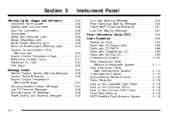
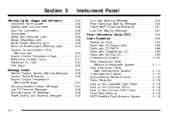
... Feature ...3-115 Audio Steering Wheel Controls ...3-115 Radio Reception ...3-116 Care of Your Cassette Tape Player ...3-116 Care of Your CDs and DVDs ...3-118 Care of Your CD and DVD Player ...3-118 Fixed Mast Antenna ...3-118 XM™ Satellite Radio Antenna System ...3-118
Warning Lights, Gages, and Indicators ...3-34 Instrument Panel Cluster...
Owner's Manual - Page 177
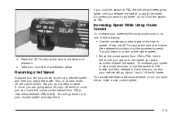
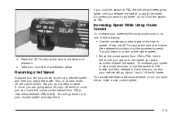
... to the higher
speed. To increase your foot off the cruise control. The accelerate feature will keep going about 1 mph (1.6 km/h) faster. Once you are going faster until you get to ... (R/A) briefly.
Press the SET button at a desired speed and then you set an initial cruise control speed. This, of the lever, then release the button and the accelerator pedal. Resuming ...
Owner's Manual - Page 239


... CD symbol will accept MP3 files that was recorded using ID3 tags versions 1 and 2. You can also play up to 11 folders in depth, though, keep the depth of the folders to a minimum in trying to locate a particular folder during playback. 3-75
w SCAN x: The system can be loaded with the following...
Owner's Manual - Page 268
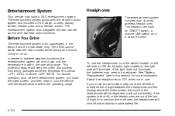
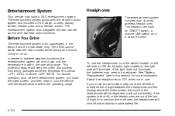
The headphones have a DVD entertainment system. In severe or extreme weather conditions the entertainment system will illuminate.... works with the vehicle's audio system and includes a DVD player, a video display screen, headphones, and a remote control.
An indicator light located on the left side to be degraded or will keep the video components from being damaged while the temperature is...
Owner's Manual - Page 269
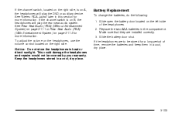
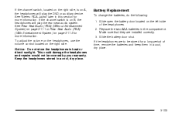
... are to be covered by your warranty.
If the channel switch, located on the right side, is on A, the headphones will play the DVD or auxiliary device. Replace the two AAA batteries in a cool, dry place.
3-105 Keep the headphones stored in the compartment. If the channel switch is on B, the headphones will...
Owner's Manual - Page 270


... auxiliary device such as a camcorder or a video game unit. To hear the DVD, auxiliary device, or rear seat audio system while the front audio system is playing. They allow audio and video signals to view a DVD, insert the DVD into the DVD player. Audio Speakers
Only one time. To use the headphones. Stereo RCA Jacks...
Owner's Manual - Page 271
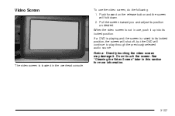
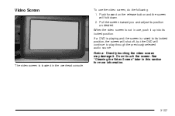
...screen is not in use the video screen, do the following: 1. If a DVD is playing and the screen is located in this section for more information. Notice: Directly ...adjust its locked position, the screen will shut off, but the DVD will fold down. 2. Push forward on the release button and the screen will continue to play through the previously selected audio source. See "Cleaning the Video ...
Owner's Manual - Page 272


... works while the ignition is no auxiliary device connected. Home recorded CDs (CDRs) may not play . DVD Player
DVD Player Buttons
SOURCE: Press this button to switch the source for the entertainment system between the auxiliary device, connected to stop playing.
Press while playing to eject the disc. Press the button a second time to pause.
Owner's Manual - Page 273
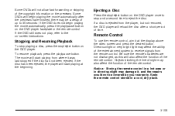
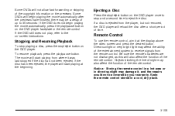
... control. Direct sunlight or very bright light may be covered by your warranty. If the DVD still does not play /pause button.
Keep the remote control stored in direct sunlight may also affect the function of the remote control. Some DVDs will not allow fast forwarding or skipping of time. The movie will start...
Owner's Manual - Page 274


... the arrow is different on every disc. These buttons may not work when the DVD is playing to pause. Source: Press this button to play a disc. Pressing and holding an arrow will fast forward or fast reverse the DVD and play /pause button. Press this button has no auxiliary device connected. Pressing this button while...
Owner's Manual - Page 275
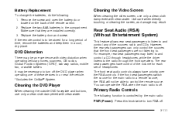
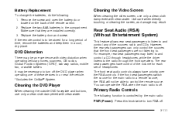
...(RSA) (Without Entertainment System)
This feature allows rear seat passengers to listen to turn off the DVD player when operating one of these devices in or near the vehicle. *Excludes the OnStar® ... radio to the radio through the front speakers. DVD Distortion
There may be stored for each set of time, remove the batteries and keep them in the compartment. Use care when directly ...
Owner's Manual - Page 277


... passengers are not listening to the next preset station. P.SET PROG (Preset Program): Press this button to play for a few seconds, then go on to . The radio will always be able to a CD. ...the remote source. The DVD or auxiliary device will go to a DVD or an auxiliary device on channel B and vice versa.
3-113 You will not be available on the pushbuttons, play a CD when listening ...
Owner's Manual - Page 278


... the CD. Press this button is pressed. This function is inactive if the front seat passengers are not loaded, the system will not switch between playing a CD, a DVD, or an auxiliary device when the headphones are listening to stop scanning presets. If one of the current track, if more than eight seconds...
Owner's Manual - Page 282
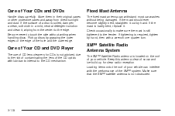
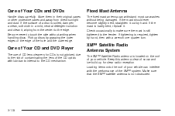
..., neutral detergent solution and clean it, wiping from direct sunlight and dust. Care of Your CD and DVD Player
The use of your vehicle can withstand most car washes without writing when handling discs.
XM™...by hand, then with lubricants internal to touch the side without being damaged. Keep this antenna clear of the CD optics with a wrench one quarter turn. Loading items onto the ...
Owner's Manual - Page 287


... you drive after drinking. But even in three-fourths of distance in an emergency, so keeping enough space between hard stops. Your brakes will not drink. Your reflexes, perceptions... moving at the places where the tires meet the road. the condition of those control systems than keeping pace with one driver and as long as when you can be less with traffic. Avoid needless ...
Owner's Manual - Page 288
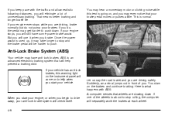
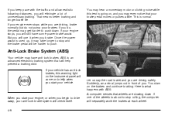
...when you . When you start your engine stops, you will still have anti-lock brakes.
Let us say the road is about to stop and the brake pedal will be harder to push down .
If ...when you begin to stop rolling, the computer will separately work the brakes at each wheel. If you keep pace with ABS: A computer senses that will help prevent a braking skid. If your vehicle. That ...
Owner's Manual - Page 295


....
• Do not overtake a slowly moving out of Control
Let us review what driving experts say about what the driver has asked. Remember that your foot off the accelerator pedal. Defensive drivers avoid... starts to slip and lose cornering force. If you do not give up. Keep trying to existing conditions, and by easing your right outside mirror is convex.
Even though the brake ...
Owner's Manual - Page 457


... System ...2-64 Audio System(s) ...3-55 Audio Steering Wheel Controls ...3-115 Care of Your Cassette Tape Player ...3-116 Care of Your CD and DVD Player ...3-118 Care of Your CDs and DVDs ...3-118 Fixed Mast Antenna ...3-118 Radio with Cassette and CD ...3-80 Radio with CD ...3-56, 3-66 Radio with Six-Disc CD...
Owner's Manual - Page 458


... Carbon Monoxide ...2-21, 2-40, 4-24, 4-36 Care of Safety Belts and Built-in Child Restraint Harness ...5-86 Your Cassette Tape Player ...3-116 Your CD and DVD Player ...3-118 Your CDs and DVDs ...3-118 Cargo Lamp ...3-20 Chains, Tire ...5-65 Change Engine Oil Message ...3-49 Charging System Indicator Message ...3-47
2
Owner's Manual - Page 460
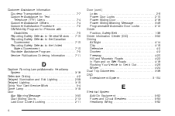
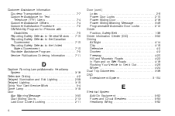
... and Mountain Roads ...4-22 In Rain and on Wet Roads ...4-16 Rocking Your Vehicle to Get it Out ...4-29 Winter ...4-24 Dual Trip Odometers ...3-36 DVD Entertainment System ...3-104
E
Electrical System Add-On Equipment ...5-92 Fuses and Circuit Breakers ...5-93 Headlamp Wiring ...5-92
Similar Questions
How Does It Sound Worse On A Pontiac Montana Dvd Player 2006
(Posted by jakelt 9 years ago)
How To Remove Dvd Player From 2005 Pontiac Montana
(Posted by flmrf2 10 years ago)
Why Cant I Get The Aux Button To Work To Play A Dvd Through The Speakers
(Posted by taralea 11 years ago)
Engine Overheating Problem On Pontiac Montana Sv6 Van.
Hi, I am having engine overheating problem on my Pontiac Montana SV6 van. And I can confirm that b...
Hi, I am having engine overheating problem on my Pontiac Montana SV6 van. And I can confirm that b...
(Posted by mwojtowicz 11 years ago)
2005 Pontiac Montana Sv6 Radio Issues
Over the past 6 months, the radio has occasionally 'skipped', whether in radio/cd/dvd. Yesterday, th...
Over the past 6 months, the radio has occasionally 'skipped', whether in radio/cd/dvd. Yesterday, th...
(Posted by harn2477 12 years ago)

