2005 Pontiac GTO Support Question
Find answers below for this question about 2005 Pontiac GTO.Need a 2005 Pontiac GTO manual? We have 1 online manual for this item!
Question posted by GMankl on August 21st, 2014
How To Adjust Overspeed On Gto
The person who posted this question about this Pontiac automobile did not include a detailed explanation. Please use the "Request More Information" button to the right if more details would help you to answer this question.
Current Answers
There are currently no answers that have been posted for this question.
Be the first to post an answer! Remember that you can earn up to 1,100 points for every answer you submit. The better the quality of your answer, the better chance it has to be accepted.
Be the first to post an answer! Remember that you can earn up to 1,100 points for every answer you submit. The better the quality of your answer, the better chance it has to be accepted.
Related Manual Pages
Owner's Manual - Page 1
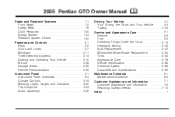
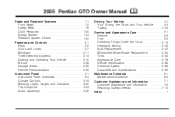
2005 Pontiac GTO Owner Manual
Seats and Restraint Systems ...1-1 Front Seats ...1-2 Safety Belts ...1-6 Child Restraints ...1-25 Airbag System ...1-44 Restraint System Check ...1-50 Features and Controls ...2-1 Keys ...2-2 Doors ...
Owner's Manual - Page 2
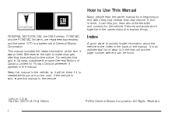
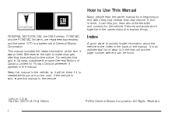
... ii
©
2004 General Motors Corporation. This manual includes the latest information at the time it can help you are registered trademarks;
and the name GTO is done, it can be there if it will be found. Keep this is a trademark of Canada Limited for the vehicle.
All Rights Reserved. If...
Owner's Manual - Page 7


... Belts: They Are for Everyone ...1-6 Questions and Answers About Safety Belts ...1-10 How to Wear Safety Belts Properly ...1-11 Driver Position ...1-12 Shoulder Belt Height Adjustment ...1-18 Safety Belt Use During Pregnancy ...1-19 Right Front Passenger Position ...1-19 Rear Seat Passengers ...1-19 Rear Safety Belt Comfort Guides for Children and Small...
Owner's Manual - Page 8


... side of support in the lower seatback. The vertical switch is used to adjust the height, the tilt, and the movement of the seat forward and rearward. Manual Lumbar
The ...manual lumbar control lets you adjust the amount of the driver's and passenger's seat. The horizontal switch is used to adjust the seatback. • To move the entire seat forward ...
Owner's Manual - Page 10


...lbs (12 kg) on the seat sensor.
1-4 The head restraints on the restraint to lower it . Adjust the head restraint so that the top of your head. The seat will not move the entire seat forward ... the chance of the head restraint to raise it . Pull up on both the front and rear seats are adjustable. A weight sensor has been built into the back seat. Press the button at the base of a neck ...
Owner's Manual - Page 18


.... Pull up on the latch plate to unlock it get twisted.
1-12 Move the shoulder belt height adjuster to the height that is right for you ever had to unbuckle the safety belt quickly if you ....Driver Position
Lap-Shoulder Belt
The driver has a lap-shoulder belt. Close and lock the door. 2. Adjust the seat so you can sit up the latch plate and pull the belt across you very quickly....
Owner's Manual - Page 24


... that the shoulder portion of the belt is right for you. The belt should go back out of the way. After you move the height adjuster to the desired position. To move it up or down, press the release button (A) and move it without pressing the release button to make sure...
Owner's Manual - Page 86


...move the lever away from headlamps behind you, move the mirror in the direction that you can adjust the angle of the mirror by moving the mirror to a position that connects the mirror to ...
The mirror can make things (like other vehicles) look farther away than they really are. Second, adjust the angle of the mirrors when the ignition is convex. A convex mirror's surface is curved so ...
Owner's Manual - Page 89
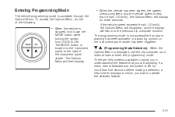
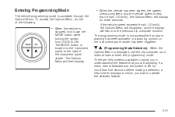
... that you how to ON. There are help screen displays to the previous trip computer function. The Options Menu will return to inform you are adjusting. If the vehicle speed exceeds 6 mph (10 km/h), the Options Menu will disappear, and the display will then display. The programming mode is accessed through...
Owner's Manual - Page 90
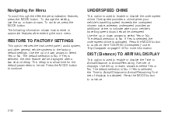
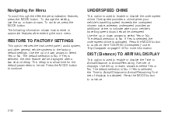
... selection is No. If Yes is to allow time for more information. See "O/SPEED (Overspeed)" under Trip Computer on page 3-33 for the default parameters to Arrival/Remaining Fuel set of ....
2-32 Press the MODE button to indicate when your vehicle's travelling speed drops below the overspeed. To change the setting, use the up or down arrows. Use the up or down arrows...
Owner's Manual - Page 92


... button to Off, 1, 2, 3, 4, or Max (maximum). Use the up or down arrows to adjust the setting to continue. Press the MODE button to your vehicle determines the menu choices available. This function... system option level fitted to continue. AUDIO DISTORTION LIMITER
This option is used to adjust the headlights off delay time. HEADLIGHTS OFF DELAY TIME
This option is used to enable or...
Owner's Manual - Page 93


... is held a second time, or is 30 seconds. Use the up or down arrows to adjust the time setting between zero and 255 seconds. Use the up or down arrows to select Yes... to continue. The default selection is activated. IGNITION OFF COURTESY LAMP
This option is used to adjust the length of time that the interior courtesy lamp remains illuminated after opening a door or unlocking ...
Owner's Manual - Page 95


Section 3
Instrument Panel
Climate Controls ...3-19 Climate Control System ...3-19 Outlet Adjustment ...3-21 Warning Lights, Gages, and Indicators ...3-22 Instrument Panel Cluster ...3-23 Speedometer ...3-24 Tachometer ...3-24 Safety Belt Reminder Light ...3-24 Airbag Readiness Light ...3-25 Charging ...
Owner's Manual - Page 99


... the instrument panel are the following: A. Side Outlets. Exterior Lamp Controls. D. See Tilt Wheel on page 2-12. O. P. Q. See Glove Box on page 3-21. See Outlet Adjustment on page 2-29.
3-5 See Hazard Warning Flashers on page 2-23. L. Climate Controls. See Parking Brake on page 3-6. See Outlet...
Owner's Manual - Page 100


... are on, your turn signal lamps flash on your legs more room when you enter and exit the vehicle. A tilt wheel allows you to adjust the steering wheel before you have a problem.
They also let police know you drive. Other Warning Devices
If you carry reflective triangles, you...
Owner's Manual - Page 105


... control. Minor changes in towards the direction of the following : 1. The CRUISE message appears on the trip computer. 5. Rotate the lever down . Setting Cruise Control
Adjusting Speed While Using Cruise Control
You may do not want . 4. Keep the cruise control switch off the accelerator pedal and release the cruise control lever...
Owner's Manual - Page 107


... button has been pressed, see Automatic Headlamp System on page 3-14.
9(Off): Turn the switch to this position to the last adjusted setting. This means that the interior lights can adjust their brightness. Some illuminated areas of the vehicle have been linked to your preference. When the UNLOCK or LOCK button on...
Owner's Manual - Page 108
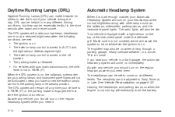
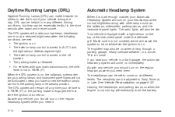
... after dawn and before sunset. When the DRL system is on page 2-30. The radio lights will eventually drain the battery. The headlamps can be adjusted to come on the top of your vehicle is in a dark garage, the automatic headlamp system will cause the system to be on when driving...
Owner's Manual - Page 129


... this way. To turn back on . Preset O/Speed (Overspeed)
Instead of adjusting overspeed up or down arrows to see the other displays. The overspeed setting is stopped, briefly press the SET button, and use the up arrow to adjust the setting. Altering Overspeed Presets
The default overspeed settings can be changed to OFF, by tapping the...
Owner's Manual - Page 131


... details. See Vehicle Personalization on page 3-22.
• When the overspeed warning symbol is first shown,
the overspeed trip computer display is selected, the Average Speed and Average Fuel displays ...of measurement
over time. Press the MODE button to view your pre-selected speed is to adjust it if desired. This is and allow you to show a display other than normal, ...
Similar Questions
How Do I Change The Low Beam Headlight On A 2006 Pontiac Gto
(Posted by dobertoto 9 years ago)
Where Is The Fan Control Module On 2005 Pontiac Gto?
(Posted by javaskasbar 10 years ago)

