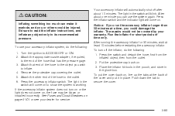2005 Pontiac Aztek Support Question
Find answers below for this question about 2005 Pontiac Aztek.Need a 2005 Pontiac Aztek manual? We have 1 online manual for this item!
Question posted by davidbeckrrnch on March 9th, 2015
Wont Turn Over Security Light Stays On
The person who posted this question about this Pontiac automobile did not include a detailed explanation. Please use the "Request More Information" button to the right if more details would help you to answer this question.
Current Answers
Answer #1: Posted by Brainerd on March 9th, 2015 10:41 PM
Hi,. Please refer here:
http://www.cargurus.com/Cars/Discussion-c3290_ds454912
http://www.cargurus.com/Cars/Discussion-c3290_ds454912
I hope this helps you!
Please press accept to reward my effort or post again with more details if not satisfied.
Regards, Brainerd
Related Manual Pages
Similar Questions
How To Replace Rear Turn Signal Bulb For 2005 Pontiac Aztek
(Posted by tashkanta 9 years ago)
Keep Getting A Door Ajar Light On 2005 Aztek When The Doors Are Closed
(Posted by dobcybers 10 years ago)
Dic Warning Lights
I have a 2002 Pontiac Aztek that has been converted to a FWD from the AWD option. It works great but...
I have a 2002 Pontiac Aztek that has been converted to a FWD from the AWD option. It works great but...
(Posted by claytonfclark 11 years ago)