2005 Pontiac Aztek Support Question
Find answers below for this question about 2005 Pontiac Aztek.Need a 2005 Pontiac Aztek manual? We have 1 online manual for this item!
Question posted by dcsjwdep on June 21st, 2014
Can The Sliding Storage In The Back Of A 2004 Pontiac Aztek Be Removed And
replaced with a third row seat
Current Answers
There are currently no answers that have been posted for this question.
Be the first to post an answer! Remember that you can earn up to 1,100 points for every answer you submit. The better the quality of your answer, the better chance it has to be accepted.
Be the first to post an answer! Remember that you can earn up to 1,100 points for every answer you submit. The better the quality of your answer, the better chance it has to be accepted.
Related Manual Pages
Owner's Manual - Page 1
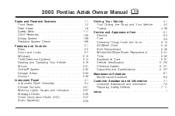
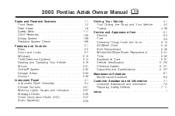
2005 Pontiac Aztek Owner Manual
Seats and Restraint Systems ...1-1 Front Seats ...1-2 Rear Seats ...1-6 Safety Belts ...1-11 Child Restraints ...1-35 Airbag System... Fuel ...5-5 Checking Things Under the Hood ...5-10 All-Wheel Drive ...5-44 Bulb Replacement ...5-46 Windshield Wiper Blade Replacement ...5-51 Tires ...5-52 Appearance Care ...5-91 Vehicle Identification ...5-100 Electrical System...
Owner's Manual - Page 2


...can be there if it is needed while you learn about the features and controls for Pontiac Division whenever it appears in the vehicle, so it was printed.
Litho in the owner.... Part No. 05AZTEK A First Edition ii
©
2004 General Motors Corporation. Box 07130 Detroit, MI 48207 GENERAL MOTORS, GM, the GM Emblem, PONTIAC, the PONTIAC Emblem, and the name AZTEK are on page 4-2.
Owner's Manual - Page 35


1. Be sure to the lap belt.
2. Remove the shoulder belt from its stowage location in the roof and pull it all the way down to slide the shoulder belt part into the keyhole until it locks into the keyhole on the lap belt buckle as shown. Insert the metal knob on the shoulder belt into place.
1-29
Owner's Manual - Page 37


... for children who have outgrown child restraints and booster seats and for smaller adults, the comfort guides may be installed on the sidewall next to install a comfort guide and use the safety belt: Second Row Outside Positions For the second row outside passenger position.
1-31 Remove the guide from the neck and head. Rear...
Owner's Manual - Page 39


... Row Center Position For the second row center position do the following: 1. To remove and store the comfort guides, squeeze the belt edges together so that the shoulder belt crosses the shoulder. Make sure that you can take them out of the guides. Pull the guide upward to expose its storage clip, and then slide...
Owner's Manual - Page 52
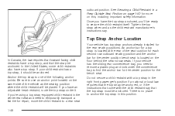
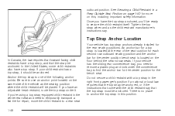
... the anchor bar for the center position for more on the floor behind the second row seats. Anchor the top strap to use an anchor point located on the same side of the... repair, move the child restraint to remove a plastic plug and look under it should be anchored.
There is located on this position. If your vehicle has the sliding rear convenience tray, you 're using...
Owner's Manual - Page 75


... Glove Box ...2-33 Cupholder(s) ...2-33 Overhead Console ...2-34 Front Door Utility Packs ...2-35 Console/Cooler ...2-35 Rear Storage Area ...2-36 Roof Rack System ...2-36 Convenience Net ...2-39 Cargo Cover ...2-40 Cargo Net System ...2-40 Sliding Rear Convenience Tray ...2-41 Sunroof ...2-48 2-1
Keys ...2-2 Remote Keyless Entry System ...2-3 Remote Keyless Entry System Operation ...2-4 Doors...
Owner's Manual - Page 108
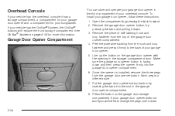
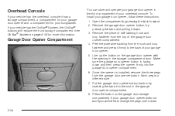
... installed, remove the three pegs from the top of your sunglasses. Each peg is facing down . 3. If your garage door opener does not work you will replace the front storage compartment..... 4.
Garage Door Opener Compartment
2-34 Line up the button on the garage door storage compartment. Remove the piece of your garage door opener, follow these instructions: 1. Press the button ...
Owner's Manual - Page 113
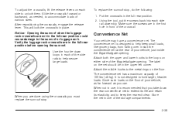
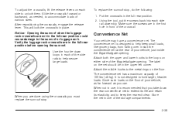
...the side rails to accommodate loads of various sizes.
Slide the crossrails forward or backward, as you are not in front of the storage compartments. Verify the luggage rack crossrails are in the...floor. Store such loads on the floor of the liftgate/tailgate opening . To replace the sunroof stop .
2-39 Attach both the upper and lower hooks to help secure large loads...
Owner's Manual - Page 115


... the floor track assembly. 2. Be sure to secure any removable convenience item is locked into the vehicle. The sliding rear convenience tray has a maximum weight capacity of the tray to ...{CAUTION:
If any such item properly. Your vehicle may cause damage. The sliding rear convenience tray also has storage areas in the vehicle could be covered by your warranty. Be sure to close...
Owner's Manual - Page 116
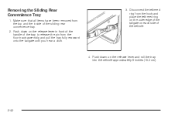
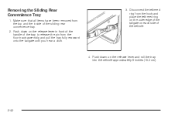
...and roll the tray into the vehicle approximately 6 inches (15.2 cm).
2-42 Make sure that all items have been removed from the hook and place the tethered ring on the outer edge of the tray to release the pin from the ... hear a click.
3. Disconnect the tethered ring from the top and the inside of the vehicle.
4. Removing the Sliding Rear Convenience Tray
1. Push down on each side of the...
Owner's Manual - Page 321


Vehicle Storage
If you are not careful. If you do it safely.
5-39 Jump Starting
If your vehicle.
{CAUTION:
Batteries have a ...with a negative ground, both vehicles can be badly hurt if you are not going to drive your vehicle for 25 days or more, remove the black, negative (−) cable from running down , you and gas that can explode or ignite. • They contain enough ...
Owner's Manual - Page 333


... under Owner Checks and Services on to remove the wiper blades: 1. Replacement blades come in different types and are at the outer positions of the blade and the arm, in different ways. Windshield Wiper Blade Replacement
Windshield wiper blades should be inspected at least twice a year for removal/replacement while in this position. 3. Turn off...
Owner's Manual - Page 355


...compact spare. Jacking Instructions D.
Remove the jack and jacking tools by turning the wing bolt counterclockwise. Folding Wrench
3. Removing the Spare Tire (Vehicles without a Sliding Rear Convenience Tray)
The ...compact spare tire is located under the vehicle, behind the rear bumper. Separate the jack and remove ...
Owner's Manual - Page 358


Open the driver's side storage compartment door of the storage compartment. Remove the cap on the bottom of the storage compartment and flip the carpet cut out, to the other end of the extension tube. 7. A. G. Insert one end of the sliding rear tray to the ground. Storage Compartment Cap Hole C. Turn the folding wrench counterclockwise to...
Owner's Manual - Page 367


...J-Hook
D. Tilt the retainer and slip it has been repaired or replaced. Use one hand to raise the cable back up the D-ring located...spare tire while firmly pulling the jack out from the jack and carefully remove the jack. You will not be able to store a spare tire using the...Flat Tire without a Sliding Rear Convenience Tray
8. Have the hoist assembly inspected as soon as you can.
Owner's Manual - Page 368


.... 3. Remove the J-hook and the wing nut from the back of the tire over the D-ring. Install the wing nut and the J-hook to the floor. D-Ring B. Sliding Rear Convenience Tray C. Storage Compartment Cap...Size Tire F. Lay the tire in the groove.
This secures the cover in the jack storage compartment. For vehicles with the center hole of the jack access door. Push and pull on...
Owner's Manual - Page 369


Remove the J-hook and the wing nut from the back of the sliding rear tray. 3. Push and pull on top of the bracket. Push the sliding rear tray forward to make sure the tire is secure and does not move. 9. Use the bolt to the floor. 8. This secures the cover in the storage compartment...
Owner's Manual - Page 430


...98 Rear Seat Operation ...1-6 Rear Seat Passengers, Safety Belts ...1-25 Rear Storage Area ...2-36 Rearview Mirrors ...2-31 Reclining Seatbacks ...1-4 Recommended Fluids and Lubricants ...6-12 Recreational Vehicle Towing ...4-36 Remote Keyless Entry System ...2-3 Remote Keyless Entry System, Operation ...2-4
Remote Keyless Entry Transmitter Battery Low Warning Message ...3-46 Removing the Flat...
Owner's Manual - Page 432


Spare Tire Installing ...5-78 Removing ...5-72 Storing ...5-85 Specifications, Capacities ...5-107 Speedometer ...3-29 Split Bench Seats ...1-6 Starting Your Engine ...2-20 Steering ...4-12 Steering Wheel Controls, Audio ...3-112 Steering Wheel, Tilt Wheel ...3-7 Storage Areas Cargo Net System ...2-40 Console/Cooler ...2-35 Convenience Net ...2-39 Cupholder(s) ...2-33 Front Door Utility ...
Similar Questions
Does An 04 Aztek Rally Edition Have Third Row Seats
(Posted by impulsChad099 9 years ago)
How Many Shift Solenoids Does A 2004 Aztek Have
(Posted by sleepjhelm 10 years ago)
Does The Aztek Have Third Row Option?
i just brought a 2004 pontiac aztec which has a storage unit in the back that slides in and out and ...
i just brought a 2004 pontiac aztec which has a storage unit in the back that slides in and out and ...
(Posted by kayb1102 11 years ago)

