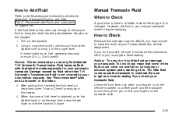2004 Pontiac Vibe Support Question
Find answers below for this question about 2004 Pontiac Vibe.Need a 2004 Pontiac Vibe manual? We have 1 online manual for this item!
Question posted by cheCatari on January 24th, 2014
Cds Wont Eject In 04 Pontiac Vibe
The person who posted this question about this Pontiac automobile did not include a detailed explanation. Please use the "Request More Information" button to the right if more details would help you to answer this question.
Current Answers
There are currently no answers that have been posted for this question.
Be the first to post an answer! Remember that you can earn up to 1,100 points for every answer you submit. The better the quality of your answer, the better chance it has to be accepted.
Be the first to post an answer! Remember that you can earn up to 1,100 points for every answer you submit. The better the quality of your answer, the better chance it has to be accepted.
Related Manual Pages
Owner's Manual - Page 1
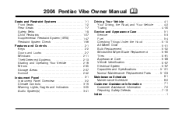
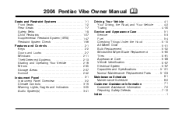
2004 Pontiac Vibe Owner Manual
Seats and Restraint Systems ...1-1 Front Seats ...1-2 Rear Seats ...1-7 Safety Belts ...1-8 Child Restraints ...1-27 Supplemental Restraint System (SRS) ...1-47 Restraint System Check ...1-56 Features ...
Owner's Manual - Page 2


...07130 Detroit, MI 48207 GENERAL MOTORS, GM, the GM Emblem, PONTIAC, the PONTIAC Emblem are registered trademarks and the name VIBE is the Index in the manual, and the page number where you... it will be there if you ever need is a trademark of this manual. How to look for Pontiac Division whenever it appears in it so the new owner can obtain a French copy of General Motors Corporation...
Owner's Manual - Page 14


... you some things you are fastened properly too.
1-8 To raise the seatback, do with safety belts.
{CAUTION:
2. Pull up and push it back to be ejected from it. In the same crash, you might not be seriously injured or killed.
You can be , if you should not do the following : 1.
Owner's Manual - Page 54
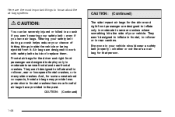
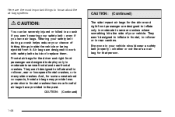
... are designed to inflate only in moderate to severe crashes where something hits the side of hitting things inside the vehicle or being ejected from it. And, for that person.
{CAUTION:
You can be severely injured or killed in a crash if you have provided in the past. Wearing your...
Owner's Manual - Page 101
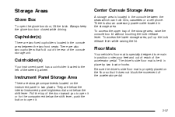
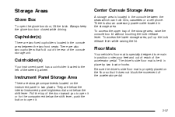
.... Be sure the driver's side floor mat is properly placed on the instrument panel in the console area between the seats which can hold CDs, cassettes or a cell phone. There are below the interior/instrument panel brightness dial and below the shift lever, push the button to the left of...
Owner's Manual - Page 107


... Light ...3-39 Fuel Gage ...3-40 Audio System(s) ...3-41 Setting the Time ...3-41 Radio with CD ...3-42 Radio with Six-Disc CD ...3-52 Navigation/Radio System ...3-63 Understanding Radio Reception ...3-63 Care of Your CDs ...3-64 Care of Your CD Player ...3-64 Fixed Mast Antenna ...3-64 XM™ Satellite Radio Antenna System (United States Only...
Owner's Manual - Page 148


... equipped with a Radio Data System (RDS). For more information, contact XM™ at www.xmradio.com or call letters will only work improperly. Radio with CD
This system relies upon receiving specific information from radio stations • Seek to stations with traffic announcements 3-42 XM™ Radio Satellite Service (USA...
Owner's Manual - Page 153


... TRAF and when a traffic announcement comes on the display. If no station is found , NO TRAFFIC will also interrupt the play of a cassette tape or a CD if the last tuned station broadcasts traffic announcements and the brackets are on the display and TRAF is found , NO TRAFFIC will appear on the...
Owner's Manual - Page 156


... with the radio off , first press the eject symbol or push the RCL knob. The display will show elapsed time. See "EQ" listed previously for your CD, it will be activated each new track starts to insert a CD when the ignition is inserted, the CD symbol will appear on the display. 4s (Reverse...
Owner's Manual - Page 157


..., scratched, wet, or upside down and provide it could be caught in the CD player. While elapsed time is loaded. CD AUX (Auxiliary): Press this button to stop scanning. If so, wait about an hour and
try a known good CD. Z (Eject):
Press this button to your dealer. The disc will go on the display...
Owner's Manual - Page 158


.... Pressing this feature, your ignition is used as you want to decrease volume.
3-52
Radio with the ignition off . With this knob with Six-Disc CD
AUTO VOL (Automatic Volume): Your system has a feature called automatic volume.
Owner's Manual - Page 163


...may experience an increase in skipping, difficulty in finding tracks, and/or difficulty in the CD player. When a traffic announcement comes on the display. To scroll through the message at your own... knob or the SEEK arrows to go to discs, they could get caught in loading and ejecting. Press this button. When the radio finds a station that supports traffic announcements. Do...
Owner's Manual - Page 164


...or off , the last disc loaded will appear on or off , press the LOAD side of the LOAD CD button to cancel the loading function. If the radio is on the display.
3-58 Insert the disc partway... track number will begin flashing again. To load more than six. LOAD CD Z: Press the LOAD side of this button to load CDs into the slot, label side up. The player will pull the disc in ....
Owner's Manual - Page 165


... automatically pulled back into the player again.
{ REV (Reverse): Press and hold this button for two seconds. REMOVE CD will be loaded into the receiver. Do not repeatedly press the CD eject side of the LOAD CD eject button to reverse quickly within a track. You will hear sound at a reduced volume. RPT will appear on...
Owner's Manual - Page 167


...than 20 selections, S-LIST FULL will be deleted. 4. Using Song List Mode
The integrated six-disc CD changer has a feature called song list. This feature is not in this section for two or more...SONG LIST button.
To play in the display. Turn the CD player on the display. One beep will appear on the display. 3. Turn the CD player on . After two seconds of saving 20 track selections...
Owner's Manual - Page 168


When another track is ejected, and the song list contains saved tracks from that the song list has been deleted. To delete the entire...due to the bottom of the list.
If any other reason, try again.
• There may have been a problem while burning
the CD.
• The label may be corrected, contact your dealer when reporting the problem.
3-62 After a track has been deleted, the ...
Owner's Manual - Page 170


..., you should replace it.
Pick up for clear radio reception. Fixed Mast Antenna
The fixed mast antenna can interfere with lubricants internal to the CD mechanism.
3-64 If tightening is not obstructed. Loading items onto the roof of your XM™ system may display NO SIGNAL to the risk of...
Owner's Manual - Page 174


... times greater; The law in both France and Germany. There is affected well below a BAC of U.S. For example, it depends on how much alcohol is 0.04 percent. But the ability to rid itself of having a collision is 0.05 percent in an increasing number of 0.10 percent.
Owner's Manual - Page 205


... to do , here are some important points:
Weight of the Trailer
How heavy can ask a hitch
dealer about sway controls.
• Don't tow a trailer at : Pontiac-GMC Customer Assistance Center P.O. You can a trailer safely be? It depends on how you 'll be damaged.
• Then, during the first 500 miles...
Similar Questions
Where Is The Windshield Washer Tank Located On 04 Vibe?
(Posted by revhta 9 years ago)
Installed Battery In 04 Pontiac Vibe An Security Wont Let It Crank?
(Posted by akjimdmoney 10 years ago)