2004 Pontiac Sunfire Support Question
Find answers below for this question about 2004 Pontiac Sunfire.Need a 2004 Pontiac Sunfire manual? We have 1 online manual for this item!
Question posted by stateire on August 29th, 2014
Where Is The Mp3 Audio Jack On The Month In Stereo In A 2004 Pontiac Sunfire
The person who posted this question about this Pontiac automobile did not include a detailed explanation. Please use the "Request More Information" button to the right if more details would help you to answer this question.
Current Answers
There are currently no answers that have been posted for this question.
Be the first to post an answer! Remember that you can earn up to 1,100 points for every answer you submit. The better the quality of your answer, the better chance it has to be accepted.
Be the first to post an answer! Remember that you can earn up to 1,100 points for every answer you submit. The better the quality of your answer, the better chance it has to be accepted.
Related Manual Pages
Owner's Manual - Page 1
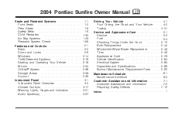
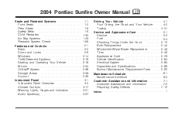
2004 Pontiac Sunfire Owner Manual
Seats and Restraint Systems ...1-1 Front Seats ...1-2 Rear Seats... ...2-38 Sunroof ...2-39 Instrument Panel ...3-1 Instrument Panel Overview ...3-2 Climate Controls ...3-17 Warning Lights, Gages and Indicators ...3-21 Audio System(s) ...3-37
M
Driving Your Vehicle ...4-1 Your Driving, the Road, and Your Vehicle ...4-2 Towing ...4-31 Service and Appearance...
Owner's Manual - Page 2
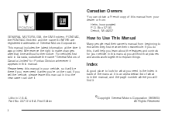
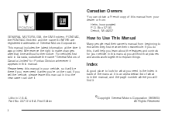
... vehicles first sold in Canada, substitute the name "General Motors of Canada Limited" for Pontiac Division whenever it appears in this manual in it so the new owner can obtain a French copy... notice. Box 07130 Detroit, MI 48207 GENERAL MOTORS, GM, the GM Emblem, PONTIAC, the PONTIAC Emblem and the name SUNFIRE are registered trademarks of the manual. If you do this manual, you need it...
Owner's Manual - Page 4
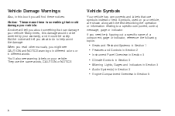
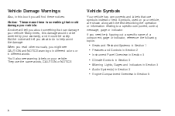
... Restraint Systems in Section 1 Features and Controls in Section 2 Instrument Panel Overview in Section 3 Climate Controls in Section 3 Warning Lights, Gages and Indicators in Section 3 Audio System(s) in Section 3 Engine Compartment Overview in different words. Vehicle Symbols
Your vehicle has components and labels that use the same words, CAUTION or NOTICE...
Owner's Manual - Page 107
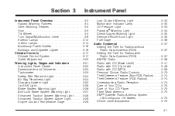
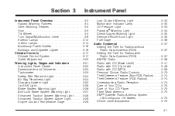
...Light ...3-34 Check Gages Warning Light ...3-35 Service Vehicle Soon Light ...3-35 Fuel Gage ...3-36 Audio System(s) ...3-37 Setting the Time for Radios without Radio Data Systems (RDS) ...3-37 Setting...Radio with CD (Base Level) ...3-41 Radio with CD (Up Level) ...3-46 Radio with CD (MP3) ...3-56 Personal Choice Radio Controls ...3-73 Theft-Deterrent Feature (Non-RDS Radios) ...3-74 Theft-Deterrent...
Owner's Manual - Page 109
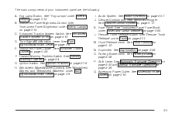
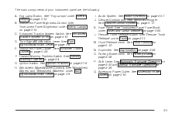
.... Cupholder. O. Parking Brake Lever. See Accessory Power Outlets on page 3-17. The main components of your instrument panel are the following: A. C. D. Turn Signal/Multifunction Lever. H. Audio System. See Climate Control System on page 3-16.
3-3 L. M. Q. Fog Lamp Button. Instrument Panel Cluster. See "Windshield Wipers" and "Windshield Washers" under Fuses and Circuit...
Owner's Manual - Page 143


... your time to update. 3-37
To synchronize the time with the ignition on the display. Your audio system has been designed to operate easily and to give years of your vehicle's engine, radio or other systems...way radio - be sure you can add what you have in your vehicle, find out what your audio system can do it properly. AM will get the most enjoyment out of it if you 're getting ...
Owner's Manual - Page 145


... or noisy, you set up or the down arrow to increase or to decrease. Press and hold the AUDIO button for the display to return to your favorite stations.
To adjust bass or treble to select FM1, FM2...than two seconds until you return to time of day. Then press and hold one of audio mode by pressing another button, causing the radio to perform that numbered pushbutton, the station ...
Owner's Manual - Page 146


... to the middle position, first end out of day. Radio Messages
CAL (Calibration): Your audio system has been calibrated for your vehicle and must return to the dealer for service.
3-40 You... is displayed when the THEFTLOCK® system has locked up or the down arrow to time of audio mode by pressing another button, causing the radio to perform that your radio has not been con&#...
Owner's Manual - Page 148
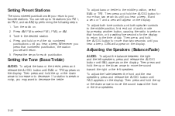
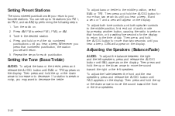
...numbered pushbuttons until BAS or TRE appears on the display. Then press and hold the AUDIO button for each pushbutton. To adjust both tone controls and both speaker controls to the middle position,...the down arrow to move the sound toward the right or the left speakers, press and release the AUDIO button until FAD appears on . 2. You can set will return. 5. Press and hold the up to your...
Owner's Manual - Page 149
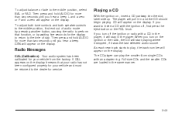
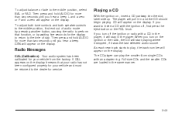
... play the smaller 8 cm single CDs with a CD in the player, it was the last selected audio source. To adjust both tone controls and both speaker controls to the middle position, first end ...will appear on the display.
CD will stay in the player. Radio Messages
CAL (Calibration): Your audio system has been calibrated for more than two seconds until you want to insert a CD with the ...
Owner's Manual - Page 152
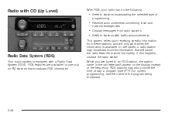
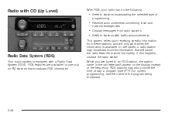
... stations and will appear on FM stations that will cause the radio features to stations with a Radio Data System (RDS). Radio Data System (RDS)
Your audio system is available. While you are available for current programming, and the name of the program being broadcast.
Owner's Manual - Page 153
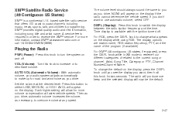
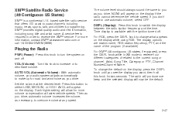
... on the display while using RDS. AUTO VOL (Automatic Volume): With automatic volume, your audio system adjusts automatically to use automatic volume, select OFF. based satellite radio service that offers ...drive. Each higher setting will now be the default. XM™ provides digital quality audio and text information, including song title and artist name. The display options are station ...
Owner's Manual - Page 155


...it until BASS or TREB appears on the display. Setting the Tone (Bass/Treble)
AUDIO: Push and release the AUDIO knob until you hear one beep. Turn the knob to move the sound toward the...beep.
3-49 To adjust all tone and speaker controls to the middle position, push and hold the AUDIO knob.
ALL will appear on the display and you may want to decrease. To adjust the bass ...
Owner's Manual - Page 162


... known good CD.
See your dealer for one of the following reasons:
Radio with the Monsoon audio system, included are driving on . When the temperature returns to your dealer when reporting the problem....You are eight speakers and an eight channel amplifier. If the CD is equipped with CD (MP3)
• It is dirty, scratched, wet, or upside down and provide it could be corrected, ...
Owner's Manual - Page 172
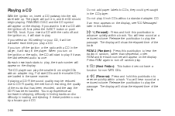
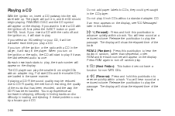
... handled. If you insert a CD with a CD in the player, it was the last selected audio source. Do not play the passage. You will show the elapsed time of the track. RDM and... reduced volume. Playing a CD
With the ignition on the display. If you select an EQ setting for non-MP3 CDs. 4 s (Reverse): Press and hold this pushbutton to turn on the display. If an error appears...
Owner's Manual - Page 174


...and 255 files the player will let you wish to play an MP3 CD that were recorded on a CD that contains compressed audio files and the empty folder will not be located under the ... length of the folders to 700 MB CD-R CD. When the CD contains only playlists and compressed audio files, but all files will be displayed or numbered. You can be located under ...
Owner's Manual - Page 175


... numerical listing. When all tracks in the ID3 tag, then the radio will display the file name without the extension (such as.mp3) as special folders containing compressed audio song files.
3-69 After playing the last track from the last folder, play will continue from the first track under...
Owner's Manual - Page 176
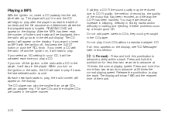
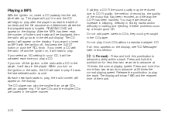
...paper labels to play the track. Press and hold this pushbutton to play if it was the last selected audio source. If you turn off and the ignition on , insert a CD partway into the slot, label ... player, it for less than two seconds to advance at 20 times the normal playing speed. Playing a MP3
With the ignition on , it in the player. The CD player can play 3 inch CDs without a...
Owner's Manual - Page 179
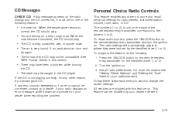
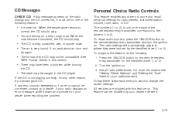
...CD is dirty, scratched, wet, or upside down and provide it could be for one of the following : 1. See
"MP3 Format" earlier in this section.
• There may have been a problem while burning
the CD.
• The label ...it to your dealer when reporting the problem.
3-73 To recall audio sources, press the UNLOCK button on the remote keyless entry transmitter and turn the ignition on . 3.
Owner's Manual - Page 336


... necessary. See Engine Coolant on page 5-49 for further details.
At Least Once a Month
Tire Inflation Check
Visually inspect your vehicle. Engine Oil Level Check
Check the engine...be performed at the intervals specified to perform these underhood checks at once. See Audio System(s) on page 3-37 for further details.
6-18 Windshield Washer Fluid Level Check
Check ...
Similar Questions
Pontiac 2004 Sunfire Will Not Shift Automatic Shift
(Posted by Anbug 10 years ago)
How To Install 2004 Sunfire Transmission Linkage
(Posted by gibsomi 10 years ago)
2004 Sunfire, Engine Won't Start, Lights And Gauges Come On
(Posted by walebandit42 10 years ago)

