2004 Pontiac Montana Support Question
Find answers below for this question about 2004 Pontiac Montana.Need a 2004 Pontiac Montana manual? We have 1 online manual for this item!
Question posted by pandchesson on March 17th, 2012
Front Blower Switch
How do you replace a front blower switch on a 2004 Pontiac Montana?
Current Answers
There are currently no answers that have been posted for this question.
Be the first to post an answer! Remember that you can earn up to 1,100 points for every answer you submit. The better the quality of your answer, the better chance it has to be accepted.
Be the first to post an answer! Remember that you can earn up to 1,100 points for every answer you submit. The better the quality of your answer, the better chance it has to be accepted.
Related Manual Pages
Owner's Manual - Page 1
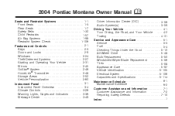
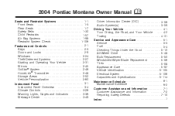
2004 Pontiac Montana Owner Manual
Seats and Restraint Systems ...1-1 Front Seats ...1-3 Rear Seats ...1-7 Safety ...Care ...5-1 Service ...5-3 Fuel ...5-4 Checking Things Under the Hood ...5-10 All-Wheel Drive ...5-48 Bulb Replacement ...5-50 Windshield Wiper Blade Replacement ...5-56 Tires ...5-58 Appearance Care ...5-97 Vehicle Identification ...5-105 Electrical System ...5-106 Capacities and...
Owner's Manual - Page 2
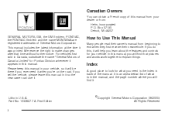
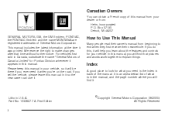
...07130 Detroit, MI 48207 GENERAL MOTORS, GM, the GM Emblem, PONTIAC, the PONTIAC Emblem and the name MONTANA are registered trademarks of General Motors Corporation.
Please keep this manual.../20/03 All Rights Reserved
In this manual, you learn about the features and controls for Pontiac Division whenever it appears in the manual, and the page number where you need it was printed. Canadian...
Owner's Manual - Page 10
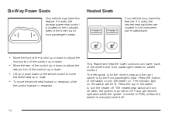
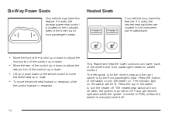
... heater off. Heated Seats
Your vehicle may have this feature. The indicator light on the switch will turn the heater on the outboard sides of the driver's and front passenger's seats ...'s seats. This feature will resume operation when the ignition is turned to RUN, unless the switch is manually turned off when the ignition is turned to move the whole seat forward or rearward...
Owner's Manual - Page 121


...'s side power sliding door will not unlock your vehicle. When the dealer matches the replacement transmitter to your dealer. Each vehicle can be purchased through your vehicle, any remaining ...sliding door(s) with the remote keyless entry transmitter only when the power sliding door override switch(es) on page 2-16. See your dealer to match transmitters to another transmitter ...
Owner's Manual - Page 124
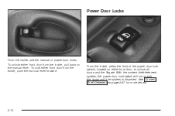
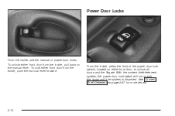
...to unlock all doors and the liftgate. From the inside, press the front of the power door lock switch, located on either front door from the inside , use the manual or power door locks. With ...the content theft-deterrent system, the power door lock switch will not unlock the doors until the system is disarmed. See Content Theft-Deterrent on the manual...
Owner's Manual - Page 125
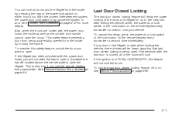
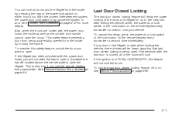
... feature will not lock the doors.
Five seconds after exiting the vehicle, when the power door lock switch or the lock button on either front door. This safety feature prevents a door from being used to... opened from the inside by moving the handle. You can lock all of the power lock switch on the remote keyless entry transmitter is also true if you want to five seconds ...
Owner's Manual - Page 126


Use the manual lever or the power door lock switch to lock the sliding door after a sliding door is closed again, it has been closed locking feature ...is open will lock automatically when you move your sliding door for you use the manual lever or the power door lock switch. Three seconds after it will lock your shift lever out of the doors will not lock. When the door is closed ...
Owner's Manual - Page 127
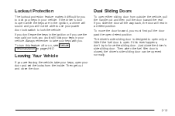
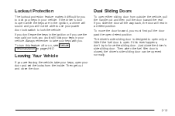
... you use your keys, open . Always remember to force the sliding door. To turn this ever happens, don't try to take your power door lock switch to use the manual door lock, you must first pull the door past the open detent position. If you . Then when the fuel fi...
Owner's Manual - Page 130
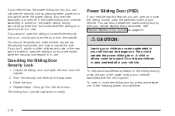
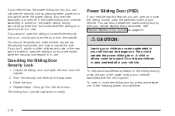
...remote keyless entry transmitter. To open or close the sliding door(s) using the switches inside of the following power door switches. Close the door. 4. Do not leave children or pets unattended in ... accidental operation of the sliding door(s), press the part of the power sliding door override switch(es) with your vehicle can also operate the power sliding door(s) with the don't ...
Owner's Manual - Page 131
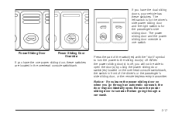
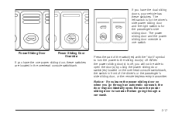
...) with the "don't" symbol to turn the power to the sliding door(s) off. When the power sliding door(s) is one power sliding door, these switches.
Notice: If you go through a car wash.
2-17
Press the part of the driver's or the passenger's side sliding door, or the remote keyless entry ...
Owner's Manual - Page 132
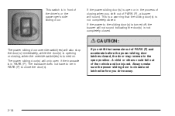
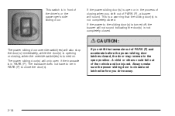
... sound. The transaxle does not have to close the door(s). This switch is in the process of closing , when the override switch(es) is turned on.
If the power sliding door(s) is open...closed and latched before the power sliding door latches closed .
{CAUTION:
The power sliding door override switch(es) will also stop the door(s) immediately, while the door(s) is closed . Always make sure ...
Owner's Manual - Page 133
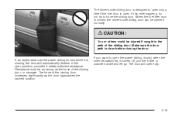
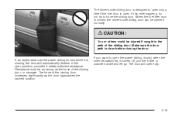
... power sliding door(s) while it meets sufficient resistance. If this ever happens, do not try to the open the power sliding door(s) when the override switch(es) is closed, the driver's side sliding door can be opened normally.
{CAUTION:
You or others could be as strong as the force of the...
Owner's Manual - Page 134
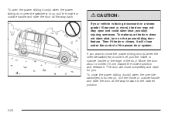
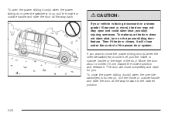
...of the power door system. If you . The door will close the power sliding door(s) when the override switch(es) is facing downward on a steep grade (15 percent or more), the door may not stay open the... power sliding door(s) when the power sliding door override switch(es) is on, pull the inside or outside handle and slide the door all the way forward to ...
Owner's Manual - Page 282
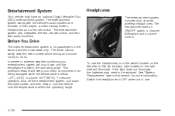
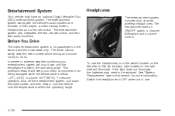
Entertainment System
Your vehicle may need to be replaced.
See "Battery Replacement" later in the second and third row seats only. Headphones
The ... left side to do so. If the light does not illuminate, the batteries may have an ON/OFF switch, a channel A/B switch and a volume control.
The headphones have an optional Digital Versatile Disc (DVD) entertainment system. To resume ...
Owner's Manual - Page 283
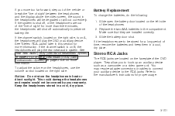
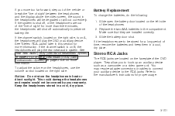
...the display above the video screen, the sound in a cool, dry place. If the channel switch, located on the right side, is on the right side. Slide the battery door shut. ...are installed correctly. 3. Refer to be covered by your auxiliary device to preserve battery life. Replace the two AAA batteries in this section for more than three minutes, the headphones will play...
Owner's Manual - Page 288


... select the next or the previous chapter. Make sure that they are installed correctly. 3. Replace the battery door and screw.
The media menu is no auxiliary device connected. Use the...keep them in the compartment. Source: Press this button to switch the source for a long period of the remote control. 2. Battery Replacement
To change the batteries, do the following: 1. Pressing and ...
Owner's Manual - Page 451
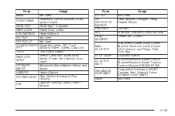
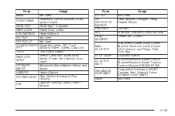
... VENT Level FRT/WPR/ Windshield Wiper/Washer Motor and WSHR Switch HAZARD Hazard Switch RR PWR SCKT Rear Electric Accessory Plug Housing Daytime Running Lamp Control DRL Module
Fuse Blank
Fuse LH T/LP RR DEFOG/HTD MIRROR ON STAR SIR HVAC BLOWER MALL CLUSTER STOP LAMP CLUSTER BATT ENHANCED EVAP/AWD Blank
Usage...
Owner's Manual - Page 452
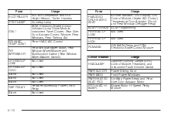
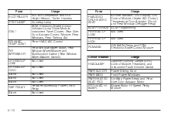
... Rear Parking Aid Rear HVAC-A/C Control Rear Window Wiper Motor, Rear Window Wiper/Washer and Multifunction Switch (Rear Window Wiper/Washer Switch) Not Used Not Used Not Used Not Used Not Used Retained Accessory Power (RAP) Relay Not... Lamps (DRL) Control Module, Headlamp and Instrument Panel Dimmer Switch Power Sliding Door Front Power Windows Six-Way Power Seats and Rear Side Door Actuator Motor...
Owner's Manual - Page 453
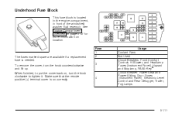
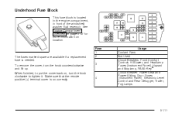
...needed. Fuse 1 2 3 Usage Coolant Fans Not Used Circuit Breakers: Front Comfort Controls Hi Blower, and Headlamp Fuses (Instrument Panel): Hazard and Stoplamp, PASS-Key® Circuit Breaker: ...Level Control and Rear Defogger, Trailer, Fog Lamps
The fuses marked spare are available if a replacement fuse is on correctly.
4
5-111 See Engine Compartment Overview on page 5-12 for more information...
Owner's Manual - Page 454
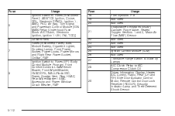
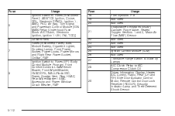
... Front Power Socket, Power Locks, Power Mirrors and Right Rear Power Socket, OnStar, RAP Ignition Switch to A/C Compressor Clutch Oil Driver Information Display, Heater A/C Control, Radio, Rear (LH and ...Module (ICM) Not Used Transaxle Range Switch to Back-up Lamps A/C Clutch Relay to Fuses (I/P): Body Control Module Program, Front Comfort Controls Low/Medium Blower, Front Wiper/Washer, HVAC/DRL,...
Similar Questions
Where Is The Blower Control Switch In A 2004 Montana
(Posted by rvkg 10 years ago)
Where Is The Fuse For The Blower On 2004 Pontiac Montana
(Posted by amjarotn 10 years ago)
Instructions How To Replace A 1999 Pontiac Montana Transmission
(Posted by Cjyarix 10 years ago)
Electrical Issue With 2004 Montana
My 2004 Pontiac Montana has been making a buzzing noise for the past few days. It gets higher in pit...
My 2004 Pontiac Montana has been making a buzzing noise for the past few days. It gets higher in pit...
(Posted by dontjollett 10 years ago)

