2004 Pontiac Grand Am Support Question
Find answers below for this question about 2004 Pontiac Grand Am.Need a 2004 Pontiac Grand Am manual? We have 1 online manual for this item!
Question posted by Blackgrinch on December 22nd, 2012
Power Locks
Can i set my car to open all the locks at the same time as i open the the drivers side door?
Current Answers
There are currently no answers that have been posted for this question.
Be the first to post an answer! Remember that you can earn up to 1,100 points for every answer you submit. The better the quality of your answer, the better chance it has to be accepted.
Be the first to post an answer! Remember that you can earn up to 1,100 points for every answer you submit. The better the quality of your answer, the better chance it has to be accepted.
Related Manual Pages
Owner's Manual - Page 69


...Storage Area ...2-36 Sunroof ...2-37
Keys ...2-2 Remote Keyless Entry System ...2-3 Remote Keyless Entry System Operation ...2-4 Doors and Locks ...2-7 Door Locks ...2-7 Power Door Locks ...2-8 Delayed Locking ...2-8 Programmable Automatic Door Locks ...2-8 Rear Door Security Locks ...2-10 Lockout Protection ...2-11 Leaving Your Vehicle ...2-11 Trunk ...2-12 Windows ...2-15 Manual Windows ...2-15...
Owner's Manual - Page 72


... higher, and try this:
Remote Keyless Entry System Operation
If your
vehicle. The following functions are still having trouble, see your vehicle. At times you may need to lock all doors. This is
necessary. See "Battery Replacement" under Remote Keyless Entry System Operation on page 2-4.
• If you are available with your dealer...
Owner's Manual - Page 73


...
Each remote keyless entry transmitter is sounding and the lamps are flashing. You can open the trunk, if the trunk lockout is lost transmitter will not unlock your vehicle. Turn ... entry transmitter to unlock the driver's door. Once your dealer has coded the new transmitter, the lost or stolen, a replacement can have a maximum of the door lock switches in the unlock position ...
Owner's Manual - Page 75


... outside, use your vehicle. Always lock your vehicle. Locking your vehicle is locked, the handle will not open the doors and fall out of the vehicle in a crash if the doors are several ways to lock and unlock your key to unlock the driver's side door.
{CAUTION:
Unlocked doors can easily enter through an unlocked door when you slow down or...
Owner's Manual - Page 76
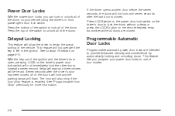
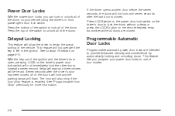
..." previously for more information. Press LOCK twice on the power door lock switch on the driver's door to lock all doors are intended to delay the actual locking of the ignition and the driver's door open, pressing LOCK on page 2-11.
This feature lets you can lock or unlock all of the doors on your power door locks to unlock all of the doors. Instead a seven second delay will...
Owner's Manual - Page 78
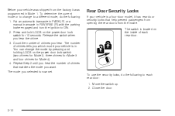
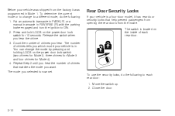
... the power door lock switch for Mode 4). 4. Press and hold LOCK on the power door lock switch (two chimes for Mode 2, three chimes for Mode 3 and four chimes for 10 seconds. Repeat Step 2 until you hear the number of chimes you want. Count the number of chimes that help prevent passengers from opening the rear doors from the factory...
Owner's Manual - Page 79


...door is open it from the outside . 2. Then open , hold the power door lock switch for three seconds. To cancel a rear door lock, do the following : 1. Unlock the door from the inside when this feature, when the key is on your vehicle cannot be locked out of your door and set the locks...rear door. This feature prevents a driver who ride in the ignition, or if you use the manual door lock,...
Owner's Manual - Page 80
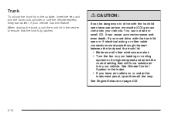
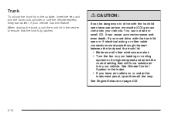
...outside , insert the key and turn the trunk lock cylinder or use the remote keyless entry transmitter, if...open or if electrical wiring or other windows are shut. • Turn the fan on page 2-33.
2-12 Trunk
To unlock the trunk from the outside air into your vehicle has this feature. See Climate Control System in the center to its highest speed and select the control setting that the lock...
Owner's Manual - Page 84


...Lock Out
On four-door models, the driver's power window controls also include a window lock out. The driver can still control all the windows with the lock on the driver's door.
Move the lock-out switch to the right to the left (with power...the rod to cover the side windows. Express-Down Window
The driver's window switch has an express-down the visors and slide them to cover different areas ...
Owner's Manual - Page 107
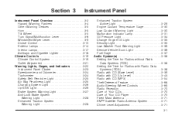
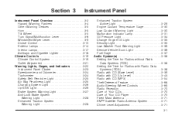
...Light ...3-36 Service Vehicle Soon Light ...3-36 Fuel Gage ...3-37 Audio System(s) ...3-38 Setting the Time for Radios without Radio Data Systems (RDS) ...3-38 Setting the Time for Radios with Radio Data Systems (RDS) ...3-38 Radio with CD (Base Level...Up-Shift Light ...3-26 Brake System Warning Light ...3-27 Anti-Lock Brake System Warning Light ...3-28 Enhanced Traction System Warning Light ...3-28
Owner's Manual - Page 123


... press the trunk release, unlock symbol button or the horn symbol on the keyless entry system transmitter (if equipped). The DOOR position will shut off the lamp completely, even when a door is opened or when the instrument panel brightness thumbwheel is turned to dim them.
3-17 The OFF position will turn on the...
Owner's Manual - Page 124


... driver's door handle, • open your vehicle's battery. Trunk Lamp
The trunk lamp comes on when you put flammable items in all the way and let go. Notice: If you open any door or...protect your trunk.
When any remote keyless entry transmitter button
(if equipped),
• press the power door lock switch, • press the remote trunk release or • turn the lamp that was ...
Owner's Manual - Page 126
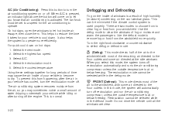
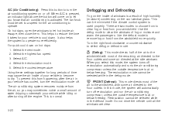
... the cool window glass. then close them. Select the coolest temperature. Using these settings together for the air conditioning to operate. Recirculation cannot be selected while in the defrost mode....moisture and warm the passengers. On hot days, open the windows to select defog or defrost mode.
- (Defog): This mode directs half of time may sometimes notice a small amount of windows is ...
Owner's Manual - Page 177


...LOUD will disable vehicle chimes. Fixed Mast Antenna
The fixed mast antenna can withstand most car washes without being damaged. To change from the normal level to the fender. Keep this ...or normal setting, press and hold pushbutton 6 with a factory radio or chime module will appear on and the radio power off.
The chime level will change back to make sure the mast is open.
3-71...
Owner's Manual - Page 222


...open road, you do, both systems will be sure that the load is by the trailer manufacturer. Driving with the added weight of the trailer. Before you will not work well, or at the same time... chains to tap into your trailer have anti-lock brakes, do not attach them properly.
This ... brakes, start , check all .
4-44 Before setting out for attaching safety chains and do not try ...
Owner's Manual - Page 304


... cleaning of these will clean normal spots and stains very well. Do not use anything from your dealer. Some are cleaning the inside. And always open your doors or windows when you breathe their fumes in a closed space. Appearance Care
Remember, cleaning products can get GM-approved cleaning products from a container to...
Owner's Manual - Page 327


...signs of the windshield. (e) Make sure the safety belt reminder light and all key lock cylinders, door hinges and latches, hood hinges and latches and trunk lid hinges and latches. More ...up , binding, leaks, cracks, chafing, etc. Replace any opened or broken air bag coverings, and have it repaired. Inspect power steering lines and hoses for wear or cracking. Look for proper hook-up ...
Owner's Manual - Page 352


......2-8
Dinghy Towing ...4-33 Doing Your Own Service Work ...5-3 Dolly Towing ...4-34 Dome Lamp ...3-17 Door Delayed Locking ...2-8 Locks ...2-7 Power Door Locks ...2-8 Programmable Automatic Door Locks ...2-8 Rear Door Security Locks ...2-10 Driver Position, Safety Belt ...1-14 Six-Way Power Seat ...1-3 Driving At Night ...4-17 City ...4-21 Defensive ...4-2 Drunken ...4-2 Freeway ...4-22 Hill and...
Owner's Manual - Page 356


... ...3-35 Service Vehicle Soon ...3-36 Up-Shift ...3-26 Loading Your Vehicle ...4-35 Lockout Protection ...2-11 Locks Delayed Locking ...2-8 Door ...2-7 Leaving Your Vehicle ...2-11 Lockout Protection ...2-11 Power Door ...2-8 Programmable Automatic Door Locks ...2-8 Rear Door Security Locks ...2-10 Loss of Control ...4-15 Low Coolant Warning Light ...3-30 Low Washer Fluid Warning Light ...3-36...
Owner's Manual - Page 359
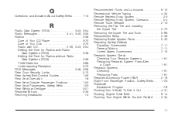
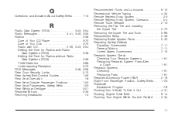
...Setting the Time for Radios with Radio Data Systems (RDS) ...3-38 Setting the Time for Radios without Radio Data Systems (RDS) ...3-38 Theft-Deterrent ...3-68 Understanding Reception ...3-70 RDS Messages ...3-48, 3-58 Rear Door Security Locks......1-61 Restraint Systems Checking ...1-61 Replacing Parts ...1-61 Retained Accessory Power (RAP) ...2-19 Right Front Passenger Position, Safety Belts ...1-23...
Similar Questions
The Lamps Inside Your Vehicle Will Go On When You Open Any Door
(Posted by ytlam 9 years ago)
Where Is The Passive Lock System Module Located At On A 2004 Pontiac Grand Am
(Posted by havan 9 years ago)
Can't Find Power Train Module On 2004 Pontiac Grand Am
(Posted by Terldeba 10 years ago)

