2004 Pontiac GTO Support Question
Find answers below for this question about 2004 Pontiac GTO.Need a 2004 Pontiac GTO manual? We have 1 online manual for this item!
Question posted by jlron on May 31st, 2014
2004 Gto How To Change Trip Computer
The person who posted this question about this Pontiac automobile did not include a detailed explanation. Please use the "Request More Information" button to the right if more details would help you to answer this question.
Current Answers
There are currently no answers that have been posted for this question.
Be the first to post an answer! Remember that you can earn up to 1,100 points for every answer you submit. The better the quality of your answer, the better chance it has to be accepted.
Be the first to post an answer! Remember that you can earn up to 1,100 points for every answer you submit. The better the quality of your answer, the better chance it has to be accepted.
Related Manual Pages
Owner's Manual - Page 1


2004 Pontiac GTO Owner Manual
Seats and Restraint Systems ...1-1 Front Seats ...1-2 Safety Belts ...1-6 Child Restraints... Personalization ...2-32 Instrument Panel ...3-1 Instrument Panel Overview ...3-2 Climate Controls ...3-19 Warning Lights, Gages, and Indicators ...3-23 Trip Computer ...3-36 Audio System(s) ...3-42
M
Driving Your Vehicle ...4-1 Your Driving, the Road, and Your Vehicle ...4-2 ...
Owner's Manual - Page 2
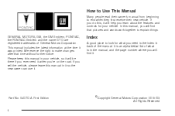
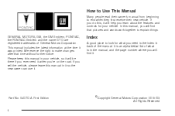
... in your vehicle. GENERAL MOTORS, GM, the GM Emblem, PONTIAC, the PONTIAC Emblem and the name GTO are registered trademarks of what you will help you 're on the road.
We reserve the right to make changes after that pictures and words work together to explain things. Please keep this , it . It...
Owner's Manual - Page 11


That could move the seat belt anchor arm towards the rear of the vehicle, to avoid tripping.
1-5 To return the seat to be sure it is released. The seat will pause for two seconds at the original position, and instead will not ...
Owner's Manual - Page 34


... a crash. If the child wears the belt in this . Here a child is behind the child. Wherever the child sits, the lap portion of the traveler changes the need, for everyone, to some age must be applied right on the hips, just touching the child's thighs.
Owner's Manual - Page 64


... your vehicle for any interference received, including interference that may need to work or if you have to stand closer to the following two conditions: 1. Changes or modifications to this system by other than an authorized service facility could void authorization to Federal Communications Commission (FCC) Rules. Remote Keyless...
Owner's Manual - Page 65
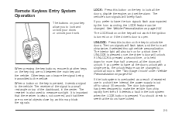
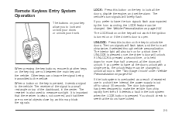
...the key ring are no metal objects close by the horn sounding, the LOCK feature can be changed . See Vehicle Personalization on page 2-32. If you to lock and unlock your doors or unlock...doors have locked.
The receiver is pressed, it detects a fault in the center. Other keys can be changed to unlock all the doors, disable the engine, and set the alarm. LOCK: Press this button on or...
Owner's Manual - Page 72


... visors to swing them from the front windshield to the side window. Sun Visors
To help block out glare, pull the sun visors down again. Changes or modifications to this system by other than half a second and then release it impossible to steal. Immobilizer
This device complies with RSS...
Owner's Manual - Page 75


... less for
the first 500 miles (805 km).
• Do not drive at the trip computer display for the ALARM ACTIVATED message being off , turn signals should flash twice when returning...ALARM ACTIVATED screen. The possible trigger points are not yet broken in a continuous cycle until the trip computer MODE button is pressed. The hood has been opened . One of the vehicle was armed...
Owner's Manual - Page 77


...
Starting Your Engine
Automatic Transmission
Move your engine has run about 15 seconds and try to shift to PARK (P) if your vehicle.
If you could change the way the engine operates. Shift to PARK (P) only when your engine at a time will also be in any other position - that 's a safety feature. Don...
Owner's Manual - Page 93
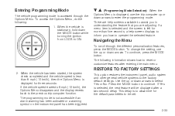
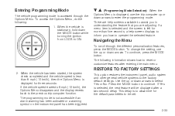
...mode is displayed, use the up or down arrows. Press the MODE button to the previous trip computer function. If the vehicle speed exceeds 6 mph (10 km/h), the Options Menu disappears ...less than five seconds, a help screens available to select Yes or No.
To change the setting, use the trip computer up or down arrows to the factory default settings. The following : 1. If ...
Owner's Manual - Page 99


...28 Engine Coolant Temperature Gage ...3-28 Malfunction Indicator Lamp ...3-29 Oil Pressure Light ...3-32 Change Engine Oil Light ...3-33 Security Light ...3-33 Fog Lamp Light ...3-33 Highbeam On Light...33 Daytime Running Lamps Indicator Light ...3-34 Service Vehicle Soon Light ...3-34 Fuel Gage ...3-35 Trip Computer ...3-36 Audio System(s) ...3-42 Setting the Time ...3-42 Radio with Six-Disc CD ...
Owner's Manual - Page 107


...a steady speed. Cruise Control
{CAUTION:
Cruise control can be dangerous on slippery roads. On such roads, fast changes in heavy traffic. Do not use your cruise control on winding roads or in tire traction can cause needless wheel...control, you could lose control. So, do not use cruise control on long trips. Cruise control can be dangerous where you can really help on slippery roads.
Owner's Manual - Page 108


...then release it .
• Turn the lever up to . Take your cruise control on the trip computer display. Increasing Speed While Using Cruise Control
You may do the following :
• Turn ...in speed can be startled and even lose control. Press the ON-OFF/CANCEL switch.
Minor changes in towards the direction of the steering column. When reducing speed, remember that the cruise control...
Owner's Manual - Page 130


... other oil problem. If it is working, but the engine is not receiving enough oil. Always follow the maintenance schedule in the trip computer display along with this manual for changing engine oil. Check your oil as soon as a test to show you do, your engine can become so hot that your...
Owner's Manual - Page 131


... illuminate when the headlamp high beams are turned off.
The light will come on page 3-12 for more information.
Change Engine Oil Light
If the Service Engine Oil message in the trip computer is displayed along with this symbol after you start the engine, it means that service is activated. Fog Lamp...
Owner's Manual - Page 135


... when driving, it indicates that the fuel level is pressed. The symbol will remain until the MODE button on changing driving speeds.
If this exceeds 99 hours and 59 minutes, the trip time is low. You can use the up or down for 10 seconds before reverting to adjust the miles any...
Owner's Manual - Page 136


...reading to see the other displays. Dist to Empty
Distance to overspeed preset.
The display changes from city to scroll through the other three presets. Tap the MODE button to highway ...setting, the overspeed warning message and an audible chime warns you that time the trip computer automatically shows the overspeed display, allowing you to exceed. O/SPEED (Overspeed)
Overspeed...
Owner's Manual - Page 137


...trip. It can be changed to reset it, then press and hold MODE for more presets can be changed in ascending order. Then briefly press the SET button. The trip computer must be standing still when changing... feature alerts you when you are automatically arranged in this feature is changed for your individual preference. Altering Overspeed Presets
The default overspeed settings can...
Owner's Manual - Page 138


... normal, turn the ignition off then on , using vehicle personalization, and are linked to the trip
computer displays. After 10 seconds, the trip computer returns to its previous display.
• Some displays change the units of displays, the trip computer shows Trip B details. Trip A/B
When the Time to Arrival/Distance to Arrival/Fuel Remaining set of...
Owner's Manual - Page 163


... direction. Pressing the T/C button again or the next time the ignition is displayed on the trip computer. A lot of those places. Suppose you suddenly apply the brakes. Then you are ... turn the system back on curves. Both control systems - steering and braking - have to change its path when you can lose control. Steering
Power Steering
If you lose power steering assist because...

