2003 Pontiac Grand Am Support Question
Find answers below for this question about 2003 Pontiac Grand Am.Need a 2003 Pontiac Grand Am manual? We have 1 online manual for this item!
Question posted by sircmt on October 5th, 2013
What Are The Two Defrost Symbols On The Knob A 2003 Pontiac Grand Am
The person who posted this question about this Pontiac automobile did not include a detailed explanation. Please use the "Request More Information" button to the right if more details would help you to answer this question.
Current Answers
There are currently no answers that have been posted for this question.
Be the first to post an answer! Remember that you can earn up to 1,100 points for every answer you submit. The better the quality of your answer, the better chance it has to be accepted.
Be the first to post an answer! Remember that you can earn up to 1,100 points for every answer you submit. The better the quality of your answer, the better chance it has to be accepted.
Related Manual Pages
Owner's Manual - Page 2
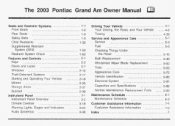
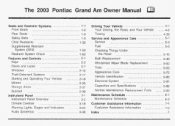
...Gages a.nd Indicators ...3-22 Audio System@) ...3-38
Maintenance Schedule ...bhintenance Schedule ...Customer Assistance Information ...Customer Assistance Information ...
6-1 6-2 7-1 7-2 Index ...I 1t.1-1; The 2003 Pontiac Grand Am Owner Manual
Seats and Restraint Systems ...Front Seats ...Rear Seats ...Safety Belts ...Child Restraints ...SupplementalRestraint System (SRS) ...Restraint System...
Owner's Manual - Page 3
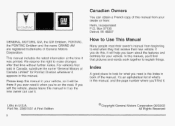
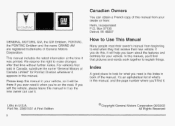
...Box 07130 Detroit, MI 48207
GENERAL MOTORS, GM, the GM Emblem, PONTIAC, the PONTIAC Emblem and the name GRAND AM are registered trademarks of what you need it when you ever need ...an alphabetical list of General Motors Corporation. We reserve the right to look for Pontiac Division whenever it appears in this manual in U.S.A. How to end when they first receive their owner's manual from...
Owner's Manual - Page 4
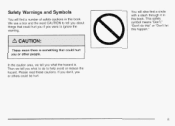
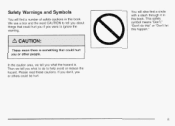
... this happen."
-.
Please read these cautions. We use a box and the word CAUTION to help avoid or reduce the hazard. Safety Warnings and Symbols
You will also find a number of safety cautions in this book. This safety symbol means "Don't,'' "Don't do to tell you about things that could be hurt.
111
...
Owner's Manual - Page 5


When you read other manuals, you need help avoid the damage. Symbols, used on your vehicle, are shown along with components and labels that use the same ...operation or information relating to help figuring out a specific name of text. They use symbols instead of a component, gage or indicator reference the following topics in different words. But the notice will find these ...
Owner's Manual - Page 6
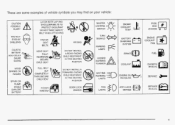
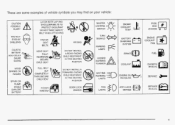
These are some examples of vehicle symbols you may find on your vehicle:
CAUTION POSSIBLE INJURY
A
LATCH BOTH LAP AND SHOULDER BELTS TO PROTECT OCCUPANT DO NOT TWIST SAFETY BELT WHEN ATTACHING ...
Owner's Manual - Page 74
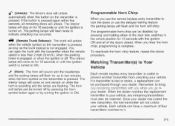
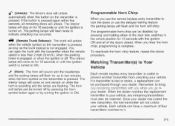
.... Matching Transmitter(s) to Your Vehicle
Each remote keyless entry transmitter is off by pressing the horn symbol button again or by pressing and holding either of four transmitters matched to indicate unlocking has occurred... remain on the transmitter is pressed.
Remember to two minutes when the horn symbol on while the horn is lost transmitter will flash twice to it.
2-5
...
Owner's Manual - Page 105
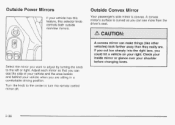
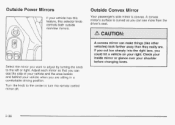
...behind your right. If you cut too sharply into the right lane, you want to adjust by turning the knob to turn the remote control mirror off.
2-36 A convex mirror's surface is convex. Adjust each mirror ... is curved so you can see more from the dri. 9 s seat.
Turn the knob to the center to the left or right.
Check your inside mirror or glance over your vehicle has this...
Owner's Manual - Page 112


... more room when you drive. Tilt Wheel
A tilt wheel allows you to give your steering wheel. You can sound the horn by pressing the horn symbol on the left side of the road about 300 feet (I00 m) behind your vehicle. To tilt the wheel, hold the wheel and pull the lever...
Owner's Manual - Page 115
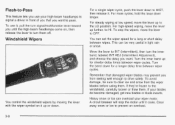
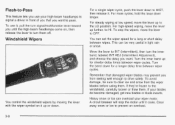
... them. Remember that you from the wiper blades before using them. Windshield Wipers
You control the windshield wipers by moving the lever with the wiper symbol on , then release the lever to turn signaVmultifunction lever toward you want to MIST, then release it. For high-speed wiping, move the lever up...
Owner's Manual - Page 121


... released, and
0
Your vehicle is equipped with a light sensor on the top of the DRL and the automatic headlamp systems so that driving under the defroster grill, so be sure it is not covered which will cause the automatic headlamp system to the parking lamp position. Then start the vehicle.
the...
Owner's Manual - Page 123
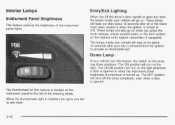
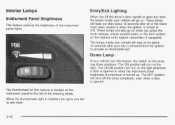
Entry/Exit Lighting
When you press the trunk release, unlock symbol button or the horn symbol on the keyless entry system transmitter (if equipped). The ON position will fade out after about 10 seconds after all of the doors have been ...
Owner's Manual - Page 125
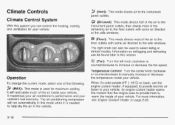
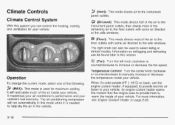
...floor outlets with some air directed to the side windows. Temperature Control: Turn the center knob clockwise or counterclockwise to increase or decrease the fan speed. An engine coolant heater warms ...the coolant that the engine uses to provide heat to select defog or defrost modes. When it's cold outside 0°F (-18°C) or lower, use the engine coolant ...
Owner's Manual - Page 126
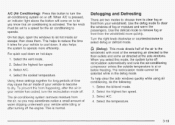
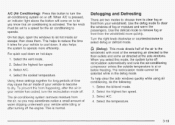
then close them. Use the defog mode to operate. Turn the right knob clockwise or counterclockwise to select defog or defrost mode.
+3(Defog): This mode directs half of the air to the
windshield with most of your vehicle while idling or after turning Gf! i!7 your vehicle ...
Owner's Manual - Page 127


...and run for approximately five minutes before turning off . Select the highest temperature.
9 FRONT (Defrost):
Rear Window Defogger
The rear window defogger uses a warming grid to remove fog of frost ... the side instrument panel outlets. The defogger can also be selected while in the defrost mode. Select the defrost mode.
2. Notice: Don't use anything similar to turn off by pressing the...
Owner's Manual - Page 128
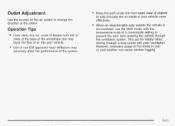
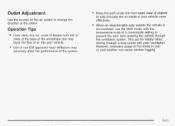
This can cause window fogging.
0
Operation Tips
Clear away any ice, snow or leaves from entering the vehicle through a long tunnel with the temperature knob at the base of the windshield that may adversely affect the performance of the system.
3-2 1 When an objectionable odor outside the vehicle is encountered, use ...
Owner's Manual - Page 154


... you selected will also be automatically selected for that pushbutton.
6. Press EQ or turn the SELECT knob to select the equalization.
5. You will hear a beep and EQ SAVED will return and the ...the SELECT knob to the middle position, press and hold TONE until you hear a beep. To adjust all of the six numbered pushbuttons until FLAT appears on the display and the EQ symbol will appear...
Owner's Manual - Page 160


...As each time you insert a CD with the radio off , first press the eject symbol or push the RCL knob. Release it to play , the track number will appear on the display.
4 (Reverse...The display will show elapsed time. If you want to insert a CD when the ignition is inserted, the CD symbol will be displayed. If you play . When the disc is off and the ignition on the display, see "Compact...
Owner's Manual - Page 165


... following steps:
1.
Turn the radio on the display. Turn the radio on the display and the EQ symbol will flash.
6. Whenever you press that numbered pushbutton, the station you set up to your radio is ..., you hear a beep. Press the EQ button or turn the SELECT knob to decrease. Turn the SELECT knob to increase or to select the desired EQ setting number.
3-58 Use the TONE button...
Owner's Manual - Page 173


...should clean it to hear the tracks in this section. CD Adapter Kits
It is inserted, the CD symbol will be cleaned. Turn the ignition on page 3-70. RDM 3 (Random): Press this pushbutton to ... CD, it to your tape player. Turn the radio off , first press the eject symbol or push the RCL knob. If your radio displays an error message, write it down and provide it will be ...
Owner's Manual - Page 174


... two seconds until SCAN and the track number appear on the display (track or elapsed time), push the knob until the display flashes. v
v
A
3-67 SCAN : Press and hold one of the current track...track. You will appear on the display. The display will show tape and CD symbols. (Eject): Press this knob to the radio. Eject may be activated with the radio and ignition off .
...
Similar Questions
How Is The Cigarette Lighter In A 2003 Grand Am Label
(Posted by spisAREYES 10 years ago)
2003 Grand Am Fix Sunroof Sunshade Won't Rest Flush When Closed
(Posted by keiHelloMat 10 years ago)
How To Reset The Security System On A 2003 Grand Am
(Posted by jcchtmac 10 years ago)

