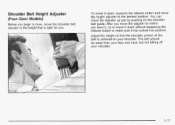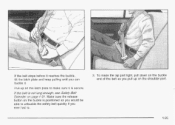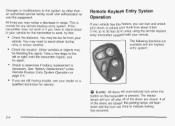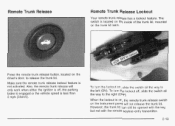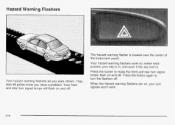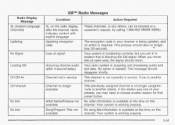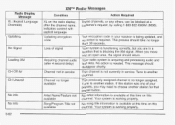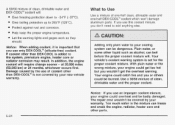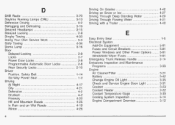2003 Pontiac Grand Am Support Question
Find answers below for this question about 2003 Pontiac Grand Am.Need a 2003 Pontiac Grand Am manual? We have 1 online manual for this item!
Question posted by christinekhodeir on December 28th, 2012
Heater Button
Hi,
the heater buttons are not working on the 1,2,3 and 4 but is working on the 5, why ? And how to fix it?
Thank you
Current Answers
Related Manual Pages
Similar Questions
Heater Is Not Working Correctly, Comes On Goes All The Way Up Then Goes Down.
Problems with heater not working, comes on goes all the way, then goes down. What should I do?
Problems with heater not working, comes on goes all the way, then goes down. What should I do?
(Posted by Anonymous-155689 8 years ago)
Why Is My Fog Lights,electric Door Locks,and Trunk Release Button Not Working
on my 1999 grand am gt
on my 1999 grand am gt
(Posted by jonnwolfa 10 years ago)
Water Pump Or Heater Core???
Have a squeeky grindind sound at pully area and water dripping under it. The heater does not work as...
Have a squeeky grindind sound at pully area and water dripping under it. The heater does not work as...
(Posted by rockybarton728 11 years ago)
On A 2003 Grand Am Can You Manually Open The Valve To The Heater Core
Have no heat in the car I think the hot water is not circulating. can it someway be manually be open...
Have no heat in the car I think the hot water is not circulating. can it someway be manually be open...
(Posted by billathompson 11 years ago)
My Cigarette Lighter Want Works The Fuse Is Ok Not Bolwn... How Do I Fix It
(Posted by Anonymous-62887 11 years ago)