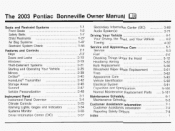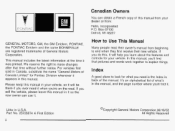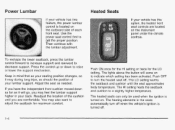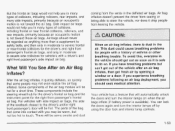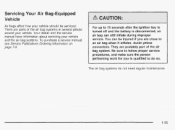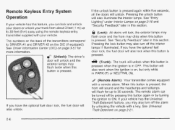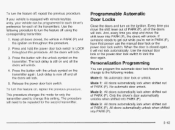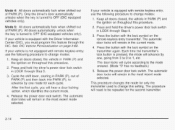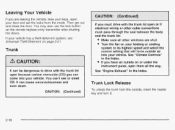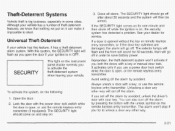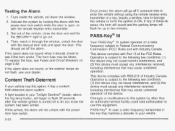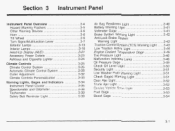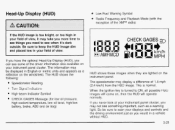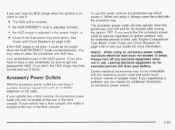2003 Pontiac Bonneville Support Question
Find answers below for this question about 2003 Pontiac Bonneville.Need a 2003 Pontiac Bonneville manual? We have 1 online manual for this item!
Question posted by mgsmichli on March 4th, 2014
How To Turn On Hud On A 2003 Pontiac Bonneville
The person who posted this question about this Pontiac automobile did not include a detailed explanation. Please use the "Request More Information" button to the right if more details would help you to answer this question.
Current Answers
Related Manual Pages
Similar Questions
Amp Fuse Size On 2003 Bonneville Ssei
What size fuse can be inserted in slot 22 or 23 of the fuse box in a 2003 Bonneville SSEi?
What size fuse can be inserted in slot 22 or 23 of the fuse box in a 2003 Bonneville SSEi?
(Posted by mrosa1219 6 years ago)
2003 Bonneville Sle
overheating and smoking from engine found hole in between altanator and top part of motor plastic pi...
overheating and smoking from engine found hole in between altanator and top part of motor plastic pi...
(Posted by mzkmarie32 10 years ago)
How Much Air Pressure For A Pontiac 2003 Bonneville Sle
(Posted by VanNthedar 10 years ago)