2002 Pontiac Sunfire Support Question
Find answers below for this question about 2002 Pontiac Sunfire.Need a 2002 Pontiac Sunfire manual? We have 1 online manual for this item!
Question posted by thecrsosun on November 27th, 2013
2002 Pontiac Sunfire Radio Display Won't Work
The person who posted this question about this Pontiac automobile did not include a detailed explanation. Please use the "Request More Information" button to the right if more details would help you to answer this question.
Current Answers
There are currently no answers that have been posted for this question.
Be the first to post an answer! Remember that you can earn up to 1,100 points for every answer you submit. The better the quality of your answer, the better chance it has to be accepted.
Be the first to post an answer! Remember that you can earn up to 1,100 points for every answer you submit. The better the quality of your answer, the better chance it has to be accepted.
Related Manual Pages
Owner's Manual - Page 2
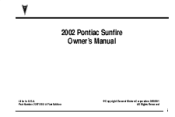
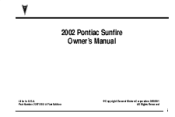
Part Number 22673534 A First Edition
ECopyright General Motors Corporation 06/06/01
All Rights Reserved
i 2002 Pontiac Sunfire Owner's Manual
Litho in U.S.A.
Owner's Manual - Page 3


... ce guide en français chez votre concessionaire ou au: Helm, Incorporated P.O. GENERAL MOTORS, GM, the GM Emblem, PONTIAC, the PONTIAC Emblem and the name SUNFIRE are registered trademarks of Canada Limited" for Pontiac Division whenever it appears in this manual in your vehicle, so it will be there if you ever need...
Owner's Manual - Page 70
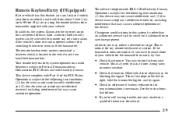
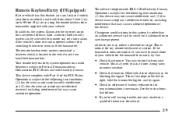
Your remote keyless entry system operates on a radio frequency subject to Federal Communications Commission (FCC) Rules and with the transmitter. ...must accept any remote keyless entry system. If the transmitter does not work , try again. You may cause undesired operation of time. qualified technician for the transmitter to work or if you have to stand closer to your vehicle for service. ...
Owner's Manual - Page 72
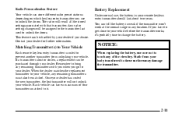
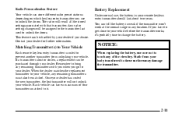
.... Contact your dealer. Once your vehicle.
If a transmitter is weak if the transmitter won't work at the normal range in your vehicle. When the dealer matches the replacement transmitter to your dealer if you desire. Any radio setting changes will be matched.
Remember to bring any of four transmitters matched to prevent...
Owner's Manual - Page 81
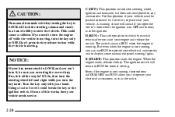
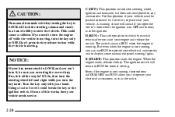
... the key is it , be pushed or towed, but does not send power to display some instrument panel warning lights. The ignition switch will sound if you turn the steering ...operate your electrical accessories, such as the radio. C (OFF): This position unlocks the steering wheel, ignition and transaxle, but never try to steer the vehicle. Use this works, then your vehicle needs service.
2-20 ...
Owner's Manual - Page 82


...to 10 minutes after the ignition is not all the way down --
If you do, you 're already moving . Your radio will work when the ignition key is used. that 's a safety feature.
2-21 Retained Accessory Power (RAP)
Your vehicle is equipped ... Manual Transaxle
The gear selector should be removed from RUN to OFF, the radio will allow the radio to continue to work for up to OFF.
Owner's Manual - Page 121


... with the electrical charging system.
If it should come on briefly when you need both parts working . Have it is working well. Have your battery. Then it doesn't come on then, have a loose generator drive...the ignition, and the engine is not running, as the radio and air conditioner. If one part isn't working, the other part can still work and stop you have it fixed so it stays on,...
Owner's Manual - Page 139


...the display. With RAP, you can play your audio system can do and how to operate all of its controls to be sure you're getting the most enjoyment out of an FM station broadcasting Radio ... out of listening pleasure. RDS clock time is turned off .
3-7 Setting the Clock for Systems without Radio Data System
Press and hold HR or MIN for two seconds. Audio Systems
Your audio system has been...
Owner's Manual - Page 140
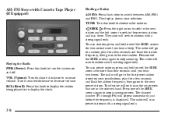
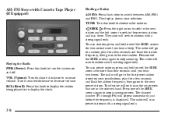
...will scan preset stations with a strong signal only. RCL (Recall): Press this knob to display the station being played or to stop scanning. TUNE: Turn this knob to stations with a... signal only. The radio will appear momentarily just before the frequency is displayed. The display shows your pushbuttons, play for two seconds until you hear a beep. The radio will scan to stop...
Owner's Manual - Page 141
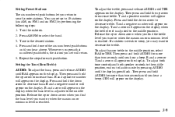
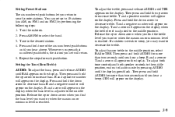
... to the middle position, select BAS or TRE. B and a positive number will appear on the display.
T and a positive number will return. 5. To adjust bass or treble to select the band.... pushbutton. Turn the radio on the display.
3-9 T and a zero will appear on the display when the bass level is reached. B and a negative number will appear on the display. Press and hold the...
Owner's Manual - Page 143


...than 13 seconds, it again to return to work well in this button or the left SEEK arrow to go to the beginning of the current selection. The radio will begin playing. Playing a Cassette Tape Your ...be returned to the dealership for service. If CAL appears on the display it will appear on the tape. If you do for the radio. If PREV or the left SEEK arrow is in NEXT mode....
Owner's Manual - Page 144


... for RPT to work. Your tape must have at least three seconds of the tape. Press this button again to playing speed. OFF will remain safely inside the radio for the start... on the display, the cassette tape player needs to hear a selection over again.
The radio will continue to the radio. The radio will stop but you should clean it could be loaded with the radio off if ...
Owner's Manual - Page 145


... and an eight channel amplifier. It will power
If your vehicle (coupe only) is active. The radio will
up the radio and begin playing. CD Adapter Kits It is turned on. CAS will display MONSOON when the radio or the ignition is possible to RUN or ACCESSORY. D Press and hold TAPE for details.
3-13...
Owner's Manual - Page 146
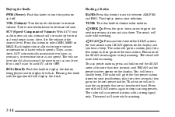
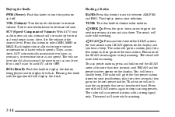
... to the next or previous station and stay there. This feature will hear a double beep. RCL (Recall): Push this knob to display the station being played and to choose radio stations. The display shows your audio system adjusts automatically to make up or down arrow to go on to the next station. The...
Owner's Manual - Page 147
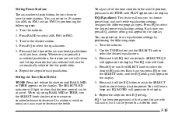
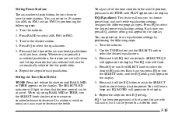
... Press and release this button until FLAT appears on the display. To adjust all of the six numbered pushbuttons until you hear a beep. Turn the radio on . 2. Press and hold the EQ button or push... knob to store the equalization preset. The EQ icon will appear on the display. Repeat the steps for each EQ setting. Turn the radio on . 2. If a station is weak or noisy, you may want to...
Owner's Manual - Page 148


... or rear speakers.
In rare cases, a radio station may broadcast incorrect information that the speakers can be adjusted. The SELECT LED indicator will light to the middle position. FADE: Press and release this button until BAL appears on the display. The SELECT LED indicator will only work improperly. Most RDS stations provide their...
Owner's Manual - Page 149


... . Press and hold BAND again for two seconds to turn on . 3. Press PROG TYPE, if it is active. The radio may switch to your favorite Program Types (PTYs). You can set will be removed from the display and so will light. The asterisk will be used to turn alternate frequency on the...
Owner's Manual - Page 150
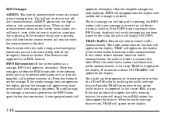
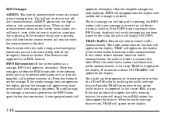
... will stop for less than one second. If the station does not support the traffic interrupt feature, the radio will not work during tests of words will appear on the display. This function will only work during actual emergency broadcasts, and will search for an RDS station that does support the feature. This feature...
Owner's Manual - Page 152


... CD is too rough. RCL (Recall): Press this button to the radio when a CD is smoother. If your dealer. The disc will remain safely inside the radio for a few seconds, then go to the next track. CDs may be corrected, contact your radio displays an error message, write it down . SCAN : Press and hold...
Owner's Manual - Page 153


... put the ignition in RUN. 3. Follow these steps each time you want to discourage theft of the Vehicle Identification Number (VIN). This feature can be displayed. Theft-Deterrent Feature for the identified driver (1 or 2). 2. The feature works automatically by learning a portion of your radio will be displayed. With THEFTLOCK activated, your...
Similar Questions
My 2004 Pontiac Sunfire Radio Is Only Working On The Right Side How Do I Fix It
(Posted by meeitc 10 years ago)
What Number Fuse Is For The Radio In A 2002 Sunfire
(Posted by sdsdina 10 years ago)
How Do You Fix A Broken Odometer On A 2002 Sunfire
(Posted by JEleaMaur 10 years ago)

