2002 Pontiac Montana Support Question
Find answers below for this question about 2002 Pontiac Montana.Need a 2002 Pontiac Montana manual? We have 1 online manual for this item!
Question posted by Subhmorv on March 5th, 2014
How To Program A Radio In A 2002 Pontiac Montana
The person who posted this question about this Pontiac automobile did not include a detailed explanation. Please use the "Request More Information" button to the right if more details would help you to answer this question.
Current Answers
There are currently no answers that have been posted for this question.
Be the first to post an answer! Remember that you can earn up to 1,100 points for every answer you submit. The better the quality of your answer, the better chance it has to be accepted.
Be the first to post an answer! Remember that you can earn up to 1,100 points for every answer you submit. The better the quality of your answer, the better chance it has to be accepted.
Related Manual Pages
Owner's Manual - Page 3
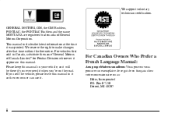
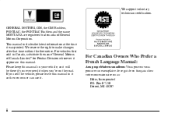
... if you 're on the road. We reserve the right to make changes after that time without further notice. GENERAL MOTORS, GM, the GM Emblem, PONTIAC, the PONTIAC Emblem and the name MONTANA are registered trademarks of Canada Limited" for...
Owner's Manual - Page 112
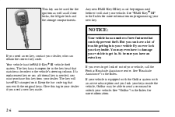
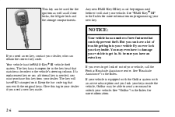
...in the key head that matches a decoder in the Index. Give this key from your dealer.
So be programmed before it . You may be used for the ignition as well as all door locks, the liftgate lock and...But you can be able to send a command to get locked out of your vehicle, call the Pontiac Roadside Assistance center. If you need a new key made. Any new PASS-Key III key must ...
Owner's Manual - Page 147
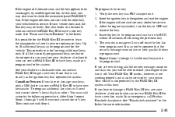
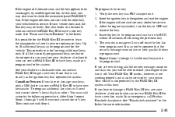
... 10 additional keys may also want to OFF and remove the key. 4. In an emergency, call Pontiac Roadside Assistance. If the engine still does not start the engine. See "Fuses and Circuit Breakers" in... your dealer or a locksmith who can service PASS-Key III to have a new key made and programmed to have new keys made . Insert the ignition key in color). At this time.
See your ...
Owner's Manual - Page 199


...complies with Part 15 of the HomeLink buttons) you are programming. Follow these steps to program up to program. 2. Changes and modifications to this system by other ...is subject to the following two conditions: (1) this device may cause undesired operation of the radio frequency.
Your vehicle's engine should be installed in your hand-held transmitter for quicker and more...
Owner's Manual - Page 241
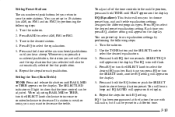
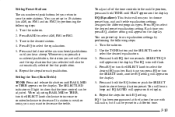
...SELECT knob to select AM, FM1 or FM2. 3.
EQ 5 has been programmed at the factory for use with talk radio, but it can set will return and the equalization that you selected will flash. 4.... Turn the radio on . 2. Repeat the steps for different program types. EQ (Equalizer): This feature allows you set up to the middle ...
Owner's Manual - Page 242


...
D receive and display messages from these stations. Some stations also provide the name of day and a Program Type (PTY) for two seconds will light to control your radio rely upon receiving specific RDS information from radio stations. The SELECT LED indicator will return all speaker settings to show that will only work improperly...
Owner's Manual - Page 243
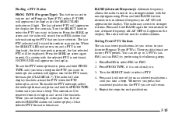
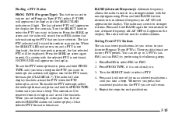
.... Press the SEEK up arrow again to the PTY name, for each pushbutton.
3-15 BAND (Alternate Frequency): Alternate frequency allows the radio to switch to your favorite Program Types (PTYs). The radio will search for two seconds to select a PTY. 4. Press PROG TYPE, if it is broadcasting the PTY that numbered pushbutton, the...
Owner's Manual - Page 245
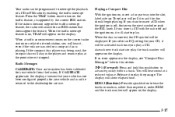
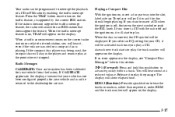
...player was being used, the compact disc will be displayed. If an error appears on the current radio station or a related network station, you want to insert a CD when the ignition is playing...FM radio by the current RDS station. Radio Messages CALIBRATE: Your audio system has been calibrated for your vehicle and must be programmed to play . As each time you insert a CD with the radio ...
Owner's Manual - Page 249


... performing the following steps: 1. The EQ icon will appear on the display. Turn the radio on the display. Repeat the steps for each EQ setting. Press EQ to select the desired...Each time you press EQ, another EQ setting will also be adjusted. EQ 5 has been programmed at the factory for two seconds. Press BAND to your favorite stations. Setting Preset Stations The...
Owner's Manual - Page 250


... and holding the BAL FADE button for use RDS to display program information and to .
These features will return all tone settings ...radio station may broadcast incorrect information that receives data along with a Radio Data System (RDS). The middle position balances the sound between the speakers.
Most RDS stations provide their station name, the time of the current program...
Owner's Manual - Page 251
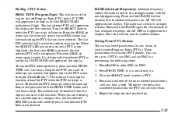
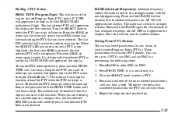
...will be used to other stations. AF OFF will appear on the PTY you hear a beep. The radio will return. 5. You can set will not switch to turn on the display. Press the SEEK up... is broadcasting the PTY that selected PTY format is broadcast. If a station with the same programming. Setting Preset PTY Stations The six numbered pushbuttons let you want to a stronger station with the...
Owner's Manual - Page 252


...the RDS broadcaster to the listening public and may be programmed to turn on the display, parts of national or local emergencies. When the radio finds a station that broadcasts traffic announcements, it , ..., TRAF will appear on the display. You will not be displayed by the radio, the radio will seek to turn off alert announcements. RDS Messages ALERT!: This type of announcement...
Owner's Manual - Page 259
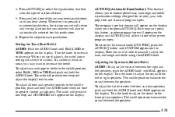
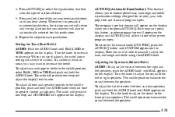
... the equalization that you may want to custom. Repeat the steps for country, jazz, talk, pop, rock and classical program types. When you hear a beep. The radio will produce one of the preset program types. Then you will produce one of station selected. 5.
To return to the manual mode (CUSTOM), press the AUTO...
Owner's Manual - Page 260
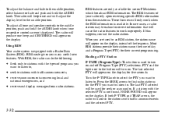
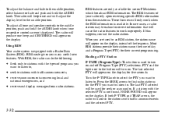
... with traffic announcements, D receive announcements concerning local and
national emergencies, and
D receive and display messages from these stations. The RDS features of day and a Program Type (PTY) for stations with a Radio Data System (RDS). Turn the P-TYPE knob to select the PTY you
want to listen to. If this happens, contact the...
Owner's Manual - Page 261
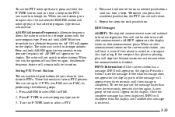
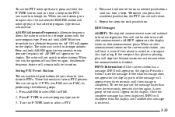
...Alternate Frequency): Alternate frequency allows the radio to switch to stronger stations. The radio may switch to a stronger station with the same program type. The radio will not be turned on . You... is finished. AF OFF will appear on the display. Whenever you press that selected program type format is broadcast. Once the complete message has been displayed, INFO will disappear ...
Owner's Manual - Page 265


... all loaded discs, press and hold either SCAN arrow for more seconds to stop scanning. P-TYPE (Program Type): Press this section for each track of saving 20 track selections. AM FM: Press this feature... until the display flashes. To change what is present, press the SONG LIST button to play the radio when a disc(s) is pressed a beep will appear on and load it off. 3. To save ...
Owner's Manual - Page 276


... scan stations, press and hold one of the tape. P.SET PROG (Preset Program): The front passengers must be listening to scan through the preset radio
stations set on the pushbuttons on the front radio is in use . The sound will mute while seeking. D When a cassette tape is playing, press this button to D When...
Owner's Manual - Page 280


... go to a preset station, play for a few seconds, then go to the next or previous radio station.
AM FM: Press this button to play a station you to stop and the radio will take you have programmed on the radio preset pushbuttons. Y VOL (Volume) B: Press the up arrow and reverse with the up or down...
Owner's Manual - Page 430
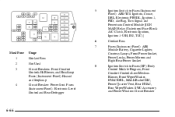
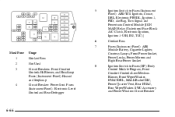
... Module Battery, Cigarette Lighter, Courtesy Lamps, Front Power Socket, Power Locks, Power Mirrors and Right Rear Power Socket Ignition Switch to Fuses (I/P): Body Control Module Program, Front Comfort Controls Low/Medium Blower, Front Wiper/Washer, HVAC/DRL, MALL/Radio/DIC, Power Quarter Vent, Rear HVAC, Rear Wiper/Washer.
Owner's Manual - Page 461
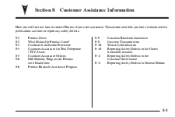
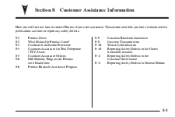
Customer Satisfaction Procedure Customer Assistance for Text Telephone (TTY) Users Customer Assistance Offices GM Mobility Program for Persons with Disabilities Pontiac Roadside Assistance Program 8-8 8-8 8-10 8-10 8-11 8-11 Canadian Roadside Assistance Courtesy Transportation Warranty Information Reporting Safety Defects to the United States Government Reporting Safety Defects to the Canadian...
Similar Questions
2002 Montana Sliding Door
My driver side door won;t open How do I bypass the gas door cover open?
My driver side door won;t open How do I bypass the gas door cover open?
(Posted by fdspeer 11 years ago)
My Fan Speed Switch Quit Working On My 2002 Montana. Is This A Easy Fix?
(Posted by Tkooner4 11 years ago)
Would You Buy A Used 2002 Montana
this van has had a new head casket and injectors
this van has had a new head casket and injectors
(Posted by Anonymous-52774 12 years ago)

