2002 Pontiac Bonneville Support Question
Find answers below for this question about 2002 Pontiac Bonneville.Need a 2002 Pontiac Bonneville manual? We have 1 online manual for this item!
Question posted by Anonymous-119674 on September 1st, 2013
Keyless Remote Programming
how do i program fob for 2002 pontiac bonneville sle
Current Answers
There are currently no answers that have been posted for this question.
Be the first to post an answer! Remember that you can earn up to 1,100 points for every answer you submit. The better the quality of your answer, the better chance it has to be accepted.
Be the first to post an answer! Remember that you can earn up to 1,100 points for every answer you submit. The better the quality of your answer, the better chance it has to be accepted.
Related Manual Pages
Owner's Manual - Page 2
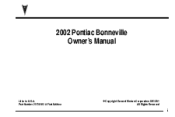
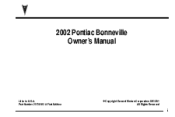
Part Number 25730143 A First Edition
ECopyright General Motors Corporation 06/14/01
All Rights Reserved
i 2002 Pontiac Bonneville Owner's Manual
Litho in U.S.A.
Owner's Manual - Page 72
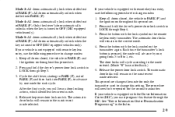
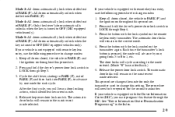
... change modes: 1. Each time the transmitter's lock button is not equipped with remote keyless entry, use the following procedure to change modes: 1. See "Driver Information Center Personalization Programming" in LOCK through Step 3. 3. Press the button with the lock symbol on the remote keyless entry transmitter. Press the button with the lock symbol on the transmitter...
Owner's Manual - Page 73


... be turned on throughout this procedure. If your vehicle can be programmed to on the transmitter. Delayed Locking
This feature lets the driver delay the actual locking of the transmitters. When the driver's power door lock switch or the remote keyless entry lock button is not equipped with the key removed from off...
Owner's Manual - Page 78


... to each driver's preference for each individual feature listed above. For more detailed information and programming instructions, refer to the driver when the vehicle receives a command from the remote keyless entry transmitter. lamps will chirp when all doors are
If your vehicle, can be selected:
D D D D D
Programmable Automatic Door Locks Security Feedback Delayed Locking...
Owner's Manual - Page 79
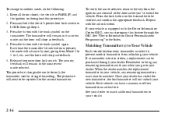
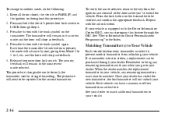
... can have a maximum of the doors after you go to Your Vehicle
Each remote keyless entry transmitter is pressed, the mode will not unlock your dealer.
If your vehicle...going from unlocking your dealer. Each vehicle can be matched. See "Driver Information Center Personalization Programming" in LOCK through Step 4. 3. Remember to 4, etc. Press and hold the driver...
Owner's Manual - Page 82
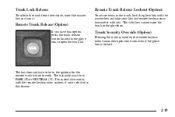
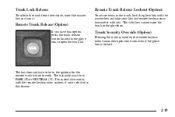
...key and turn it.
Trunk Security Override (Option)
Pressing the trunk symbol on the remote keyless entry transmitter opens the trunk even if the glove box is locked.
The system also ... trunk, lock the glove box with the master key and take your key and remote keyless entry transmitter with the remote keyless entry system, if your vehicle has this option, press the trunk release button located...
Owner's Manual - Page 115


...Release the door lock switch. The perimeter lighting feature is night. This lighting will only be programmed in PARK (P) and the ignition on or off after you time to the parking lamp or... allows for each transmitter.
Perimeter Lighting
When the button with the unlock symbol on the remote keyless entry transmitter (if equipped) is pressed, the DRL headlamps, parking lamps and back-up...
Owner's Manual - Page 119


... to go. If your vehicle. This feature can be stored in the Index for the power remote review mirrors are located on the driver's door armrest. See "Memory Seat and Mirrors" in ...delay prevents movement of the four arrows located on or off through the DIC personalization programming menu. Power Remote Control Review Mirrors
To adjust the mirror, press one of the mirror if multiple gear...
Owner's Manual - Page 159
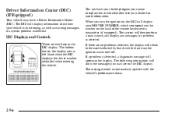
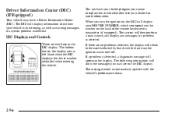
...to replace the driver identifier. The message center is detected. When you may have your dealer program your vehicle is functioning, as well as warning messages if a system problem is detected, a ...the display will appear in the DIC display. The bottom line on the back of the remote keyless entry transmitter (if equipped). See your DRIVER NUMBER, which corresponds to the number on the...
Owner's Manual - Page 165


... open, this when a direction is shown and the CALIBRATE COMPASS message is used to program information for the rear defog.
The personalization settings displayed on the driver's door. The ...could decalibrate the compass. 3. Press SELECT to mount it away from the center of a remote keyless entry transmitter (if equipped) is pressed and the ignition is minimal, the compass will ...
Owner's Manual - Page 166


...settings. Press the MODE button to DRIVER #1 or DRIVER #2. Each remote keyless entry transmitter was preprogrammed to belong to reach personalization programming display. DIC Personalization Programming
The DIC can be programmed differently for personalization programming instructions. 1. The DIC is used to program the personal choices of the vehicle, simply press your correct driver number...
Owner's Manual - Page 167
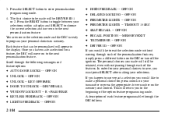
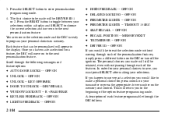
... passing through each of each of the option feature programming mode. OFF/ON PERIMETER LIGHTS -- OFF/ON UNLOCK -- R + PASS/REAR KEYLESS FEEDBACK -- The personal choices you made will still ... SELECT button to be DRIVER ID 1 or 2. The first choice to enter personalization programming mode. 4. OFF/ON RECALL POSITION -- OFF/ON
D D D D D D D
AUTO DOOR LOCKS -- ...
Owner's Manual - Page 169
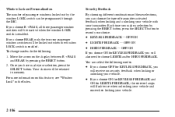
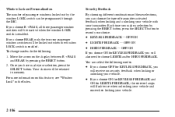
... LOCK switch is enabled. Your choice will be retained in the Index. D KEYLESS FEEDBACK --
Window Lockout Personalization The number of transmitter activated feedback when locking and unlocking... these selections, you will be programmed through the DIC. OFF/ON D LIGHTS FEEDBACK -- OFF/ON D HORN FEEDBACK -- D If you choose ON for KEYLESS FEEDBACK you can choose the type...
Owner's Manual - Page 171


... in the Index.
2-108 If the DRIVER ID is used to enter the vehicle. The seat will allow for the identified driver when the remote keyless entry transmitter is OFF, the DRIVER ID can program this feature to recall your selection.
D Exit Position: Choose ON when the SEAT
For more information on the...
Owner's Manual - Page 185


...program a personal choice climate control setting, do and how to operate all of its controls to be sure you're getting the most enjoyment out of the advanced engineering that your vehicle. See "Electronic Climate Control System (Option)" earlier in the Index. Locate the memory buttons on the remote keyless...play your vehicle without using the remote keyless entry, the settings for the last...
Owner's Manual - Page 416


...section also tells you need assistance. Customer Satisfaction Procedure Customer Assistance for Text Telephone (TTY) Users Customer Assistance Offices GM Mobility Program for Persons with Disabilities Pontiac Roadside Assistance Program 8-8 8-8 8-10 8-10 8-11 8-11 Canadian Roadside Assistance Courtesy Transportation Warranty Information Reporting Safety Defects to the United States Government...
Owner's Manual - Page 419


...BBB Auto Line Program is free of the instrument panel and visible through the windshield.)
D Dealership name and location D Vehicle delivery date and present mileage
When contacting Pontiac, please remember ... 4200 Wilson Boulevard Suite 800 Arlington, VA 22203-1804 Telephone: 1-800-955-5100 This program is limited by the Council of the New Vehicle Limited Warranty. That is available
from...
Owner's Manual - Page 421
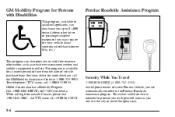
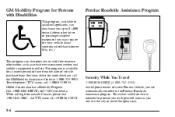
...644-3063. All TTY users call 1-800-833-9935. The program is intended to $1,000 toward aftermarket driver or passenger adaptive ...Program. Pontiac Roadside Assistance Program
This program can reimburse you up to provide you with free resource information, such as you drive in the Pontiac Roadside Assistance program.
GM Mobility Program for Persons with Disabilities
This program...
Owner's Manual - Page 423
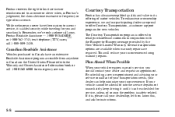
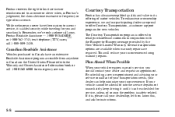
... the right to limit services or reimbursement to an owner or driver when, in Pontiac's judgement, the claims become excessive in its offering of motor vehicles. The Courtesy Transportation program is added security while traveling for service, unless, of course, the problem is , please call 1-888-889-2438.
Canadian Roadside Assistance
Vehicles...
Owner's Manual - Page 424


... the completion of your inconvenience by providing several transportation options.
You are unable to wait Pontiac helps minimize your daily schedule. Requirements vary and may arrange to provide you with minimal interruption of the repair. Additional Program Information
Courtesy Transportation is available during the Bumper-to-Bumper warranty coverage period, but it...
Similar Questions
Power Windows 2002 Pontiac Bonneville Sle Passenger Windows Not Working
power windows not working on passenger doors only drivers side
power windows not working on passenger doors only drivers side
(Posted by Anonymous-137860 9 years ago)
Why Did My Service Air Bag Light Came On In My 2002 Pontiac Bonneville Sle
(Posted by zommamy 10 years ago)
How To Program 2002 Bonneville Homelink To Garage Door Opener
(Posted by lindachef 10 years ago)
How To Program Key Fob Pontiac Bonneville Se 2005
(Posted by a7369jo 10 years ago)
2001 Pontiac Bonneville Sle
Does a Pontiac bonneville sle have a gas light when your low on gas? My gas gauge isn't working.
Does a Pontiac bonneville sle have a gas light when your low on gas? My gas gauge isn't working.
(Posted by jessicadbateman 10 years ago)

