2002 Pontiac Aztek Support Question
Find answers below for this question about 2002 Pontiac Aztek.Need a 2002 Pontiac Aztek manual? We have 1 online manual for this item!
Question posted by ckalLD on May 7th, 2014
How To Program A Pk3 Key For Aztek
The person who posted this question about this Pontiac automobile did not include a detailed explanation. Please use the "Request More Information" button to the right if more details would help you to answer this question.
Current Answers
There are currently no answers that have been posted for this question.
Be the first to post an answer! Remember that you can earn up to 1,100 points for every answer you submit. The better the quality of your answer, the better chance it has to be accepted.
Be the first to post an answer! Remember that you can earn up to 1,100 points for every answer you submit. The better the quality of your answer, the better chance it has to be accepted.
Related Manual Pages
Owner's Manual - Page 2


... how to adjust the ventilation and comfort controls and how to operate your seats and safety belts properly.
Problems on page 8-10.
The 2002 Pontiac Aztek Owner's Manual
1-1 2-1 3-1 4-1 5-1 6-1 7-1 8-1 Seats and Restraint Systems
This section tells you how to use . Your Driving and the Road
Here you when to perform vehicle maintenance...
Owner's Manual - Page 3


... chez votre concessionaire ou au: Helm, Incorporated P.O. For vehicles first sold in U.S.A.
GENERAL MOTORS, GM, the GM Emblem, PONTIAC, the PONTIAC Emblem and the name AZTEK are registered trademarks of Canada Limited" for Pontiac Division whenever it was printed.
Owner's Manual - Page 33


..., as the driver's safety belt -- Right Front Passenger Position
To learn how to making safety belts effective is wearing them properly. except for anyone, the key to wear the right front passenger's safety belt properly, see "Driver Position" earlier in a crash. The best way to protect the fetus is worn properly...
Owner's Manual - Page 42


... driver's and right front passenger's side impact air bag. Avoid yellow connectors.
Your dealer and the service manual have to 10 seconds after the ignition key is turned off and the battery is qualified to do not need regular maintenance.
1-36 The air bag systems do so. You can still inflate...
Owner's Manual - Page 78
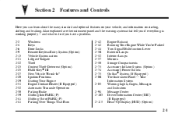
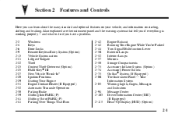
... (HUD) (Option)
2-1 Section 2 Features and Controls
Here you have a problem. 2-2 2-4 2-6 2-9 2-13 2-21 2-22 2-23 2-25 2-27 2-28 2-29 2-31 2-32 2-38 2-39 2-41 2-41 Windows Keys Door Locks Remote Keyless Entry System (Option) Vehicle Customization Liftgate/Tailgate Theft Content Theft-Deterrent (Option) PASS-KeyR III New Vehicle "Break-In" Ignition Positions...
Owner's Manual - Page 81


Don't leave the keys in a vehicle with children.
2-4 Keys CAUTION:
Leaving children in a vehicle with the ignition key is dangerous for many reasons. A child or others could operate the power windows or other controls or even make the vehicle move. They could be badly injured or even killed.
Owner's Manual - Page 82


... your dealer. See "OnStar" in the Index for more information on it will start your vehicle. The key will have PK3 stamped on programming your vehicle. Keep the bar code tag that can obtain the correct key code.
2-5 But you can have a lot of trouble getting into your vehicle if you ever lock your...
Owner's Manual - Page 83


... your vehicle whenever you leave it . To lock any door from the outside with the key, insert the key and turn it toward the front of the vehicle. From the outside, use your doors... by extreme heat and can suffer permanent injuries or even death from the outside with the key, insert the key and turn it toward the rear of the vehicle. You increase the chance of being thrown...
Owner's Manual - Page 84


...-Deterrent System" in the Index.
2-7
If your vehicle is open. If the ignition is in operation. Instead, three chimes will not lock the doors. To program the delayed locking feature, see "Driver Information Center" in the Index for more information. Instead, each rear door has a manual lever that works only that...
Owner's Manual - Page 91


... and hold the trip/reset button, located next to ON. Entering Programming Mode
To program features, your vehicle must be in PARK (P). 2. United States
Canada
2-14 Each remote keyless entry transmitter can now program your vehicle is ready to begin programming. Turn the ignition key to the odometer, while the odometer is being personalized. To...
Owner's Manual - Page 97


...on the remote keyless entry transmitter to change the current mode,
Exiting Programming Mode
To exit programming mode, do not program any other press to let you know that you are no longer..., or
D turn the ignition key out of chimes you hear. You can either exit the programming mode by following the instructions later in this section or program the next feature available on the...
Owner's Manual - Page 103
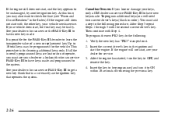
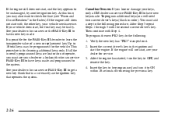
... to learn the transponder value of removing the previous key.
2-26 If all the currently programmed keys are lost or do the following procedure. To program the new PK3 key do not operate, you may be undamaged, try another ignition key. If the engine will need two current driver's keys (black in color). At this time, you must...
Owner's Manual - Page 104
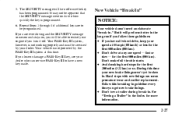
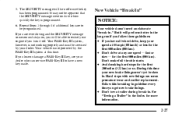
... (322 km) or so. During this time your speed at any one speed -- The SECURITY message will perform better in ." But it off once the key has been programmed. It may not be apparent that the SECURITY message went on , you will be able to how quickly the...
Owner's Manual - Page 131
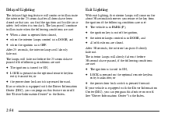
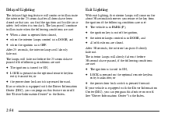
...and buckle your safety belt when it is equipped with the Driver Information Center (DIC), you can program this feature on or off . After 25 seconds, the interior lamps will slowly fade out.
...Lighting
With exit lighting, the interior lamps will come on for about 30 seconds whenever you remove the key from the ignition if the following conditions are met:
D The ignition is turned to ON, D...
Owner's Manual - Page 179


...your vehicle is in the Index for battery replacement instructions.
2-102 Program Mode Message
Key Fob Battery Low Warning Message
United States
Canada
United States
Canada
If... receive this message, the battery in the remote keyless entry needs to begin programming your vehicle is equipped with the Driver Information Center (DIC), see "Vehicle Customization" in the Index. See "...
Owner's Manual - Page 184


...ON, the DIC will display the identified driver number. Turn the ignition key to program the choices of your transmitter, the DIC will not change drivers and... the DIC messages, until PRESS SET TO BEGIN PERSONALIZATION is being programmed by using your key instead of two drivers. Each remote keyless entry transmitter was pre-programmed to belong to start. Press the LOCK button on the DIC ...
Owner's Manual - Page 187
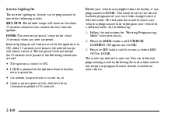
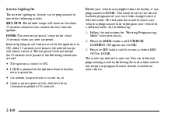
... door is no occupant activity detected for an
illumination period of the following modes: KEY OUT: The interior lamps will fade out before KEY OUT or DOOR.
Interior Lighting On The interior lighting on feature can either exit programming mode by following the instructions later in DOOR. The lamps will come on for...
Owner's Manual - Page 188


... factory, it left the factory. Before your vehicle.
2-111 If the auto door unlock feature has been programmed to DRIVER or ALL, the automatic door unlock feature can either exit programming mode by following : 1. KEY OUT: All doors will unlock when the shift lever is removed.
Press the SET button until AUTO DOOR...
Owner's Manual - Page 189


... it was shipped from the factory, it left the factory. Once delayed locking is programmed to ON, you can do the following the instructions later in ON. D override the delayed locking feature by fully inserting the key in the ignition, immediately using the power door lock switch or the optional remote keyless...
Owner's Manual - Page 192
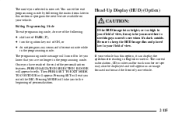
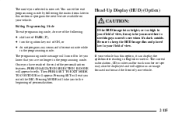
... or metric. If your vehicle has this section or program the next feature available on your field of view. ...Programming Mode To exit programming mode, do not program any commands for one of your field of view, it can either exit programming mode by following :
Head-Up Display (HUD) (Option) CAUTION:
If the HUD image is now set. The programming mode message will turn the ignition key...
Similar Questions
Where Can I Get A Key For A 2003 Aztek Made In Lansing Michigan
(Posted by thole 10 years ago)
How To Get 2003 Pontiac Aztek Into Programming Mode
(Posted by jtamjb 10 years ago)
How To Replace Dash Lights On 2002 Pontiac Aztek
(Posted by colmikema 10 years ago)

