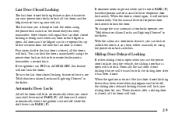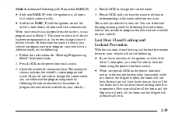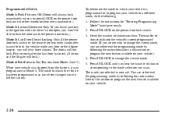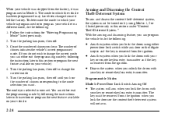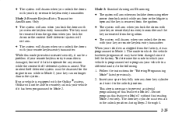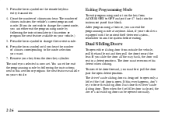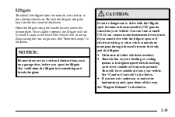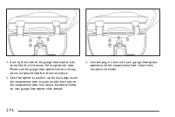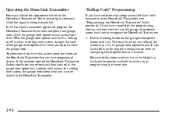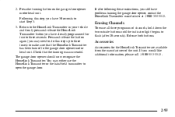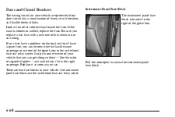2001 Pontiac Montana Support Question
Find answers below for this question about 2001 Pontiac Montana.Need a 2001 Pontiac Montana manual? We have 1 online manual for this item!
Question posted by drelsanch on October 10th, 2013
How To Program Garage Door Opener For 2001 Montana
The person who posted this question about this Pontiac automobile did not include a detailed explanation. Please use the "Request More Information" button to the right if more details would help you to answer this question.
Current Answers
Related Manual Pages
Similar Questions
How To Program 2002 Pontiac Montana Garage Door Opener
(Posted by CLBs8v 9 years ago)
How To Clear Garage Door Opener Memory In 2001 Pontiac Montana
(Posted by jsauvCro 10 years ago)
How To Program A Pontiac Montana Garage Door Opener
(Posted by barrmsr 10 years ago)
Need Instructions , Re & Re Wiper Motor On Rear Door Of 2001 Pontiac Montana
what is the easiest way to replace the wiper motor on the rear door of pontiac montana 2001 ?
what is the easiest way to replace the wiper motor on the rear door of pontiac montana 2001 ?
(Posted by DAKFieldmarshal 11 years ago)
Can I Take The Power Sliding Door Unit Off A 2001 Montana And Put It On A 2000
I have a 2001 montana with a power sliding door, can i take everything but the door off and put it i...
I have a 2001 montana with a power sliding door, can i take everything but the door off and put it i...
(Posted by fwsurface 11 years ago)