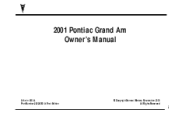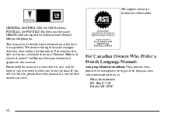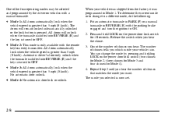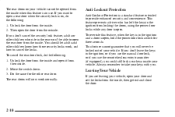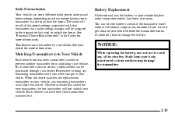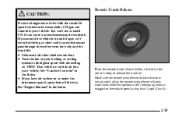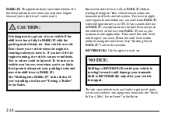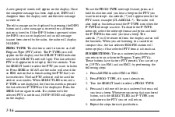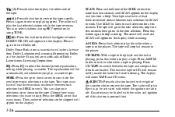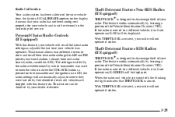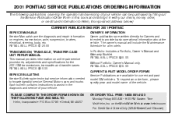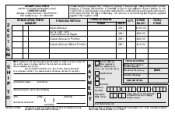2001 Pontiac Grand Am Support Question
Find answers below for this question about 2001 Pontiac Grand Am.Need a 2001 Pontiac Grand Am manual? We have 1 online manual for this item!
Question posted by Leekecoco on July 25th, 2014
How To Set Presets On 2001 Pontiac Grand Am
The person who posted this question about this Pontiac automobile did not include a detailed explanation. Please use the "Request More Information" button to the right if more details would help you to answer this question.
Current Answers
Related Manual Pages
Similar Questions
What Fuses Run The Cooling System For A 2001 Grand Am Se
(Posted by kocobre 10 years ago)
Diagram Where The 2001 Grand Am 6 Cylinder 3400 Water Pump Is Located
(Posted by papadav 10 years ago)
Is There A Relay For 2001 Grand Am Cruise Control?
(Posted by sonsi 10 years ago)
Security Light Will Not Go Off After Lock Cylinder Replacement 2001 Grand Am
(Posted by qmMoet 10 years ago)
Constant Squeking,2001 Grand Am Gt
It all started with the water pump gong out. got it replaced and a few weeks later a slight squeek s...
It all started with the water pump gong out. got it replaced and a few weeks later a slight squeek s...
(Posted by julesbee57 11 years ago)