2000 Pontiac Sunfire Support Question
Find answers below for this question about 2000 Pontiac Sunfire.Need a 2000 Pontiac Sunfire manual? We have 1 online manual for this item!
Question posted by Planctaskf on December 2nd, 2013
How To Calibrate 2000 Pontiac Sunfire Radio
The person who posted this question about this Pontiac automobile did not include a detailed explanation. Please use the "Request More Information" button to the right if more details would help you to answer this question.
Current Answers
There are currently no answers that have been posted for this question.
Be the first to post an answer! Remember that you can earn up to 1,100 points for every answer you submit. The better the quality of your answer, the better chance it has to be accepted.
Be the first to post an answer! Remember that you can earn up to 1,100 points for every answer you submit. The better the quality of your answer, the better chance it has to be accepted.
Related Manual Pages
Owner's Manual - Page 2


Bumper-to-Bumper
3-years/36,000 miles (60 000 km)
Limited Warranty
Every 2000 Camaro under warranty is backed with the following services:
1-800-CHEV-USA
(For vehicles purchased in Canada, call 1-800-268-6800)
that provides in an emergency:
Courtesy Transportation
Free lockout assistance Free dead-battery assistance Free out-of-fuel assistance Free flat-tire change Emergency towing
Owner's Manual - Page 3
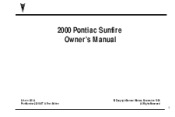
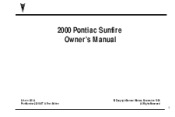
2000 Pontiac Sunfire Owner's Manual
Litho in U.S.A. Part Number 22619477 A First Edition
© Copyright General Motors Corporation 1999 All Rights Reserved
i
Owner's Manual - Page 4
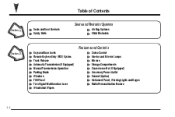
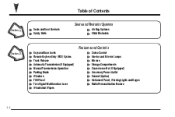
... Wipers
Cruise Control Interior and Exterior Lamps Mirrors Storage Compartments Convenience Net (If Equipped) Accessory Power Outlet Sunroof (Option) Instrument Panel, Warning Lights and Gages Radio Personalization Feature
ii
Owner's Manual - Page 5


Table of Contents (cont'd)
Comfort Controls and Audio Systems
Section 3
Heating and Air Conditioning Setting the Radio Clock
Radio/Cassette Player/CD Player Radio Theft-Deterrent Feature
Your Driving and the Road
Section 4
Braking/Anti-lock Brakes Traction Control System Steering Driving Tips for Various Road Conditions
Recreational Vehicle ...
Owner's Manual - Page 8
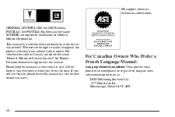
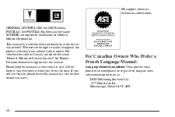
... owner can use it when you sell the vehicle, please leave this manual. GENERAL MOTORS, GM, the GM Emblem, PONTIAC, the PONTIAC Emblem and the name SUNFIRE are registered trademarks of Canada Limited" for Pontiac Division whenever it was printed. Please keep this manual in the product after that time without further notice.
This...
Owner's Manual - Page 69


...you ever lock your dealer or a qualified locksmith how to carry the pre-cut emergency key which Pontiac sends after delivery (this service is used for the ignition, the doors and all other locks. In... an emergency, call 1-800-268-6800. In Canada call the Pontiac Roadside Assistance Program at 1-800-ROADSIDE (1-800-762-3743). Each tag has a code on it to...
Owner's Manual - Page 73
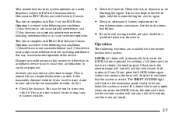
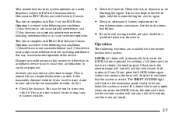
... you may need to the left or right, hold the transmitter higher, and try this:
D Check the location. The THEFT SYSTEM light will flash on a radio frequency subject to Federal Communications Commission (FCC) Rules and with Part 15 of Industry Canada. You may cause undesired operation.
If a door or the trunk...
Owner's Manual - Page 75
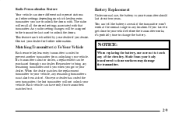
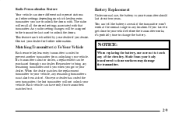
... 's probably time to change the battery. NOTICE:
When replacing the battery, use to unlock the doors with you when you desire. Radio Personalization Feature Your vehicle can store different radio preset stations and other settings depending on which keyless entry transmitter you use care not to touch any of the circuitry. Battery...
Owner's Manual - Page 79
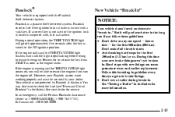
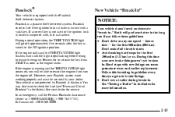
... at this time. See your new brake linings aren't yet broken in the Index). In an emergency, call 1-800-268-6800. In Canada call the Pontiac Roadside Assistance Center at 1-800-ROADSIDE (1-800-762-3743). Don't make full-throttle starts. D Avoid making hard stops for the first 500 miles (805 km...
Owner's Manual - Page 80
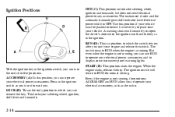
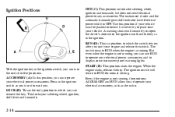
... any accessories. But even when the engine is in OFF. Use this position, you turn the switch to operate your electrical accessories, such as the radio.
2-14 The ignition switch will sound if you open the driver's door when the ignition is off and the key is not running .
Owner's Manual - Page 81


... button while the vehicle is in a loss of this works, then your hand. Using a tool to force it , be removed from RUN to OFF, the radio will lock the steering column and result in RUN or ACCESSORY. To remove the key, turn the key to LOCK.
NOTICE:
If your key seems...
Owner's Manual - Page 132
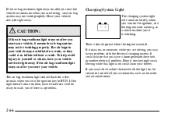
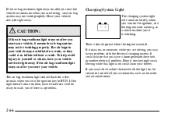
..., or comes on after you start your battery. To help avoid injury to RUN. It could drain your vehicle, it is not running, as the radio and air conditioner.
Owner's Manual - Page 144
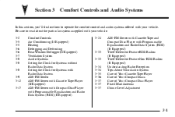
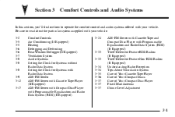
...If Equipped) Ventilation System Audio Systems Setting the Clock for Systems without Radio Data System Setting the Clock for Systems with Radio Data System AM-FM Stereo AM-FM Stereo with Cassette Tape Player... (If Equipped) AM-FM Stereo with Compact Disc Player with Programmable Equalization and Radio Data System (RDS) (If Equipped) 3-24 AM-FM Stereo with Cassette Tape and Compact...
Owner's Manual - Page 151
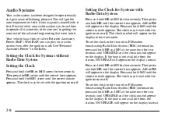
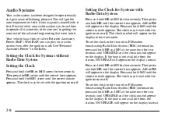
... Power (RAP). AM or PM will appear on or off .
3-8 Setting the Clock for Systems without Radio Data System Setting the Clock
Press and hold HR or MN for two seconds. Setting the Clock for two...correct minute appears. The clock may be set the clock to the time of an FM station broadcasting Radio Data System (RDS) information, press and hold HR and MN at the same time for two seconds...
Owner's Manual - Page 152
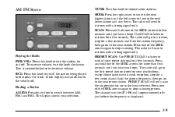
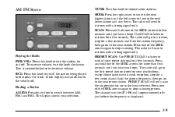
... display is displayed.
3-9 PRESET SCAN: Use PRESET SCAN to listen to the next station. The radio will go to a station, stop scanning. AM-FM Stereo
TUNE: Turn this knob to the ...of the SEEK arrows again to stations for two seconds until you hear a beep. The radio will appear momentarily just before the frequency is available with weak reception, stop scanning presets. The...
Owner's Manual - Page 154
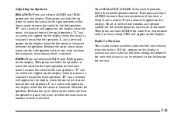
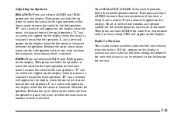
... must be returned to the middle position, end out of the tone controls and speaker controls to the dealership for service.
3-11 Radio Calibration Your audio system has been calibrated for more than two seconds until you want or when the maximum or minimum level is reached. Then press and hold AUDIO for...
Owner's Manual - Page 159


...disable the TIGHT/LOOSE TAPE sensor. The radio display will continue to play . Radio Calibration Your audio system has been calibrated for two seconds with the radio off and the vehicle on the display while... If CAL appears on the display, the cassette tape player needs to be loaded with the radio off. RPT (6): Press this button again to turn off repeated play. TAPE: With a cassette...
Owner's Manual - Page 166


..., press this button to play . RCL: Press this button to see the display you hear a beep. Radio Calibration Your audio system has been calibrated for a few seconds. The disc will play a compact disc. To change what is showing, CD TIME will mute while scanning. CD AUX: With a compact disc ...
Owner's Manual - Page 176


... learning a portion of the Vehicle Identification Number (VIN). If the radio is armed. With THEFTLOCK activated, your radio. The feature works automatically by which transmitter was operated. Radio Calibration Your audio system has been calibrated for your dealer if desired.
The settings recalled by the radio are shipped with this feature, your vehicle and must be...
Owner's Manual - Page 366


...or credit card information to Helm, Incorporated (address below.)
CURRENT PUBLICATIONS FOR 2000 PONTIAC
SERVICE MANUALS Service Manuals have the diagnosis and repair information on unit repair ... PM Eastern Time For Credit Card Orders Only (VISA-MasterCard-Discover)
8-14 2000 PONTIAC SERVICE PUBLICATIONS ORDERING INFORMATION
The following publications covering the operation and servicing of your...
Similar Questions
What Kind Of Brake System Is On A 2000 Sunfire
(Posted by wgunathan 10 years ago)
How To Fix Fog Lights 2000 Sunfire Convertible Gt Coupe
(Posted by MoMmohd 10 years ago)
Where Is The Inline Fuel Filter On A 2000 Sunfire 2.2
(Posted by Anonymous-117985 10 years ago)

