2000 Pontiac Montana Support Question
Find answers below for this question about 2000 Pontiac Montana.Need a 2000 Pontiac Montana manual? We have 1 online manual for this item!
Question posted by Randlrach on December 31st, 2013
How To Reset Theft System In A 2000 Montana Mini Van
The person who posted this question about this Pontiac automobile did not include a detailed explanation. Please use the "Request More Information" button to the right if more details would help you to answer this question.
Current Answers
There are currently no answers that have been posted for this question.
Be the first to post an answer! Remember that you can earn up to 1,100 points for every answer you submit. The better the quality of your answer, the better chance it has to be accepted.
Be the first to post an answer! Remember that you can earn up to 1,100 points for every answer you submit. The better the quality of your answer, the better chance it has to be accepted.
Related Manual Pages
Owner's Manual - Page 2


Bumper-to-Bumper
3-years/36,000 miles (60 000 km)
Limited Warranty
Every 2000 Montana under warranty is backed with the following services:
1-800-762-3743
( For vehicles purchased in Canada, call 1-800-268-6800)
that provides in an emergency:
Courtesy Transportation
Free lockout assistance Free dead-battery assistance Free out-of-fuel assistance Free flat-tire change Emergency towing
Owner's Manual - Page 5


Table of Contents (cont'd)
Comfort Controls and Audio Systems
Section 3
Heating and Air Conditioning Setting the Radio Clock Radio/Cassette Player/CD Player
Radio Theft-Deterrent Feature Steering Wheel Controls (If Equipped)
Your Driving and the Road
Section 4
Defensive Driving Drunken Driving Control of a Vehicle Braking Steering
Driving Tips for ...
Owner's Manual - Page 8
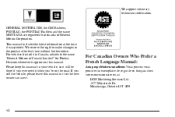
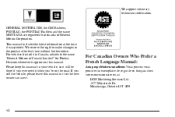
... sold in Canada, substitute the name "General Motors of General Motors Corporation. GENERAL MOTORS, GM, the GM Emblem, PONTIAC, the PONTIAC Emblem and the name MONTANA are registered trademarks of Canada Limited" for Pontiac Division whenever it appears in this manual in it so the new owner can use it was...
Owner's Manual - Page 19


... seat in the second row, follow this procedure: 1. If the seats have the second row outside safety belt stored if someone is disconnected from the mini-buckle. Return the seat(s) to store the safety belt while entering and exiting the third row of the seat; Press the sleeve against the Velcro...
Owner's Manual - Page 22


... the seat all the way forward.
1-10 Do not let go of the seat. 2. For the second row split bench, with a small pointed object -- This mini-buckle is in the upright position, unhook the side attachment for the safety belt. Removing the Split Bench Seat Make sure the seatback is located...
Owner's Manual - Page 26
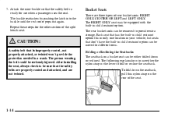
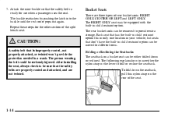
.... The following explains how to use when a passenger uses the seat. After installing the seat, always check to fold or recline the seatback. 7. Attach the mini-buckle so that is ready for the other section of rear bucket seats: RIGHT ONLY, CENTER OR LEFT and LEFT ONLY. The rear bucket seats...
Owner's Manual - Page 96
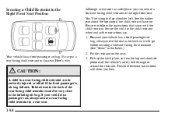
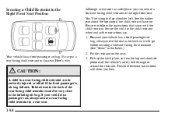
... child restraint when and as it will show you can be seriously injured or killed if the front passenger's air bag inflates. This is a passenger van, always secure a rear-facing child restraint in the right front seat. The child restraint instructions will go before securing a forward-facing child restraint. (See "Seats...
Owner's Manual - Page 104
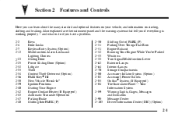
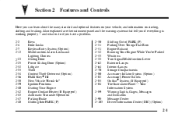
... 2-42 2-43 2-47 2-48 Keys Door Locks Keyless Entry System (Option) Multifunction Alarm Locks and Lighting Choices Sliding Door Power Sliding Door (Option) Liftgate Theft Content Theft-Deterrent (Option) PASS-KeyR III New Vehicle "Break-In" Ignition Positions Starting Your Engine Engine Coolant Heater (If Equipped) Automatic Transaxle Operation Parking Brake Shifting...
Owner's Manual - Page 106
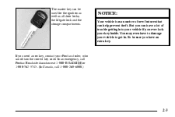
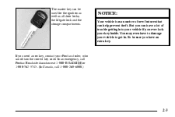
... compartments. NOTICE:
Your vehicle has a number of trouble getting into your vehicle if you need a new key, contact your Pontiac dealer, who can help prevent theft.
If you ever lock your vehicle to damage your key inside. In an emergency, call Pontiac Roadside Assistance at 1-800-ROADSIDE or 1-800-762-3743...
Owner's Manual - Page 108


...Simply squeeze the handle above the license plate. If your vehicle is disarmed. See "Content Theft-Deterrent" in this safety feature, move the locking lever to the unlock position on the ... unlock position and hold for more details. When the liftgate has been unlocked with the content theft-deterrent system, the power door lock switch may cause the system to arm. To override this...
Owner's Manual - Page 111
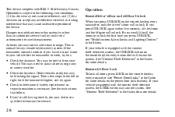
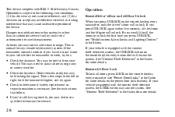
...is normal for more details. If you may cause undesired operation of Industry Canada. See "Content Theft-Deterrent" in the Index for the transmitter to stand closer during rainy or snowy weather. Take a...LOCK on the remote keyless entry transmitter (see your vehicle is equipped with the content theft-deterrent system, the LOCK button may be blocking the signal. Remote All Door Lock ...
Owner's Manual - Page 112


... Lighting Choices" in this section), your remote transmitter will have a button that has a van symbol on the remote keyless entry transmitter, the parking lamps will flash and the horn will... the Index. Remote Unlock Confirmation (If Equipped) If your vehicle is equipped with the content theft-deterrent system, your remote keyless entry transmitter will have this feature. If you would like to...
Owner's Manual - Page 113


... weak if the transmitter won't work at the normal range in this section), then press the van symbol to open the sliding door. You can be matched. If you go to your dealer to...from unlocking your remote keyless entry transmitter should last about two years. See your dealer. Press the van symbol again to close to your dealer. If the sliding door is lost transmitter will not unlock ...
Owner's Manual - Page 114


... code. Make sure the halves are two sets of switchbanks located in . 5. Switchbanks
There are snapped together tightly so water will vary with the content theft-deterrent system. D Loss of synchronization will keep track of the transmitter.
Owner's Manual - Page 117


... or until you remove the key from the ignition. To customize these steps: 1. The content theft-deterrent system (if equipped) must be in the Index.) 3. Turn the ignition key towards you...doors.) Mode 4: Both Features On (This combines Modes 2 and 3.)
2-14 See "Content Theft-Deterrent System" in this section. 2. To exit the programming mode, follow the steps listed under "Exiting Programming...
Owner's Manual - Page 123


..., the horn will flash for up to two minutes.) Mode 3: Feature Off (Your content theft-deterrent system is always disarmed.) Mode 4: Damage Detection with Reduced Sensitivity (If anyone seriously damages...You can be programmed to one of chimes that matches the mode you hear. The content theft shock sensor detects if anyone
damages or enters your vehicle while the system is desired. Mode...
Owner's Manual - Page 124


Vehicles are delivered programmed in this section under "Content Theft-Deterrent System." With the arming and disarming feature, you can program the ... the doors with your key or remote keyless entry transmitter.
Arming and Disarming the Content Theft-Deterrent System To arm and disarm the content theft-deterrent system,
the system must be turned on , then off again. 4. Repeat Step...
Owner's Manual - Page 125


... unlock the doors
D The system will arm when you lock the doors or the content theft-deterrent system will not arm. While this mode provides increased security, it has been programmed to...your vehicle is equipped with your key or remote keyless entry transmitter. The content theft-deterrent system must be able to Mode 2. with the optional dealer installed OnStarR system, OnStar ...
Owner's Manual - Page 126


... anytime. If your vehicle has a sliding door on your vehicle. Do not program this detent when closing. Remove your vehicle is equipped with the content theft-deterrent system, remember to Mode 2 without first reading Mode 2 entirely. After programming a feature, you which mode your key from the door key cylinder. To change...
Owner's Manual - Page 385


... Oil Driver Information Display, Heater A/C Control, Radio, Rear Side Door Actuator Control Motor, Remote Control Door Lock Receiver (RCDLR), Security Indicator Lamp and Theft-Deterrent Shock Sensor
Mini Fuse 30-ALT SENSE 31-TCC
Usage Generator Automatic Transaxle (Torque Converter Clutch Solenoids) Stoplamp Switch to PCM
22-SPARE 23-SPARE 24-SPARE...
Similar Questions
How Do I Reset The Anti Theft Of A 2000 Montana
(Posted by bdvsaeri 10 years ago)
How To Reset My 2000 Pontiac Montana Anit Theft System
(Posted by Ledavs 10 years ago)
How To Reset Theft Deterrent System On 2000 Pontiac Montana
(Posted by Doggeto 10 years ago)
How To Install A Radio In A 1999 Pontiac Montana Mini Van
(Posted by 1q2MK 10 years ago)

