1998 Pontiac Grand Prix Support Question
Find answers below for this question about 1998 Pontiac Grand Prix.Need a 1998 Pontiac Grand Prix manual? We have 1 online manual for this item!
Question posted by csrogWcan on August 4th, 2013
My 98 Grand Prix Windows Radio And Interior Lights Wont Work Whats Wrong
The person who posted this question about this Pontiac automobile did not include a detailed explanation. Please use the "Request More Information" button to the right if more details would help you to answer this question.
Current Answers
There are currently no answers that have been posted for this question.
Be the first to post an answer! Remember that you can earn up to 1,100 points for every answer you submit. The better the quality of your answer, the better chance it has to be accepted.
Be the first to post an answer! Remember that you can earn up to 1,100 points for every answer you submit. The better the quality of your answer, the better chance it has to be accepted.
Related Manual Pages
Owner's Manual - Page 2
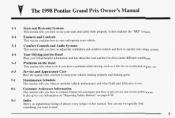
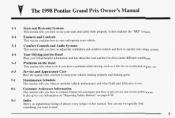
The 1998 Pontiac Grand Prix Owner's Manual
1-1
Seats and Restraint Systems
This section tells you how to doyou have a problem whiledriving, such asa flat tire or overheated engine, etc.
and
...
Owner's Manual - Page 34
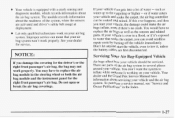
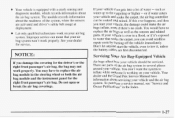
if You would have Prix bag module and the instrument... a is working on your ar i bag system won't work properly. You don't wantthe system to work properly. Owner Publications" in several places around your vehicle. Let only qualified technicians work on your ...wheelor both the air dealer and the Grand Service Manual have to replace theair bags as well as into water up to the...
Owner's Manual - Page 76


...
Parking Over Things That Burn Engine Exhaust Running Your Engine WhileYou're Parked Power Windows T r SignaVMultifunction Lever un Exterior Lamps Interior Lamps Locks and Lighting Choices Mirrors Storage Compartments Sunroof (If Equipped) The Instrument Panel Your -Information System Warning Lights, Gages and Indicators
2-1 Section 2 Features and Controls
Here you can learn about many standard...
Owner's Manual - Page 88


... lock your valuables in the Ignition
If you . Lock all doors except driver's. lit Put your all windows. the
Give the valet key to keep your ignition key?
0
If possible, park in a lighted spot, close and lock the to it up and take it with you can make on it . Always do...
Owner's Manual - Page 92
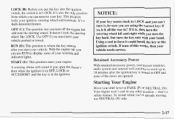
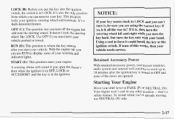
... position that's a -safety feature.To restart when you can remove your warning and indicator lights. is
Retained Accessory Power
With retained accessory power, your vehicle needs service. Using a tool to none of this works, then your power windows, audio system and sunroof will sound you open the driver's if door when the ignition...
Owner's Manual - Page 117


... if you change to theright. The interior lamps will stay on for you return low beams, the to decrease the brightness. lamps Courtesy Lamps When any and slowly fade out when all the way to
high-beam headlamps. You can brightenor dim the instrument panel lights by turning theinterior lamps dial all...
Owner's Manual - Page 118
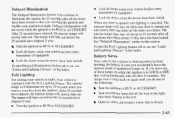
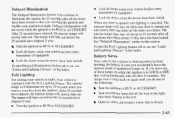
... dial all the way to the right, then back slightly to seconds when you accidentally leave the interior, trunk or underhood lamps on while ignition is equipped with the Exit Lighting feature. Lock all doors using your remote keyless entry transmitter (if equipped). The is buckle your vehicle is in LOCK orOFF...
Owner's Manual - Page 122


... locking and unlocking are 3. Repeat Step 2 until you remove the from the ignition key and stay on the remote keyless entry transmitter. Mode 3: Exit Lighting Only (The interior lamps will come on whenever you lock the doors.) Mode 4: Both On (This combines modes 2 and 3.)
2. The number of chimes tells you hear. Turn...
Owner's Manual - Page 136


E. Fog Lamp Switch
C. Glove Box
IS. Audio System I.
Instrument Panel Vents D. Exterior Lamp Control
Trip Computer/Driver Information Center
E Instrument Panel Cluster
2-61 Ashtray
B. Comfort Controls
H. The main componentsof your instrument panel are: A. Side Window Defogger Vents
G. Interior Lamp Control
J.
Owner's Manual - Page 140


... on could the indicate that you t r the ignition key to show you are may not work properly. Charging System Light
The charging system light will go out. Have your accessories, such as the radio and air conditioner.
If you start the engine or comes on the ignition, as a check to RUN. The a r bag readiness...
Owner's Manual - Page 156
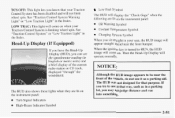
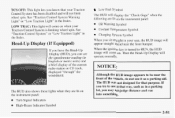
..., you may misjudge distance and run into something. See "Traction Control System" "Low Traction Light" in the Index.
it that way, such as a parking aid.
Low Fuel Symbol The... I NOTICE:
Although the HUD image appearsto be near front bumper. a brief displayof the current radio station or CD track, displayed "through" the windshield. Then Head-Up Display will appear straight ...
Owner's Manual - Page 160
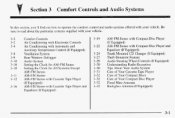
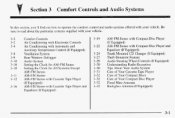
... Controls Air Conditioning with Automatic and Auxiliary Temperature Control Equipped) (If Ventilation System Rear Window Defogger Audio System Setting the Clock AM-FM Stereo for Setting the Clock for All ...Changer (If Equipped) Theft-Deterrent Feature Audio Steering Wheel Controls Equipped) (If Understanding Radio Reception Tips AboutYour Audio System Care of Your Cassette Tape Player Care of Your ...
Owner's Manual - Page 162
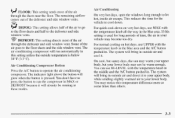
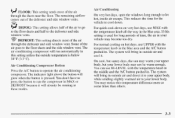
...a r goes to go
DEFROST This setting directs most of the air through the defroster and window vent. This reduces the time the for long periodsof time, theair in outside temperature below is ... ?d DEFOG: This setting allows halfof the air to the floor ducts and the side window vent. The indicator light above the button will will bring in your lower body. this setting unless the outside...
Owner's Manual - Page 164


...move to fan comes on If lit, the knobsets the temperature for the driver. the interior of three four minutes before the to a cooler position maintain your desired comfort point, ...in single zone or dual zone operation. When there is above O (3.3 "C). Dual Zone Button Light
The dual zone button light indicates whether the system is 73°F (23°C) and you manually select a lower ...
Owner's Manual - Page 165
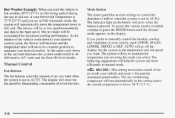
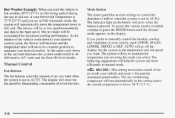
...delivered to display. As the If you prefer to manually control the heating, cooling interior of the vehicle cools down As you want when of Fan Buttons a r inside ...below 38°F (3.3"C). is 73°F (23°C)and you are Full Automatic mode, the in The indicator light on the display. air intake willbe The mode appears on the button glow when the will system will move the temperature...
Owner's Manual - Page 172
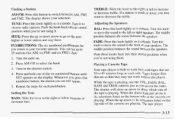
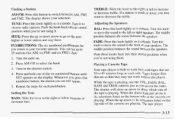
... or noisy, you may not work best with tapes that you numbered button, the station you return to so choose radio stations. Tune in this player.... a station is playing. Push these knobs back their stored positions when into its stored the position when you 're not using it extends.
Adjusting the Speakers BAL: Press this knob lightly...
Owner's Manual - Page 181


... and off , the clock will return. 5. Turn it choose radio stations. Setting the Tone EQUALIZER: A seven band equalizer is for few seconds.
2. AM... stored into position when you returnto your selection. Playing the Radio POWER-VOL: Press this knob to 18 stations (six AM, six F M 1 and six FMZ). RECALL: Press this knob lightly it . Repeat the stepsfor each pushbutton. SEEK: Press the...
Owner's Manual - Page 182
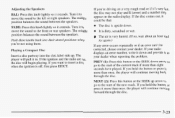
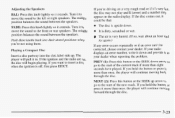
... adisc If when the ignition is upside down and provideit to your dealer. If the ignition and radio are on the radio display.
PREV (1): Press this buttonor the SEEK up .
Turn itto so move the sound to ...re not using them. Adjusting the Speakers
BAL: Press this knob lightly it extends. The middle position balances the sound between the speakers. FADE: Press this knob...
Owner's Manual - Page 339
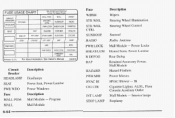
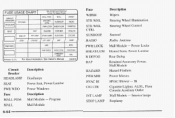
...HEADLAMP
Description
Headlamps Power Seat, Power Lumbar Power Windows
SEAT
HVAC Blower -- IGN
ABS
PWR DROP
I
I
I
HVAC CTRL
I /P - Interior lamps
Stoplamp
PWR WDO
Fuse MALL PGM MALL
...Center For Spare Fuses
Fuse
WIPER
RADIO
Description
I
STR WHL
I
I MAUPGM
STR WHL CTRL
I
I
MALL SUNROOF HSEATILUM
WIPER STR WHL STR WHL CTRL SUNROOF RADIO PWR LOCK
HSEATLUM
I
HEADLAMP
...
Owner's Manual - Page 389


...Understanding ...3-30 Radios ...3-11.3-12.3-16.3-19. 3-22 Rain. Automatic and Auxiliary 3-5 Temp Control ...4-15 Pasing ...WithaTrailer ...4-37 Performance Shift Light...2-72 Performance ... Radiator Pressure Cap ...Radio Reception. Driving In ...4-19 Rear 1-30 Outside Seat Position ...1-33 Safety Belt Comfort Guides ...Seatpassengers ...1-30 Towing ...5-13 3-9 Window Defogger ...Rear Armrest...
Similar Questions
What Fuse Controls Interior Lights On 98 Grand Prix
(Posted by merstes 9 years ago)
How To Turn Warning Lights Off In 98 Grand Prix
(Posted by LogikTAJU 9 years ago)
2007 Grand Prix Aftermarket Radio Wont Turn Off
(Posted by gnysso 10 years ago)
How To Unlock A Radio On A 98 Grand Prix For Free
(Posted by Alpelo 10 years ago)
Windshield Wipers Wont Shut Off After Reinstallation On 98 Grand Prix
(Posted by ccasuafbjr 10 years ago)

