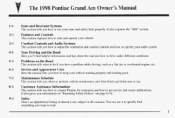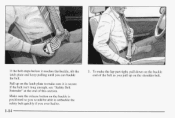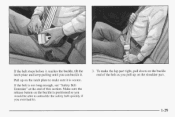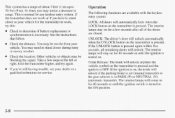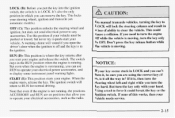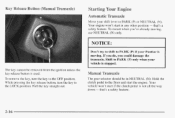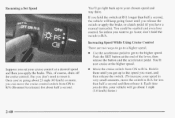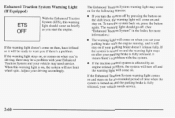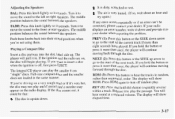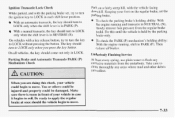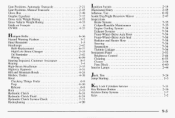1998 Pontiac Grand Am Support Question
Find answers below for this question about 1998 Pontiac Grand Am.Need a 1998 Pontiac Grand Am manual? We have 1 online manual for this item!
Question posted by avant on March 15th, 2014
Where Is The Release Button In A Grand Am 1998
The person who posted this question about this Pontiac automobile did not include a detailed explanation. Please use the "Request More Information" button to the right if more details would help you to answer this question.
Current Answers
Related Manual Pages
Similar Questions
What Is Button On Side Of Shift Lever In 1998 Grand Am
(Posted by Chpau 10 years ago)
Tunk Wont Open After Hitting The Release Button On A 1999 Pontiac Grand Am V6
(Posted by mstmal 10 years ago)
Where Is The Key Release For A 1998 Pontiac Grand Am 2 Door
(Posted by Khacsman 10 years ago)
Why Is My Fog Lights,electric Door Locks,and Trunk Release Button Not Working
on my 1999 grand am gt
on my 1999 grand am gt
(Posted by jonnwolfa 10 years ago)
Why Are The Idiot Lights On My 1998 Grand Am Coming On
(Posted by sohtall 10 years ago)