1997 Pontiac Grand Am Support Question
Find answers below for this question about 1997 Pontiac Grand Am.Need a 1997 Pontiac Grand Am manual? We have 1 online manual for this item!
Question posted by mrtaljd on January 13th, 2014
What Do I Do If I Break The Ignition On My 98 Grand Am And The Anti Theft Keeps
going off?
Current Answers
There are currently no answers that have been posted for this question.
Be the first to post an answer! Remember that you can earn up to 1,100 points for every answer you submit. The better the quality of your answer, the better chance it has to be accepted.
Be the first to post an answer! Remember that you can earn up to 1,100 points for every answer you submit. The better the quality of your answer, the better chance it has to be accepted.
Related Manual Pages
Owner's Manual - Page 2
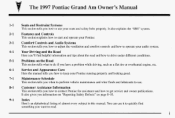
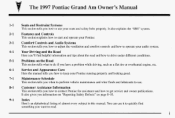
...Driving and the Road
Here you'll find something you want to read. i 7
1-1
2- 1
The 1997 Pontiac Grand Am Owner's Manual
Seats and Restraint Systems
This section tells you how to use it to quickly find helpful information and... you how to contact Pontiac for assistance and how to keep your seats and safety belts properly. You can use your Pontiac running properly and looking good.
Owner's Manual - Page 3


Please keep this manual in yourPontiac, so it will be there if you ever need it was ...CopyrightGeneral Motors Corporation 1996 All Rights Reserved
ii GENERAL MOTORS,GM, the GM Emblem, PONTIAC, the PONTIAC Emblem and the name GRAND AM are registered trademarks of General Motors Corporation. We reserve the right to make changesin the product afterthat time withoutfurther notice.
Mississauga...
Owner's Manual - Page 17
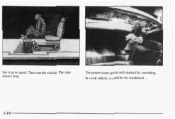
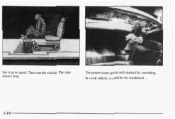
Then stop .
The person keeps going until stopped by something. In areal vehicle, it up to speed. I
Get it could bethe windshield ...
1-10 The rider doesn't stop the vehicle.
Owner's Manual - Page 56
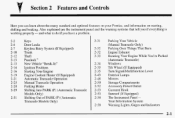
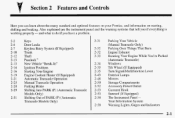
... you have a problem. 2-2 2-4 2-7 2- 10 2-12 2-13 2-13 2- 14 2- 16 2-19 2-2 1 2-25 2-28 2-29 2-3 1 Keys Door Locks Keyless Entry System (If Equipped) Trunk Theft Passlock TM New Vehicle"Break-In" Ignition Positions Starting Your Engine Engine Coolant Heater (If Equipped) Automatic Transaxle Operation Manual Transaxle Operation Parking Brake Shifting Into PARK (P) (Automatic Transaxle Models...
Owner's Manual - Page 58
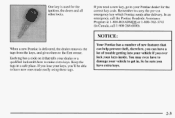
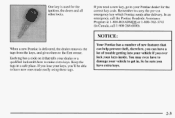
...these tags. You may even have a lot of new features that tells your Pontiac dealer for the ignition, the doors and all other locks. I NOTICE:
When a new Pontiac is used for the ... key, go to your dealer a or qualified locksmith how to make extra keys.
Each tag hasa code on it that can help prevent theft, therefore, you can have to damage your vehicleto get in.
Keep the tags...
Owner's Manual - Page 67


...joy -don't do it upand take them with you . If you . And remember to keep your e Then take with you have an automatic transaxle, taking your valuables out of features... have to leave something valuable your ignition key? it can help. key out also locks your ignition.
However, there are ways you remove your keys. Theft
Vehicle theftis big business, especially in...
Owner's Manual - Page 68


... the START position as soon as the engine starts. Passlock enables fuel if the ignition lock cylinder is disabled, During normal operation, the THEFT SYS light will be serviced by Passlock at this breaking-in guideline every time you will go off . Remember to restart the engine. See In an emergency,call the Pontiac...
Owner's Manual - Page 72
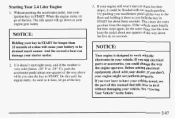
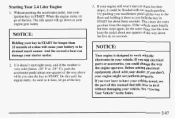
... doesn't start (or starts but this time keep the pedal about three seconds.This clears the extra gasoline from the engine. And theexcessive heat can damage your ignition keyto START. If your engine might not perform... to do but then stops again, the same thing, but then stops), it does, let go of the key. If you turn your starter motor.
3. Theidle speed will cause your vehicle....
Owner's Manual - Page 96
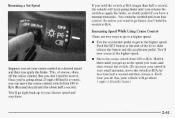
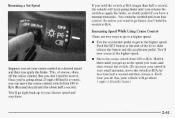
... hold the switch at the higher speed. Use the accelerator pedal to get up to your vehicle will keep going about 1 mph (1.6 km/h) faster.)
2-41 Push the SET button at a desired speed and then ...clutch pedal (if you have a manual transaxle). Increasing Speed While Using Cruise Control There are two ways to go about mph (40 h hor more, 25 / ) ON you can move the switch to a higher ...
Owner's Manual - Page 97
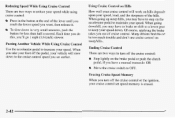
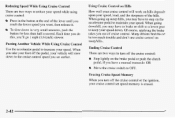
...you set speed memory erased.
2-42 When to you take your foot off the cruise control the ignition, or is your cruise control set earlier. To slow down in the button at the end of...Control
There are two ways reduce your speed while using to keep your speed down. Erasing Cruise Speed Memory When you want, then release it. When going up steep hills, you may have to maintain your speed. ...
Owner's Manual - Page 116


... system.
If the regular brake system warning light is a problem.
2-61 The anti-lock brake system warning light should come on , turn the ignition off the road and stop as soon as possible and turn the ignition to RUN. It may go closer to warn youif there is also on again while you don...
Owner's Manual - Page 146


... if stolen. Hold them down any three or four-digit number from 000 to 1999 and keep it will show REP to let you knowthat you read through 7 to confirm your secret code...between any reason, you have confirmed that your radio. Theft-Deterrent Feature
THEFTLOCK" is designed to discourage theft of your radio is secure. Turn the ignition to disable all nine steps before it in a safe ...
Owner's Manual - Page 158
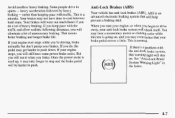
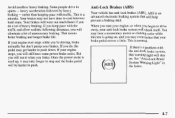
... will check itself. See "Anti-Lock Brake System Warning Light" in spurts -- When you start your anti-lock brake system will useit when you brake.Once the power assist is going on . This is a mistake...braking -- Avoid needless heavy braking.Some people drive in the Index.
4-7 rather than keeping pace with the anti-lock brake system, this test is used up, it may get harder to stop...
Owner's Manual - Page 162


...
Experienced driver or beginner, each of physics when driving on Curves
It's important to do it will keep the vehicle going in the same direction. have to take curves at which the curve is not functioning, you can steer... System" in the Index. steering and acceleration -- Braking in Emergencies
With anti-lock, you can steer and brake at higherspeeds for parking and atlow vehicle speeds.
Owner's Manual - Page 166


...and slow down when you do not have any emergency, don't give up. Keep trying to spin. But skids are always possible. In the steering or cornering...avoid most skids by shifting to these conditions. And in a curve causes tires to go. Alwaysbe ready for a second skid if it occurs. Remember: Any anti-lock brake system (ABS) helps avoid onlythe braking skid. Loss of Control
Let's ...
Owner's Manual - Page 176
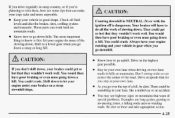
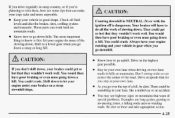
...hot that they wouldn't work well. Stay in your vehicle in hillsor mountains. As you go downhill.
0
Keep your own lane when driving on two-lane roads in good shape. Shift down to ... go down a steep or long hill.
~
A CAUTION:
I
Know how to go down ,your lane, like a stalled car an accident.
or
If you don't shift down hills. Drive the highest in NEUTRAL (N) or with the ignition ...
Owner's Manual - Page 185


... put them are of life your vehicle. Never stack heavier things, like suitcases, tools, packages, or anything else-they 'll keep going.
4-34 you Don't leave a seat folded down unless you put things inside your vehicle-like suitcases, inside your vehicle way ... inside the vehicle so that fail becauseof overloading. If you do, parts on your vehicle can break, or it whenever can .
Owner's Manual - Page 229


We hope you'll go to be damaged if you try to keep a record with it . Genuine GM parts have sufficient knowledge, experience, the proper replacement ...to your dealer for all your service needs. See "Maintenance Record" in the Index. A CAUTION:
You can later break or fall off. To order the proper service manual, see "Servicing Your Air Bag-Equipped Pontiac" in
Your vehicle has...
Owner's Manual - Page 359
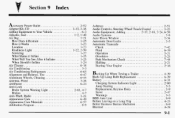
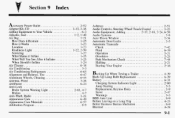
...23 Better Business Bureau Mediation ...8-9 Blizzard ...4-28
Accessory Power Outlet ...2-52 Adapter Kit. Cleaning ...6-55 Antenna, Fixed ...3-26 Antifreeze ...6-24 Anti-Lock ...Brake System Warning Light ...2-61. 4-7 Brakes ...4-7 Anti-Theft. CD ...3-13. 3-16 Adding Equipment to Your Vehicle ...6-3 Adjuster. v
Section 9 Index
Ashtrays ...2-51 Audio Controls. Steering Wheel Touch Control...
Owner's Manual - Page 360


...in the Passenger Seat Position ...1-43 Securing in Emergencies ...Break-In. New Vehicle ...2- 13 Brightness Control ...2-45 ... 15 CD Adapter Kit ...3-13. 3-16
c
CD Player Theft-Deterrent Feature ...3-21 2-50 Center Console Cupholder ...Center Console...Trailer ...Transaxle Shift Interlock Check ...7-43 6-33 Wear ...4-7 Brakes. Anti-Lock ...4-6 Braking ...4- 11 Braking in the Right Front Seat ...
Similar Questions
Location Of 02 Sensor On 1997 Grand Am Se, 2.4l.
I have a 1997 Grand AM SE, 2.4 L, 4 cyl., auto. The engine check like is on and shows a code of: P01...
I have a 1997 Grand AM SE, 2.4 L, 4 cyl., auto. The engine check like is on and shows a code of: P01...
(Posted by toeltjenbruns 10 years ago)
98 Grand Am Theft Triggers All The Time How To Fix
(Posted by pralhas 10 years ago)
Security System
anti theft lock is on and cannot turn it off! Car will not start
anti theft lock is on and cannot turn it off! Car will not start
(Posted by bryantjennifer48 11 years ago)
Can't Reset The Security System On My 98 Grand-am. Turn The Key A Quarter Lights
Can't reset the security system on my 98 grand-am. Turn the key quarter lights come on, turn the key...
Can't reset the security system on my 98 grand-am. Turn the key quarter lights come on, turn the key...
(Posted by daveperry 12 years ago)

