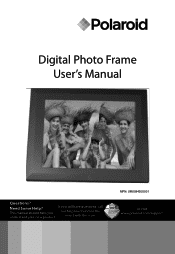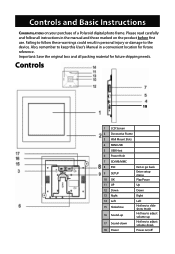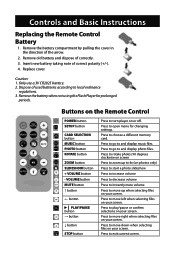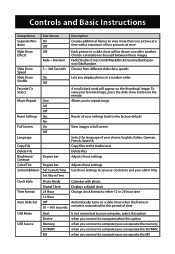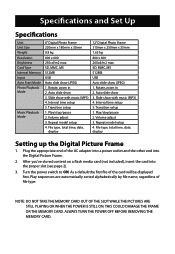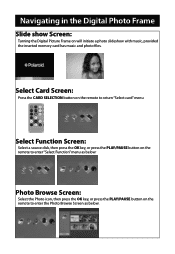Polaroid XSA-12611 Support Question
Find answers below for this question about Polaroid XSA-12611.Need a Polaroid XSA-12611 manual? We have 1 online manual for this item!
Question posted by ripken7497 on December 15th, 2021
Remote Seems To Have Its Button Functions Confused
The person who posted this question about this Polaroid product did not include a detailed explanation. Please use the "Request More Information" button to the right if more details would help you to answer this question.
Current Answers
Answer #1: Posted by SonuKumar on December 15th, 2021 8:10 AM
https://www.manualslib.com/manual/412716/Polaroid-Xsa-12611.html
try reset the product
Please respond to my effort to provide you with the best possible solution by using the "Acceptable Solution" and/or the "Helpful" buttons when the answer has proven to be helpful.
Regards,
Sonu
Your search handyman for all e-support needs!!
Related Polaroid XSA-12611 Manual Pages
Similar Questions
Polaroid Digital Picture Frame Help
Model No Idf-1020 when Powered On Says Pc-rgb No Syncmemory Card Is Inserted Properly & Will Wor...
Model No Idf-1020 when Powered On Says Pc-rgb No Syncmemory Card Is Inserted Properly & Will Wor...
(Posted by ldbland 9 years ago)
Digital Picture Frame Idf 1030
Why Does My Frame Say Pc Rgb No Sync When I Turn It On??? Thank You.
Why Does My Frame Say Pc Rgb No Sync When I Turn It On??? Thank You.
(Posted by starrlite15 10 years ago)
My Digital Picture Frame Will Not Read Photos From A Flash Drive Or My Iphone
Polaroid. iDF 9720 photo frame
Polaroid. iDF 9720 photo frame
(Posted by Margefaul 10 years ago)
What Would Cause Model Xsa-10169s Digital Picture Frame To Power Up Then Turn Of
What would cause Model XSA-10169S Digital Picture Frame to power up then turn off?
What would cause Model XSA-10169S Digital Picture Frame to power up then turn off?
(Posted by amsmith2k11 11 years ago)
I Would Like A Manual For Polaroid Digital Picture Frame Xsa-12611d
(Posted by preynoldssr 12 years ago)