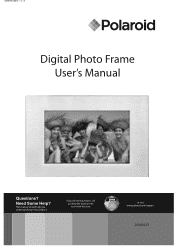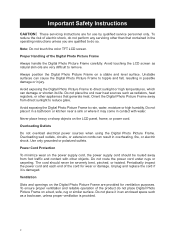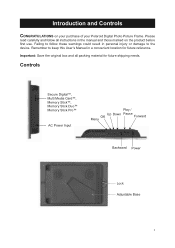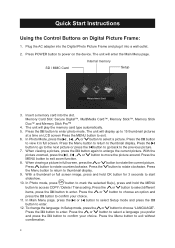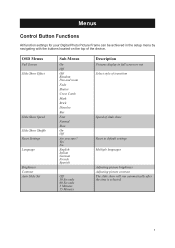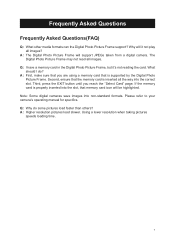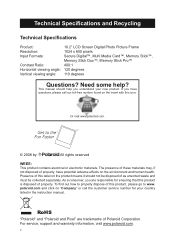Polaroid XSA-10169 Support Question
Find answers below for this question about Polaroid XSA-10169.Need a Polaroid XSA-10169 manual? We have 1 online manual for this item!
Question posted by siesserd on October 13th, 2010
How Do I Keep A Picture From Reverting Back To Its Original Rotation?
I seem to be able to rotate the picture by pressing the up and down arrows, but it always reverts back to its original format. Is there any way to fix this?
Current Answers
Related Polaroid XSA-10169 Manual Pages
Similar Questions
Rotate Pictures?
Some of my pictures need to be rotated on the digital frame. How can I do that?
Some of my pictures need to be rotated on the digital frame. How can I do that?
(Posted by mbracy 6 years ago)
What Would Cause Model Xsa-10169s Digital Picture Frame To Power Up Then Turn Of
What would cause Model XSA-10169S Digital Picture Frame to power up then turn off?
What would cause Model XSA-10169S Digital Picture Frame to power up then turn off?
(Posted by amsmith2k11 11 years ago)
On Power Up All That Happens Is The Polaroid Logo Quickly Flashes And Nothing
why does it flash Polaroid logo and then shut off XSA-10169S
why does it flash Polaroid logo and then shut off XSA-10169S
(Posted by tbone7509 12 years ago)
Xsu-00750b Digital Photo Frame Doesn't Show Any Life
I have a two-year-old Polaroid digital photo frame that has been in its box unopened until this Chri...
I have a two-year-old Polaroid digital photo frame that has been in its box unopened until this Chri...
(Posted by Anonymous-21841 13 years ago)
How To Download Photos?
How do I download photos from my Dell computer to the Polaroid XSA-10169A digital photo frame?
How do I download photos from my Dell computer to the Polaroid XSA-10169A digital photo frame?
(Posted by eorosz 14 years ago)