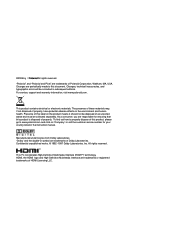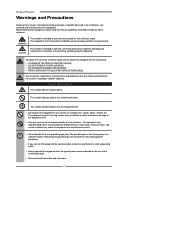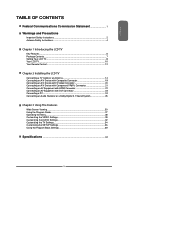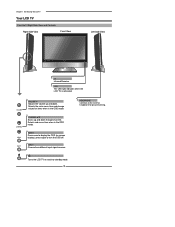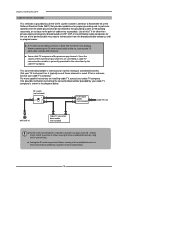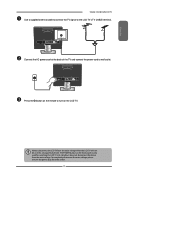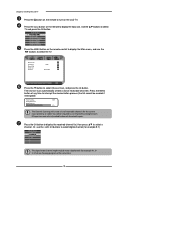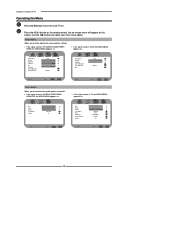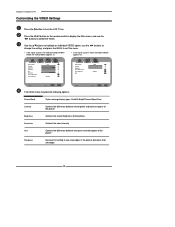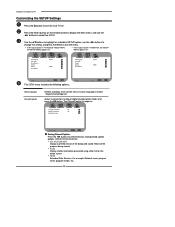Polaroid TLA-01911C Support Question
Find answers below for this question about Polaroid TLA-01911C.Need a Polaroid TLA-01911C manual? We have 1 online manual for this item!
Question posted by lefdag on April 28th, 2014
How To Program The Remote Control For Polaroid Tv Model Tla-01911c
The person who posted this question about this Polaroid product did not include a detailed explanation. Please use the "Request More Information" button to the right if more details would help you to answer this question.
Current Answers
Related Polaroid TLA-01911C Manual Pages
Similar Questions
Polaroid Tla-01911c Won't Turn On. Both Boards Replaced Then Worked For Several
No bulged capacitors or burned spots. Plug sparked when pulled from power strip. Came back a couple ...
No bulged capacitors or burned spots. Plug sparked when pulled from power strip. Came back a couple ...
(Posted by douglasrogers5816 8 years ago)
Plaroid Flat Screen Tv Model Tla-01911c
I cannot program my polaroid remote control to turn off a no signal on my polaroid flat screen tv. W...
I cannot program my polaroid remote control to turn off a no signal on my polaroid flat screen tv. W...
(Posted by roxiemccarty 10 years ago)
Part Number For Toshiba Tv Model
Tla-01511c
Remote control part number for Toshiba TV Model # TLA-01511C
Remote control part number for Toshiba TV Model # TLA-01511C
(Posted by swifte546 11 years ago)
Remote Control
My remote control only works for some funcions. I want to use the sleep mode and it doen't work. Wha...
My remote control only works for some funcions. I want to use the sleep mode and it doen't work. Wha...
(Posted by maisacol 12 years ago)
Does 15.4' Widescreen Lcd Tv, Model:tla-01511c Support Pal System In India?
LCD TV model TLA-01511C brought from USA; now I am in INDIA and would like to use this wide-screen T...
LCD TV model TLA-01511C brought from USA; now I am in INDIA and would like to use this wide-screen T...
(Posted by veerabhadramt 13 years ago)