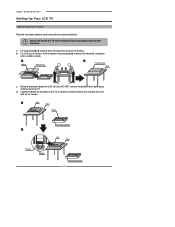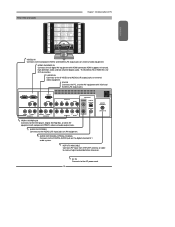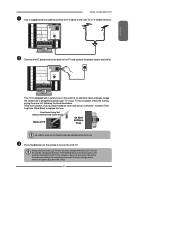Polaroid TDX-03211C Support Question
Find answers below for this question about Polaroid TDX-03211C - 32" LCD TV.Need a Polaroid TDX-03211C manual? We have 1 online manual for this item!
Question posted by earls on May 27th, 2010
I Have Sound But No Picture.
Poloroid Model # TDX03211c
Shortly after I purchased this set new it stopped working. Still under warrenty I called Poloroid as to where I coujld get it repaired. They informed me that they had no repair shop in the area & I would have to pay shipping to Calif. which is $500.00. Wow what a warrenty.So if anyone knows what to do with these I would appreciate it. I have great sound but no picture at all.
Current Answers
Related Polaroid TDX-03211C Manual Pages
Similar Questions
What Part Do I Need
I have a poloroid tv tdx03211c model number this happened before sent it out to be fixed but if I ca...
I have a poloroid tv tdx03211c model number this happened before sent it out to be fixed but if I ca...
(Posted by npanko60 8 years ago)
Polaroid Flm 3701 Lcd Tv.
I have a polaroid FLM 3701 LCD TV. Recently an electrical storm knocked it out. no power it would n...
I have a polaroid FLM 3701 LCD TV. Recently an electrical storm knocked it out. no power it would n...
(Posted by thewinspector 10 years ago)
Polaroid Tlu-03711c Lcd Tv... No Power!
Hi I'm currently having problems trying to figure out what is wrong with my LCD TV as it has no powe...
Hi I'm currently having problems trying to figure out what is wrong with my LCD TV as it has no powe...
(Posted by colingardiner 11 years ago)
What Soundbars Are Compatible W/my 32' Polaroid Tv, Model Tdx-03211c?
I'm shopping for a soundbar that will not require another remote control for this TV.
I'm shopping for a soundbar that will not require another remote control for this TV.
(Posted by saundra319 11 years ago)
No Picture
My Polaroid TDX-03211C TV has sound but no picture. What can I do to fix this?
My Polaroid TDX-03211C TV has sound but no picture. What can I do to fix this?
(Posted by skysappr 12 years ago)