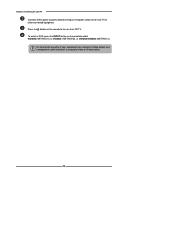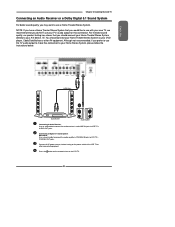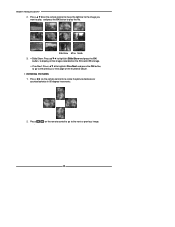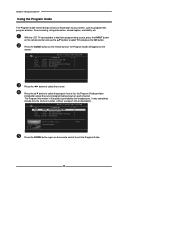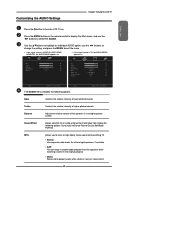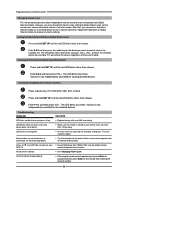Polaroid TDX-02610B Support Question
Find answers below for this question about Polaroid TDX-02610B - 26" LCD TV.Need a Polaroid TDX-02610B manual? We have 1 online manual for this item!
Question posted by Anonymous-15595 on April 23rd, 2010
Why Does My Remote Control Work Sporadically? (no, It's Not The Batteries)
Controls on side of TV work fine, but the TV responds to input from the remote sporadically. It's just like a normal tv responds to a remote with weak batteries, however the batteries are brand new.
Current Answers
Related Polaroid TDX-02610B Manual Pages
Similar Questions
I Have The Polaroid Lcd Tv/lcd 1913tdxb. The Tv Works And Gets The Correct Chann
(Posted by Njdusty 9 years ago)
The Screen Is Black And No Sound On My Tdx 02610b.
This is 4 1/2 yrs.old. It is just blank, no sound! No picture. you can see it is turning on because ...
This is 4 1/2 yrs.old. It is just blank, no sound! No picture. you can see it is turning on because ...
(Posted by barnbaked 12 years ago)
Remote Control
My remote control only works for some funcions. I want to use the sleep mode and it doen't work. Wha...
My remote control only works for some funcions. I want to use the sleep mode and it doen't work. Wha...
(Posted by maisacol 12 years ago)
Tdx 02610b Has Picture But No Sound
i dont have sound on my speakers i can use headphones and they will work
i dont have sound on my speakers i can use headphones and they will work
(Posted by mmszewczyk 12 years ago)
Power-on Lite Not Illuminating
normally a red light comes on when unit is plugged in, which turns blue when the power on button is ...
normally a red light comes on when unit is plugged in, which turns blue when the power on button is ...
(Posted by hauler17 13 years ago)