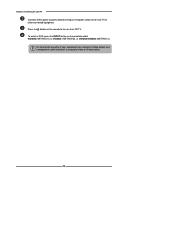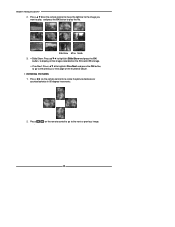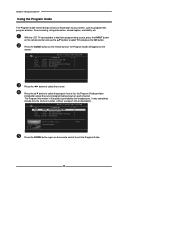Polaroid TDX-02610B Support Question
Find answers below for this question about Polaroid TDX-02610B - 26" LCD TV.Need a Polaroid TDX-02610B manual? We have 1 online manual for this item!
Question posted by loralyn62 on May 22nd, 2010
Whenever There Is A Light Background On The Tv, We Get A Blue Pixeled Screen.
Has anyone else reported this issue and is there a fix for it? The rest of the picture is perfectly clear, but the blue waves of color really mess up a light screen.
Current Answers
Related Polaroid TDX-02610B Manual Pages
Similar Questions
Solid Blue Light No Picture
my polaroid tv dvd combo 1913 tdx has a solid blue loght when I push the power button u can hear it ...
my polaroid tv dvd combo 1913 tdx has a solid blue loght when I push the power button u can hear it ...
(Posted by Mickey1985 5 years ago)
Manual
Is there a hard copy/booklet of the manual that could be sent in the mail to my dad for his Polaroid...
Is there a hard copy/booklet of the manual that could be sent in the mail to my dad for his Polaroid...
(Posted by chstefanik 9 years ago)
The Screen Is Black And No Sound On My Tdx 02610b.
This is 4 1/2 yrs.old. It is just blank, no sound! No picture. you can see it is turning on because ...
This is 4 1/2 yrs.old. It is just blank, no sound! No picture. you can see it is turning on because ...
(Posted by barnbaked 12 years ago)
My Tv Wont Turn On
the red led disapear and the blue one too, and dont turn on the tv, it worng at all or can i fix?
the red led disapear and the blue one too, and dont turn on the tv, it worng at all or can i fix?
(Posted by galiciacarlos 12 years ago)
Tdx-02610b Blinking Red Light With No Sound And No Picture
TV went off and will not turn back on, just has the small red blinking light. Fuse appearsto be fine...
TV went off and will not turn back on, just has the small red blinking light. Fuse appearsto be fine...
(Posted by roz4054 13 years ago)