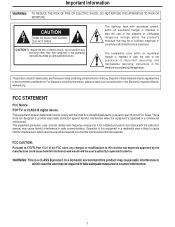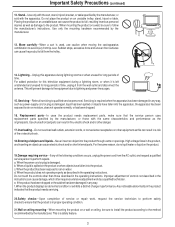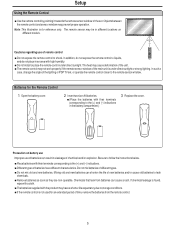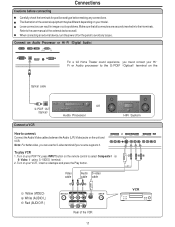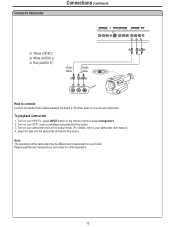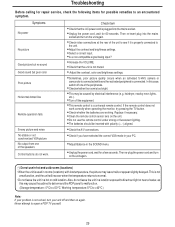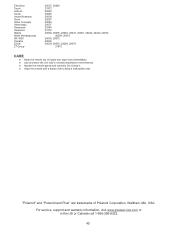Polaroid PLA-4248 Support Question
Find answers below for this question about Polaroid PLA-4248.Need a Polaroid PLA-4248 manual? We have 1 online manual for this item!
Question posted by Djcole1111 on November 30th, 2012
Polaroid 4248 Power Cord
I need to find a power cord for a Polaroid 4248 tv
Current Answers
Related Polaroid PLA-4248 Manual Pages
Similar Questions
What is the power button of tv not of dvd
What is the power button of tv not of dvd
What is the power button of tv not of dvd
(Posted by Anonymous-161392 7 years ago)
Polaroid Pla 4248. No Picture But I Have Sound
The tv has sound but it has no picture
The tv has sound but it has no picture
(Posted by Mknalove 10 years ago)
How To Fix Pixelated Picture
Picture pixelating - unwatchable. changed cords with no success
Picture pixelating - unwatchable. changed cords with no success
(Posted by rginad 10 years ago)
How Do I
Get The Volume To Work Without A Remote
I do not have a remote for the tv but even using a universal remote or turning up the volume from th...
I do not have a remote for the tv but even using a universal remote or turning up the volume from th...
(Posted by Heatherk0027 11 years ago)