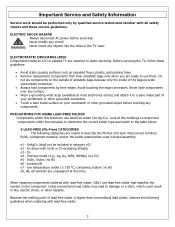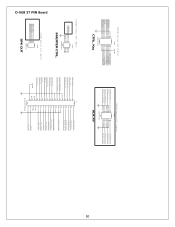Polaroid FLM 3732 Support Question
Find answers below for this question about Polaroid FLM 3732 - 37" LCD TV.Need a Polaroid FLM 3732 manual? We have 1 online manual for this item!
Question posted by kpettig61 on March 28th, 2022
Just Bought Used And Need To Know How To Search For Channels
The person who posted this question about this Polaroid product did not include a detailed explanation. Please use the "Request More Information" button to the right if more details would help you to answer this question.
Current Answers
Answer #1: Posted by Odin on March 28th, 2022 5:46 PM
See https://www.manualslib.com/manual/311320/Polaroid-Flm-3732.html?page=32&term=search&selected=2#manual.
If the issue persists or if you require further advice, you may want to consult the company: use the contact information at https://www.contacthelp.com/polaroid.
If the issue persists or if you require further advice, you may want to consult the company: use the contact information at https://www.contacthelp.com/polaroid.
Hope this is useful. Please don't forget to click the Accept This Answer button if you do accept it. My aim is to provide reliable helpful answers, not just a lot of them. See https://www.helpowl.com/profile/Odin.
Answer #2: Posted by SonuKumar on March 29th, 2022 7:56 AM
Please respond to my effort to provide you with the best possible solution by using the "Acceptable Solution" and/or the "Helpful" buttons when the answer has proven to be helpful.
Regards,
Sonu
Your search handyman for all e-support needs!!
Related Polaroid FLM 3732 Manual Pages
Similar Questions
Poloroid Tv
Hello I can't get my poloroid tv to get the tv to come on any channel it has a screen picture and ca...
Hello I can't get my poloroid tv to get the tv to come on any channel it has a screen picture and ca...
(Posted by sheil502740 5 years ago)
How Do You Turn Off The Internal Speaekers And Use The Audio Outputs?
(Posted by seahawkdave10 10 years ago)
I Search Channels In My Flm 3732 Polaroid And They Come Out Blury, In Any Other
tv flm 3732 polaroid< i search channels and the image come out blury in any other tv the image is...
tv flm 3732 polaroid< i search channels and the image come out blury in any other tv the image is...
(Posted by andresibarria 10 years ago)
Why Can I Not Play Any Movies On My Usb Stick
i have a polaroid tv p24led12 but cannot play any avi movies on the usb stick
i have a polaroid tv p24led12 but cannot play any avi movies on the usb stick
(Posted by crpry1 11 years ago)
Upper Channels
polaroid tla-01901c only gets 12 channels when hooked to tv cable do I need a cable box
polaroid tla-01901c only gets 12 channels when hooked to tv cable do I need a cable box
(Posted by soper77 11 years ago)