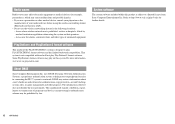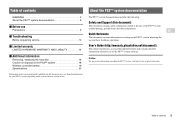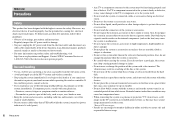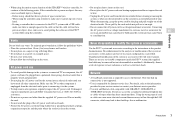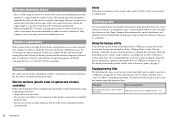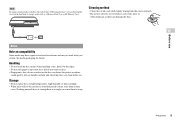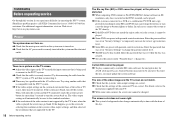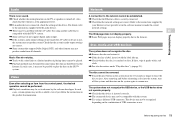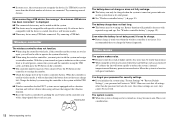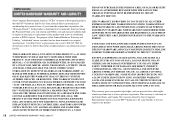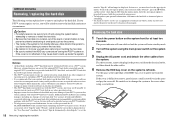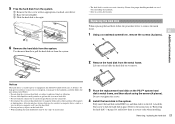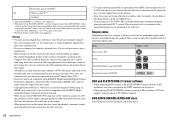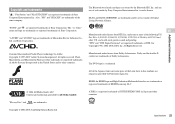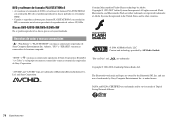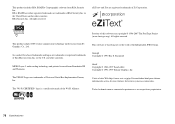PlayStation 98007 Support Question
Find answers below for this question about PlayStation 98007 - PlayStation 3 Game Console.Need a PlayStation 98007 manual? We have 1 online manual for this item!
Question posted by mrjwolf on December 2nd, 2012
My Rca Jack Dose Not Work Anymore For My Ps3
i plugd in a sub cable to my ps3 then to my tv, now my rca jack dont work, how do i get my rca jack to work again?
Current Answers
Related PlayStation 98007 Manual Pages
Similar Questions
Help Me Deactivate The Old Account On My Old Ps3 So I Can Download Free Games On
how can I deactivate my account on an old ps3 I don't have anymore cause I can't download free games...
how can I deactivate my account on an old ps3 I don't have anymore cause I can't download free games...
(Posted by wadej303 9 years ago)
My Ps3 Controll Dont Want To Work Wireless
(Posted by HEINRICHSCHREI 11 years ago)
I Put 40 Dollars On My Ps3 It Was Some Pnp Games I Had Cancel It Befor It Was Do
i put 40 dollars on my ps3 it was some pnp games and i had cancel it was done how do i get my mone...
i put 40 dollars on my ps3 it was some pnp games and i had cancel it was done how do i get my mone...
(Posted by davidbrown19 11 years ago)
It's Been Less Than A Year That I Bought My Ps3 &my Controller No Longer Works
(Posted by 7nandos 11 years ago)
My Ps3 Wont Turn On At All Anymore It Starts To Then Just Shuts Off Plus There I
a game stuck in it as well
a game stuck in it as well
(Posted by davida28 11 years ago)