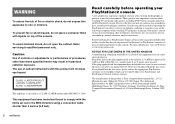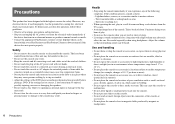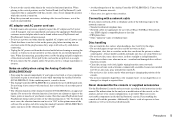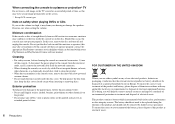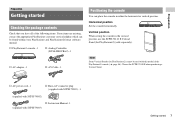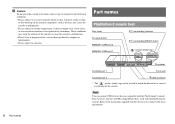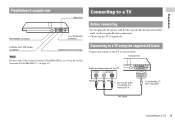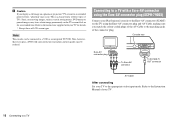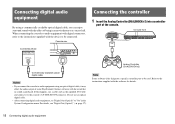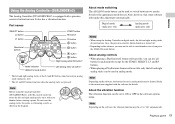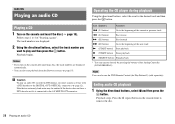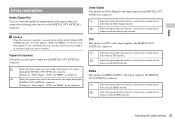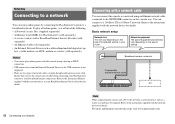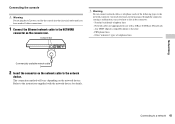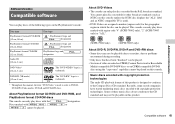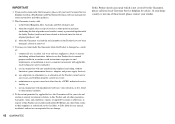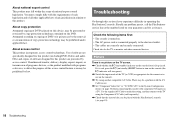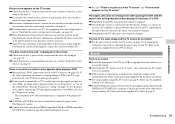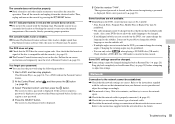PlayStation 97703 Support Question
Find answers below for this question about PlayStation 97703 - PlayStation 2 Edition Game Console.Need a PlayStation 97703 manual? We have 1 online manual for this item!
Question posted by 2cool73 on May 27th, 2014
How To Download Cody Media On A Unknown Device Like A Playstation 3 L Tried Hook
The person who posted this question about this PlayStation product did not include a detailed explanation. Please use the "Request More Information" button to the right if more details would help you to answer this question.
Current Answers
Related PlayStation 97703 Manual Pages
Similar Questions
Help Me Deactivate The Old Account On My Old Ps3 So I Can Download Free Games On
how can I deactivate my account on an old ps3 I don't have anymore cause I can't download free games...
how can I deactivate my account on an old ps3 I don't have anymore cause I can't download free games...
(Posted by wadej303 9 years ago)
How To Download Cody Media On A Unknown Device Like A Playstation 3
(Posted by 2cool73 9 years ago)
I Bought A Ps2 Game On The Playstation And It Said Downloadable To Ps3 But No
(Posted by dingycruz 11 years ago)
Why Cant I Download Netflix?
Every time I try to download the "new version" of Netflix it fails and gives me a code (80710102)
Every time I try to download the "new version" of Netflix it fails and gives me a code (80710102)
(Posted by scottpurdy34 12 years ago)
My Ps3 Keeps Showing Me The Error 8002f991 When Trying To Download The New Updat
WHAT DOES THIS MEAn is there anything i can do to fix it
WHAT DOES THIS MEAn is there anything i can do to fix it
(Posted by chrispcream2009 12 years ago)