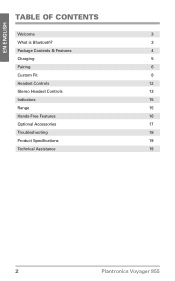Plantronics VOYAGER 855 Support Question
Find answers below for this question about Plantronics VOYAGER 855.Need a Plantronics VOYAGER 855 manual? We have 1 online manual for this item!
Question posted by Joegodsill on June 25th, 2013
Plt Legend Will Not Announce Caller On Htc One
The person who posted this question about this Plantronics product did not include a detailed explanation. Please use the "Request More Information" button to the right if more details would help you to answer this question.
Current Answers
Related Plantronics VOYAGER 855 Manual Pages
Similar Questions
My Plt Legend
My PLT Legend isn't working. It has a full charge but isn't telling me the talk time left or won't c...
My PLT Legend isn't working. It has a full charge but isn't telling me the talk time left or won't c...
(Posted by jmayhog 10 years ago)
How Can I Change My Plantronics Voyager Legend Paired Device
(Posted by cary87446 10 years ago)
How Do I Bluetooth Connect My Plt Legend To My Nokia Windows Phone?
How do I Bluetooth connect my PLT Legend to my Nokia Windows phone?
How do I Bluetooth connect my PLT Legend to my Nokia Windows phone?
(Posted by robertdegour 10 years ago)
There Was No Activation Code With My Voyager Legend Headset
(Posted by mkilczewski 10 years ago)
Acumulatori Pentru Plantronics Voyager 855
Acumulatori pentru Plantronics VOYAGER 855 unde gasesc?
Acumulatori pentru Plantronics VOYAGER 855 unde gasesc?
(Posted by romyher 11 years ago)