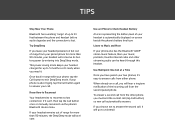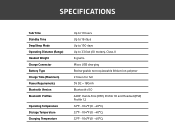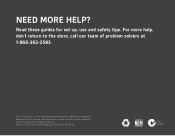Plantronics M25 Support Question
Find answers below for this question about Plantronics M25.Need a Plantronics M25 manual? We have 1 online manual for this item!
Question posted by bbwillows on August 2nd, 2014
My M25 Earpieces Volume Is No Longer Loud Enough To Hear Calls Or Audio Books.
I have 2 of these and love them. However suddenly the volume isnt loud enough and the reception breaks up constantly. Had my ears checked and the are perfect. Can the M25 be fixed?
Current Answers
Related Plantronics M25 Manual Pages
Similar Questions
Call Audio Is Ok But No Media
I have audio for phone calls but I do not have audio for media there is a check mark in the box in s...
I have audio for phone calls but I do not have audio for media there is a check mark in the box in s...
(Posted by cpropmngr2370 9 years ago)
I Cannot Hear From My M25 Bluetooth, But The Person Can Hear Me.
I have a M25 Bluetooth which is paired and will do my voice calls, but I cannot hear anything from t...
I have a M25 Bluetooth which is paired and will do my voice calls, but I cannot hear anything from t...
(Posted by pjwheat323 10 years ago)
M25 Can Talk But Cant Hear
i was playing ps3 and just lost sound
i was playing ps3 and just lost sound
(Posted by christopherclarke557 11 years ago)
How To Use
How do I end a call using my headset. (I threw away the manual)
How do I end a call using my headset. (I threw away the manual)
(Posted by Jonsteger 11 years ago)
K100 And Droid 3-
Call Audio Still Goes Thru The Phone!
I have them connected and the speaker phone is on. The audio goes through the phone and not the K100...
I have them connected and the speaker phone is on. The audio goes through the phone and not the K100...
(Posted by jjsindler 11 years ago)