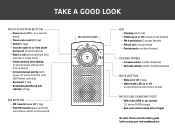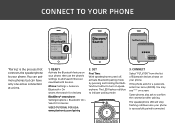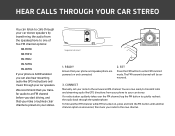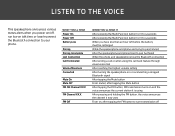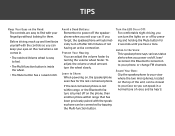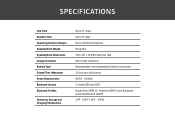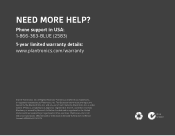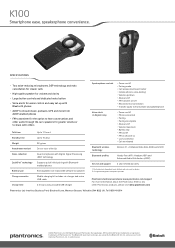Plantronics K100 Support Question
Find answers below for this question about Plantronics K100.Need a Plantronics K100 manual? We have 2 online manuals for this item!
Question posted by kobyrne on March 2nd, 2013
My Set Is Less Than A Week Old And The Fm And Mute Buttons Dont Work.
When I press and hold the FM I used to get a voice telling me FM on - now nothing - same for mute
Any help please!
Kieran
Current Answers
Related Plantronics K100 Manual Pages
Similar Questions
Change De Frequency Fm For Exemple 87.5 87.6 ... 107.2
I need to change de frequency FM for exemple 87.5 87.6 ... 107.2...It is possible change the k100 fi...
I need to change de frequency FM for exemple 87.5 87.6 ... 107.2...It is possible change the k100 fi...
(Posted by jorgeribeiro345 8 years ago)
What To Do So My Plantronics Headset M:155 Dont Work
(Posted by kedijitalie 10 years ago)
Mute Button Is Not Working.i Am Using Softphone.i Also Check Da45 Is Set Default
(Posted by jyotim14 11 years ago)
I Paired The K100 With A Mobile And I Can't Pair It With A New One
(Posted by khaledesmail 11 years ago)
K100 Pairing
I had the iphone 4 paired perfectly with the K100. I upgraded my phone to the iphone 4S and I cannot...
I had the iphone 4 paired perfectly with the K100. I upgraded my phone to the iphone 4S and I cannot...
(Posted by joelsteele 12 years ago)