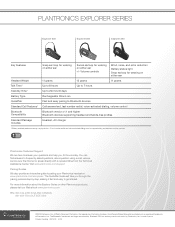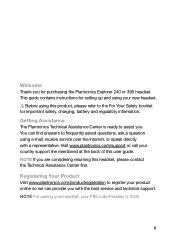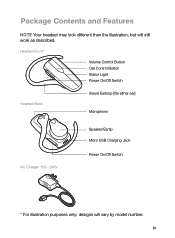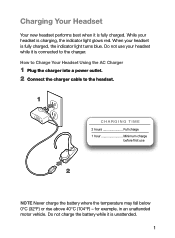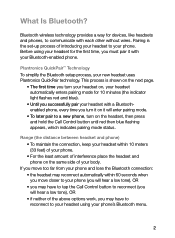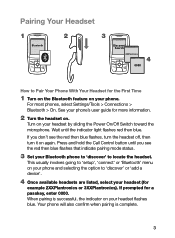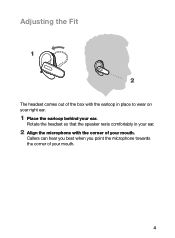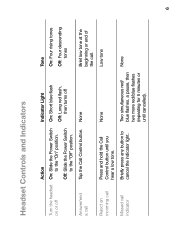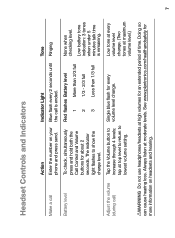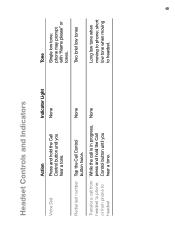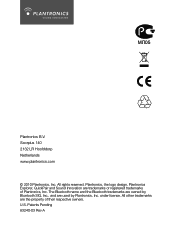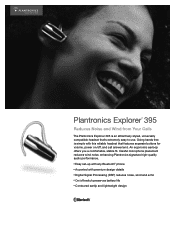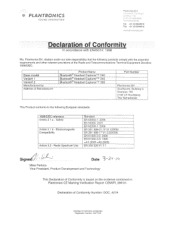Plantronics Explorer 395 Support Question
Find answers below for this question about Plantronics Explorer 395.Need a Plantronics Explorer 395 manual? We have 4 online manuals for this item!
Question posted by ijksmkv8r on January 26th, 2014
Explorer 395 Will Not Connect Automatically When Powered
The person who posted this question about this Plantronics product did not include a detailed explanation. Please use the "Request More Information" button to the right if more details would help you to answer this question.
Current Answers
Related Plantronics Explorer 395 Manual Pages
Similar Questions
How To Reset Plantronics Explorer 395 Headset
(Posted by temasingl 10 years ago)
How To Pair Plantronics Explorer 395 Bluetooth
(Posted by Rosibls 10 years ago)
Can You Connect Blackwire C420 Headset To Ps3?
Im just trying to figure out if you can connect it to the system.
Im just trying to figure out if you can connect it to the system.
(Posted by Luisesilva1995 10 years ago)
Explorer 395 Manual
Trying to pair Explorer 395 to my verizon lg cell phone. I keep getting an error message and Interna...
Trying to pair Explorer 395 to my verizon lg cell phone. I keep getting an error message and Interna...
(Posted by cortsyr 12 years ago)
Macbook Pro - Explorer 395 Pairing Problem.
I am trying to pair my Macbook Pro tp my Explorer 395 and cannot seem to make it work (it is already...
I am trying to pair my Macbook Pro tp my Explorer 395 and cannot seem to make it work (it is already...
(Posted by joelwelch 13 years ago)