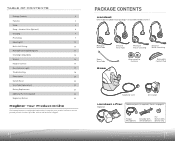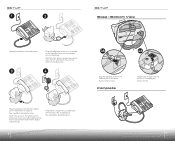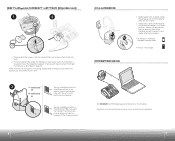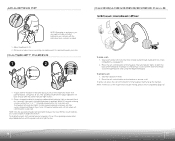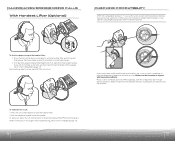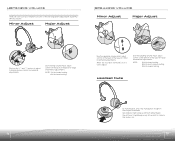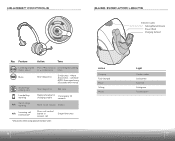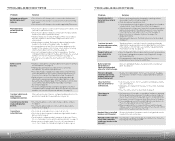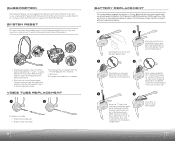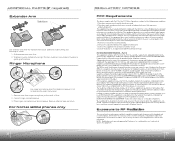Plantronics CS361N Support Question
Find answers below for this question about Plantronics CS361N.Need a Plantronics CS361N manual? We have 1 online manual for this item!
Question posted by gmaallen on June 19th, 2014
Can I Connect Plantronics Cs361n Manual To A Computer
The person who posted this question about this Plantronics product did not include a detailed explanation. Please use the "Request More Information" button to the right if more details would help you to answer this question.
Current Answers
Related Plantronics CS361N Manual Pages
Similar Questions
Can You Connect Blackwire C420 Headset To Ps3?
Im just trying to figure out if you can connect it to the system.
Im just trying to figure out if you can connect it to the system.
(Posted by Luisesilva1995 10 years ago)
How Do I Connect My Plt M155 Bluetooth Headset To My Macbook Pro???
i cant connect my bluetooth headset to my macbook pro...can they be paired??
i cant connect my bluetooth headset to my macbook pro...can they be paired??
(Posted by marieodessa 11 years ago)
Feedback
people on the phone line get massive feedback when I use my wireless CS361N headset. Is there a sett...
people on the phone line get massive feedback when I use my wireless CS361N headset. Is there a sett...
(Posted by lindamhaug 11 years ago)