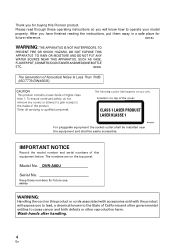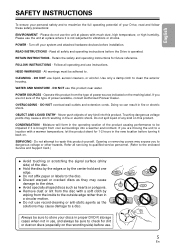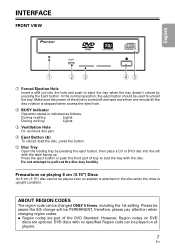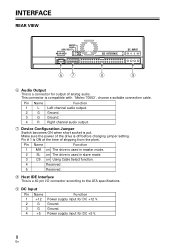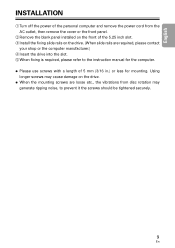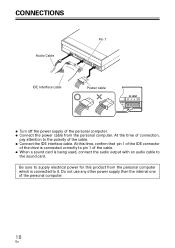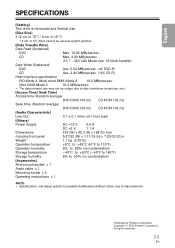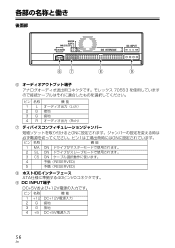Pioneer dvr 106 Support Question
Find answers below for this question about Pioneer dvr 106 - DVD±RW Drive - IDE.Need a Pioneer dvr 106 manual? We have 1 online manual for this item!
Question posted by Mettraux on August 22nd, 2016
Driver Doesn't Recognize Disc
Driver doesn't recognize disc
Current Answers
Answer #1: Posted by alpitigin on August 22nd, 2016 3:12 AM
Stage 1 : Please do all the below even if you have done some before as it is often the total
process which solves the issue.
Try this - Control Panel - Device Manager - CD/DVD - double click the device - Driver's Tab -
click Update Drivers (this will likely do nothing) - then RIGHT CLICK the drive - UNINSTALL -
REBOOT this will refresh the default driver stack. Even if drive is not shown continue
below.
Then work your way through these - remember the drive could be bad, could have a loose
cable or slight corrosion on the contacts (usually for a laptop) and other issues.
Your CD drive or DVD drive is missing or is not recognized by Windows or other programs
http://support.microsoft.com/kb/314060 - a Mr Fixit
process which solves the issue.
Try this - Control Panel - Device Manager - CD/DVD - double click the device - Driver's Tab -
click Update Drivers (this will likely do nothing) - then RIGHT CLICK the drive - UNINSTALL -
REBOOT this will refresh the default driver stack. Even if drive is not shown continue
below.
Then work your way through these - remember the drive could be bad, could have a loose
cable or slight corrosion on the contacts (usually for a laptop) and other issues.
Your CD drive or DVD drive is missing or is not recognized by Windows or other programs
http://support.microsoft.com/kb/314060 - a Mr Fixit
Related Pioneer dvr 106 Manual Pages
Similar Questions
Can I See A Schematic Of The Interior Of The Dvr-106
can I see a schematic
can I see a schematic
(Posted by EdMac101 7 years ago)
Does Not Recognize Disc When Inserted
My DVR no longer will read or burn DVDs. Any program such as DVD Decrypter now says media not presen...
My DVR no longer will read or burn DVDs. Any program such as DVD Decrypter now says media not presen...
(Posted by wjsa2 11 years ago)
Where Do I Find A Driver For My Dvd Burner/player
Mfrg: PioneerMfrg Code: DVR118LBKItem SKU: PIO-DVR118LBKPioneer 22X DVDR, 12X DVD DL PATA LabelFlash...
Mfrg: PioneerMfrg Code: DVR118LBKItem SKU: PIO-DVR118LBKPioneer 22X DVDR, 12X DVD DL PATA LabelFlash...
(Posted by Raveena 13 years ago)