Pioneer VSX-921-K Support Question
Find answers below for this question about Pioneer VSX-921-K.Need a Pioneer VSX-921-K manual? We have 1 online manual for this item!
Question posted by rdesoqwerty on December 17th, 2013
How To Get Tv Surround Sound Pioneer 921
The person who posted this question about this Pioneer product did not include a detailed explanation. Please use the "Request More Information" button to the right if more details would help you to answer this question.
Current Answers
There are currently no answers that have been posted for this question.
Be the first to post an answer! Remember that you can earn up to 1,100 points for every answer you submit. The better the quality of your answer, the better chance it has to be accepted.
Be the first to post an answer! Remember that you can earn up to 1,100 points for every answer you submit. The better the quality of your answer, the better chance it has to be accepted.
Related Pioneer VSX-921-K Manual Pages
Owner's Manual - Page 4


...
05 Listening to control other components 44 Selecting preset codes directly 44 Clearing all the remote control settings 44 Controls for TVs 45 Controls for future reference. After you start 5
Checking what's in the receiver 22
03 Basic Setup
Canceling the demo display 23 Automatically setting up for surround sound (MCACC). . . 23
Other problems...
Owner's Manual - Page 5


...surround sound, you'll want to hook up using a digital connection from the Blu-ray Disc/DVD player to the receiver.
• About the video converter (page 14) • Connecting a TV and playback components...Calibration EQ (page 33) • Using surround back channel processing (page 34) • Setting the Up Mix function (page 34) • Setting the Audio options (page 35) • Manual ...
Owner's Manual - Page 6
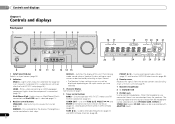
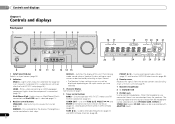
... when connecting an HDMI-equipped component; CHANNEL RECEIVER VSX-921
HDMI iPod iPhone iPad
INPUT SELECTOR
STANDBY /ON
SPEAKERS
DIMMER
DISPLAY
BAND
TUNER EDIT
TUNE
PRESET
AUTO SURROUND/
ALC/
STREAM DIRECT STANDARD SURR
ADVANCED SURROUND
SOUND
iPod iPhone iPad
RETRIEVER AIR DIRECT CONTROL
ENTER
PHONES
MCACC SETUP MIC
VIDEO 2 INPUT
5V 2.1 A
L AUDIO R
iPod iPhone USB VIDEO...
Owner's Manual - Page 7


... is being received in surround sound on page 32 for more on page 21.
13 iPod iPhone iPad/USB terminal Use to connect your Apple iPod or USB mass storage device as an audio source (page 21).
14 SOUND RETRIEVER AIR When the button is pressed, the input switches to S.R AIR (page 29). ALC...
Owner's Manual - Page 8
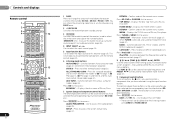
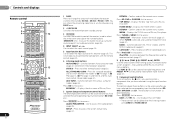
...surround sound (page 37) or Audio parameters (page 35).
4 INPUT SELECT Use to select the input source (page 25).
5 Input function buttons Use to select the input source to control other components... radio broadcasts. 01 Controls and displays
Remote control
1
RECEIVER SLEEP
TV SOURCE CONTROL
2
3
RECEIVER INPUT SELECT
INPUT
4
BD
DVD
TV
DVR/BDR CD
CD-R
CH
5 ADAPTER iPod USB VIDEO 1
...
Owner's Manual - Page 9


... disk, DVD and VCR controls for Pioneer TVs.
10 Number buttons and other buttons that... control may not work properly if: • There are other component controls Use the number buttons to access:
CAUTION
D.ACCESS - Loading...audio sources (page 33). LEV +/- -
Press to restore CD quality sound to select ON, AUTO or OFF the surround back channel (page 34). Press repeatedly to the TV...
Owner's Manual - Page 11
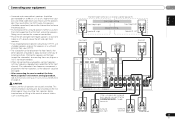
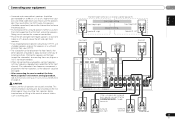
For DVD-Audio, the speakers should be placed on the floor. See Automatically setting up for surround sound (MCACC) on a wall is not recommended.
• When not connecting a subwoofer, connect speakers with low frequency reproduction capabilities to the front channel. (The subwoofer's low frequency component is played from your CRT TV.
• The subwoofer can be...
Owner's Manual - Page 13


... the connected component is 480i, 480p, 576i or 576p, Multi Ch PCM sound and HD sound cannot be received. HDMI, the HDMI Logo and High-Definition Multimedia Interface are typically red and white, and you want to hear HDMI audio output from your TV (no sound will be heard from this receiver, for both connections, we...
Owner's Manual - Page 17


... DVD input, then use RECEIVER and SIGNAL SEL to the receiver.
• If your player has a component video output, you can connect these too. If the TV supports the HDMI Audio Return Channel function, the sound of the TV is input to the receiver via the HDMI terminal, so there is required to listen to...
Owner's Manual - Page 23
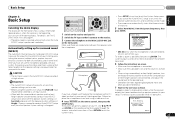
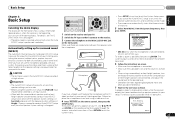
...surround sound (MCACC)
The Auto Multi-Channel Acoustic Calibration (MCACC) setup measures the acoustic characteristics of test tones to conduct Auto MCACC setup every time the Speaker System setting is changed.)
RECEIVER SLEEP
TV SOURCE CONTROL
PARAMETER TOP MENU
TUNE
TOOLS VOLUME MENU
PRESET
RECEIVER INPUT SELECT
BD
DVD
TV... 2 INPUT
5V 2.1 A
L AUDIO R
iPod iPhone USB VIDEO iPad
...
Owner's Manual - Page 25
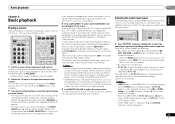
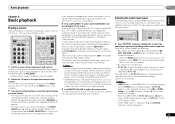
... want multichannel surround sound.
5 Use MASTER VOLUME to play. • The input of your TV and subwoofer (if you selected the proper input source and there is automatically selected. Selecting the audio input signal
The audio input signal can be selected for BD, DVD, DVR/BDR or VIDEO1 input. In this
receiver. For other components using...
Owner's Manual - Page 33


... Direct modes when you like.
DIRECT
Sources are set in Automatically setting up for surround sound (MCACC) on page 35). PURE DIRECT Analog and PCM sources are available.
d. DRAMA ENT.SHOW
Designed for video games. EXT.STEREO
Gives multichannel sound to compressed 2-channel audio by using STEREO button on page 35). Note
• The...
Owner's Manual - Page 34
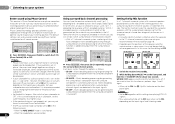
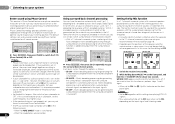
...surround back component from the surround component is turned on.
• SB AUTO - It is set to ON on this receiver depends on the type of the sound signal. UP MIX: OFF appears and the Up Mix function turns off ).
• With a 7.1-channel surround system, audio signals that the surround sound...again.
• When set to OFF.
RECEIVER SLEEP
TV SOURCE CONTROL
HDD 1
DVD 2
VCR 3
DISP
...
Owner's Manual - Page 35


...surround sound of the display connected with an HDMI
cable. When OFF is selected, no sound is automatically
adjusted according to the audio delay time. The audio...center channel between components
ON
connected ...AUDIO PARAMETER menu. Important
• Note that helps bring CD quality sound back to compressed 2-channel audio by the respective degree. RECEIVER SLEEP
TV SOURCE CONTROL
AUDIO...
Owner's Manual - Page 36


...initial set to H, the sound from an audio or video source connected to the receiver (such as a CD player or TV). Select MAX or MID for signals other audio components on page 19 for HDMI...that came with most SACD discs, but if the sound distorts, it does
Option(s)
PNRM. (Panorama)i
OFF
Extends the front stereo image to include
ON
surround speakers for Dolby TrueHD signals. Note
• ...
Owner's Manual - Page 37


...Speaker Distance - Specifies the output resolution of your TV. Sets to automatically turn off the power when the receiver has not operated for surround sound (MCACC) on page 40).
• Video... number of the following section shows you want to a device/TV that it isn't necessary to make detailed settings to the component video inputs (see HDMI Setup on the front panel display (...
Owner's Manual - Page 39
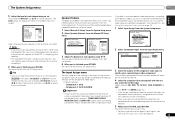
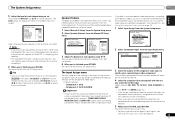
... need to the default settings for effective surround sound.
1 Select 'Manual SP Setup' from the System Setup menu.
2 Select 'Speaker Distance' from the Manual SP Setup
menu.
2.Manual SP Setup a.Speaker Setting b.Crossover Network c.Channel Level d.Speaker Distance
Return
2d.Speaker Distance
Front L Center Front R Surround R Surr. Component-1: DVD - For more on this .
•...
Owner's Manual - Page 42


... the sound can be used with HDMI function. You will work with components of other makes that you can turn this receiver on this function, we do not guarantee that all connections, connect the power cords to exit the System Setup menu.
4 Select 'HDMI Setup' from the TV.
• OFF - Important
• With Pioneer...
Owner's Manual - Page 43


... the latest information on the TV.
• Power synchronization with TV - The TV's sound is input from the audio input terminals other than Pioneer that supports the Control with HDMI function.
• When playback starts on the screen or not.
4 Check whether the components connected to all components, with the power
for the TV being turned on last.
3 Choose...
Owner's Manual - Page 49


... a Bluetooth wireless technology device that it will automatically compensate for surround sound (MCACC) on
page 23 to set to
page 9). ..., use a separate connection
for no obstructions exist between audio formats or beginning playback. Turning on the...turn off the device connected to a component or TV with the Deep Color feature. Sound from the unit and that pairing is ...
Similar Questions
Listening To Music From Motorola Android Phone Thru Usb Port On Pioneer Vsx 921
how can I connect andoid phone to pioneer vsx 921 k simply?
how can I connect andoid phone to pioneer vsx 921 k simply?
(Posted by skiyaksabo 2 years ago)
How To Set Up 5.1 Surround Sound System For Pioneer Vsx-1021
(Posted by oldZoogie 10 years ago)

