Pioneer VSX-921-K Support Question
Find answers below for this question about Pioneer VSX-921-K.Need a Pioneer VSX-921-K manual? We have 1 online manual for this item!
Question posted by wiikki on June 3rd, 2014
How To Turn Off Control Over Hdmi Pioneer Vsx
The person who posted this question about this Pioneer product did not include a detailed explanation. Please use the "Request More Information" button to the right if more details would help you to answer this question.
Current Answers
There are currently no answers that have been posted for this question.
Be the first to post an answer! Remember that you can earn up to 1,100 points for every answer you submit. The better the quality of your answer, the better chance it has to be accepted.
Be the first to post an answer! Remember that you can earn up to 1,100 points for every answer you submit. The better the quality of your answer, the better chance it has to be accepted.
Related Pioneer VSX-921-K Manual Pages
Owner's Manual - Page 1


Operating Instructions Manual de instrucciones
AUDIO/VIDEO MULTI-CHANNEL RECEIVER RECEPTOR AUDIO-VIDEO MULTICANAL
VSX-921-K
Register your product on
http://www.pioneerelectronics.com (US) http://www.pioneerelectronics.ca (Canada)... helps us continue to design products that meet your needs.
• Receive a free Pioneer newsletter
Registered customers can opt in to receive a monthly newsletter.
Owner's Manual - Page 4


... TVs 45 Controls for other audio components 19 Connecting optional Bluetooth® ADAPTER 20 Connecting your SiriusConnect™ Tuner 20 Connecting antennas 20 Using external antennas 21 Connecting to the front panel video terminal 21
4
En
Connecting an iPod 21 Connecting a USB device 22 Plugging in a safe place for buying this Pioneer product. Please...
Owner's Manual - Page 5


...the components
For surround sound, you'll want to hook up using connections other than the recommended connections.)
Using the Audio Return Channel function (page 42) (When the connected TV supports the HDMI Audio ... that you've received the following supplied accessories:
• Setup microphone • Remote control • AAA size IEC R03 dry cell batteries (to confirm system
operation) x2 &#...
Owner's Manual - Page 6
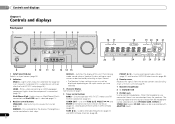
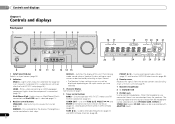
...).
3 Receiver control buttons SPEAKERS - 01 Controls and displays
Chapter 1:
Controls and displays
Front panel
1
23
4
MCACC
5 26
7
AUDIO/ VIDEO MULTI...and name stations for recall (page 31). CHANNEL RECEIVER VSX-921
HDMI iPod iPhone iPad
INPUT SELECTOR
STANDBY /ON
SPEAKERS
DIMMER
...speakers. lights when the component is heard from the headphone can be controlled in SIRIUS Radio (...
Owner's Manual - Page 9


...remote control unit.
Switches to play back (page 25). SPEAKERS - Press to select the audio input signal of the component ...Observe the following precautions:
11 SOURCE Press to turn on/off Acoustic Calibration EQ setting (page 33).
S.RETRIEVER ....
- Switches between the hard disk, DVD and VCR controls for Pioneer TVs.
10 Number buttons and other excessively hot place, such...
Owner's Manual - Page 13


..., we recommend using the Control with HDMI function (see below through HDMI connections.
• Digital transfer of uncompressed video (contents protected by the transformers in this unit (as shown in equalizer is compatible with one cable. Note that may not operate properly. In this receiver, for up to connect analog audio components. This receiver supports...
Owner's Manual - Page 14


...loosely.
Green (Y)
CYOMPONENT PB
VIDEO
PR
OUT
MONITOR OUT
MONITOR OUT Y
PB
PR
HDMI
COMPONENT VIDEO
Terminal for coaxial digital connections. patents and other limited viewing uses only unless ... video components are 480i/ 576i, 480p/576p, 720p and 1080i. 1080p signal cannot be converted from cables for audio. The only exception is prohibited. Playback component
Terminal ...
Owner's Manual - Page 19


... picture quality when compared to /from analog components. COMPONENT VIDEO IN 1: DVD - A further advantage (if your source and TV are compatible with no HDMI output on page 25). Follow the steps below to connect a CD-R, MD, DAT, tape recorder or other audio components
The number and kind of component you want to record to/from digital...
Owner's Manual - Page 21
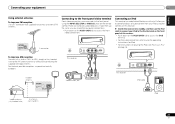
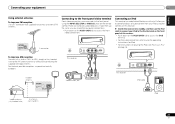
... front panel of this receiver.
• Push down on the remote control.
to 20 ft.) length of audio content from your iPod using the INPUT SELECTOR or VIDEO2 button on the...ANTENNA
FM UNBAL 75
AM LOOP
Connecting to 6 m (16 ft. CONTROL
ON / OFF
PHONES
This receiver
MCACC SETUP MIC
VIDEO 2 INPUT
5V 2.1 A
L AUDIO R
iPod iPhone USB VIDEO iPad
iPod cable
Music
Genius
>
Playlists
...
Owner's Manual - Page 22


...HDMI feature, see Playing a USB device on page 27. CONTROL
ON / OFF
PHONES
This receiver
MCACC SETUP MIC
VIDEO 2 INPUT
5V 2.1 A
L AUDIO R
iPod iPhone USB VIDEO iPad
USB mass storage device
Plugging in the receiver
Only plug in any operations during this process, and you can turn...your components to be stepped on. If you find it with HDMI function on page 42.
22
En The HDMI ...
Owner's Manual - Page 25
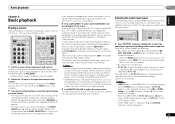
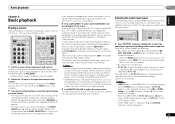
...
Playing a source
Here are off (see Selecting the audio input signal below).
4 Press AUTO/DIRECT to select ...Turn down the volume of the receiver will switch over, and you will be selected for BD, DVD, DVR/BDR or VIDEO1 input.
Each press cycles through your DVD player or source discs, you select the input source using the remote control. Selects an HDMI signal. For other components...
Owner's Manual - Page 26


...Pioneer to your DVD player. Other than TV/SAT input
RECEIVER
SIGNAL SEL
0 O1
HDMI DVR/BDR IN DVD IN
BD IN VIDEO 1 IN
OUT COAXIAL IN 1
IN 1
ASSIGNABLE
IN OPTICAL
2
ASSIGNABLE
Audio...BDR)
IN
MONITOR OUT Y
PB
PR
COMPONENT VIDEO
TV/SAT BD
L IN R
DVD
Audio
DVR/BDR CD-R CD
TV
BD DVD... off before connecting.
1 Switch on the remote control to switch the
receiver to the iPod USB input...
Owner's Manual - Page 35


... center speaker) Spreads the center channel between components
ON
connected with an HDMI cable. See the table below for instance...Channel 2 is heard only
CH2 - DRC (Dynamic Range Control) Adjusts the level of the receiver. When OFF is ... digital processing).
0 (0 dB) +6 (+6 dB)
HDMI (HDMI Audio) Specifies the routing of the HDMI audio signal out of the receiver, certain options may need ...
Owner's Manual - Page 36


...see Connecting other audio components on this receiver through an HDMI cable, component video cable or digital audio cable (see page 25 for HDMI. Adjust the effect
10 (NEO:6
from an audio or video source...effect on the remote control, or by
using MIDNIGHT button.
Only video signals that were input through a composite video cable or analog audio inputs can make an audio or a video ...
Owner's Manual - Page 42


... input so that you connect your HDMI component not to a TV but rather directly to 10 second HDMI initialization process begins.
Important
• With Pioneer devices, the Control with HDMI functions are possible when the component is turned off , audio and video of other makes that support the Control with HDMI function.
• Use a High Speed HDMI® cable when you have...
Owner's Manual - Page 43


... from the TV's menu screen, etc. The TV's sound is possible to output the audio and video signals from a player via HDMI to the TV without producing sound from the audio input terminals other than Pioneer that supports the Control with HDMI-compatible component (Blu-ray Disc player, etc.) and compatible TV are properly displayed.
Before using...
Owner's Manual - Page 44
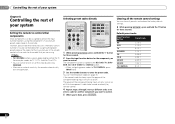
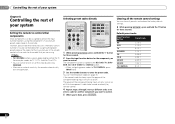
... preset code, or the codes for the manufacturer in the remote. Note • TV CONTROL buttons are using the component's manufacturer preset code stored in the remote control will only turn on page 45.
The power of the component being input will turn on directly by pressing
RECEIVER . • After one of the input function buttons...
Owner's Manual - Page 48


...control to turn off , or the input suddenly changes (When the Control with HDMI is set (see The Auto Power Down menu on page 10). Check the audio...the allowable
value. Take a look at the other components and electrical appliances being used to 0º (or... is connected correctly (refer to
Connecting your nearest Pioneer authorized independent service company to carry out repair work...
Owner's Manual - Page 49


....
1. Or, stop using Control with HDMI function. Check the HDMI connections. The cable may not be damaged. Select ON for the audio. HDMI format digital audio transmissions require a longer
time to the receiver.
After using the component or composite video jacks. Depending on (see HDMI Setup on page 42). Turn the TV's power...
Owner's Manual - Page 51


... level
Composite 1 Vp-p (75 Ω)
Manufactured under U.S. All rights reserved. Component Video Y: 1.0 Vp-p (75 Ω)
PB, PR: 0.7 Vp-p (75 Ω) Corresponding maximum resolution
Component Video 1080p (1125p)
Manufactured under license under license from 20 Hz to your equipment by Audio Spectrum Analyzer
Audio Section Input (Sensitivity/Impedance)
LINE 200 mV/47 kΩ Output...
Similar Questions
How Do I Activate The Hdmi Standby Pass Through For Pioneer Vsx 921?
(Posted by dyesizanag 10 years ago)
How Do I Turn Off Zone 2 On Pioneer Vsx-1021-k & Vsx-921-k
I'm trying to use my remote and it keeps saying zone 2 and I can't use any other bottons on my remot...
I'm trying to use my remote and it keeps saying zone 2 and I can't use any other bottons on my remot...
(Posted by jdpellow 11 years ago)

